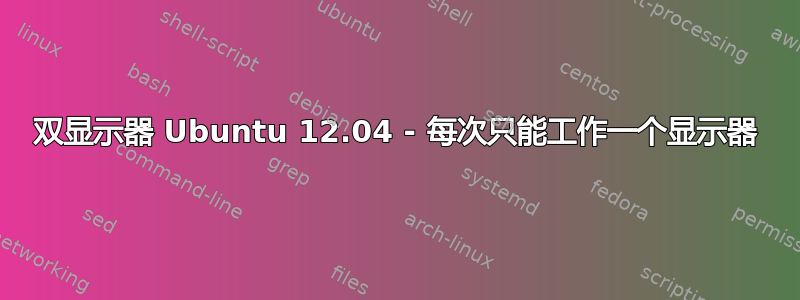
首先我要说的是,我已经搜索和破解这个问题一个星期了。我已经尝试了这里网站和许多其他网站上我准备好的所有东西(我理解的)。我已经使用 Linux/Ubuntu 多年了,但我很少在 Linux 中使用 Xorg 或视频设置,所以我在这方面的经验可能有点欠缺。话虽如此。
问题:我有一台 HP Compaq 台式机,配有一块板载显卡(英特尔)、一块 NVidia 显卡和一块 ATI 显卡。我无法同时让其中任何一个显卡工作,但它们都可以单独工作。我可以更改 BIOS 中的默认启动显示并更改所使用的显示,但这对我没什么用。
目标:我有两个显示器,我想将它们都作为扩展设置运行,并可以使用两个单独的桌面空间。我想在 GNOME 中运行它。
我试过:我能找到和想到的所有不同驱动程序。但我不认为这是问题所在,因为当我列出设备时,我可以看到它们已激活但未使用的驱动程序。我尝试过删除所有驱动程序并仅安装 XOrg 驱动程序,也尝试过仅使用 Nouveau、仅使用 Nvidia、仅使用 ATI 等... 这些的组合。该nvidia-settings工具说没有正在使用的驱动程序,所以这对我没有任何帮助。我试过,dpkg-reconfigure -phigh xserver-org但只是让我回到 Unity 而不是 GNOME。我不明白为什么会发生这种情况。如果我删除xorg.conf并重新启动,我就能恢复我的 GNOME。
无论我做了什么,常规显示控制面板都只显示一个屏幕。额外的司机面板当前已安装 _nvidia_96_ 驱动程序。当我尝试安装不受支持的 Nvidia 驱动程序时,它告诉我软件包已损坏,但我不相信有损坏的软件包。
我不知道该再尝试什么,并已开始随机尝试一些事情,所以我想也许是时候寻求一点帮助了。
以下是我通常在视频配置帮助主题中看到的一些信息。如果我可以提供任何其他信息来帮助确定需要在此处做什么,请告诉我。
提前致谢!
有用信息:
root@flop:~# lshw -C video | grep product
product: RV370 5B60 [Radeon X300 (PCIE)]
product: RV370 [Radeon X300SE]
product: NV18 [GeForce4 MX 4000]
root@flop:~# lspci | grep VGA
07:04.0 VGA compatible controller: NVIDIA Corporation NV18 [GeForce4 MX 4000] (rev c1)
20:00.0 VGA compatible controller: Advanced Micro Devices [AMD] nee ATI RV370 5B60 [Radeon X300 (PCIE)]
root@flop:~# xrandr
Screen 0: minimum 320 x 200, current 1600 x 1200, maximum 4096 x 4096
DVI-0 connected 1600x1200+0+0 (normal left inverted right x axis y axis) 367mm x 275mm
1600x1200 60.0*+
1280x1024 75.0 60.0
1152x864 75.0
1024x768 75.1 60.0
800x600 75.0 60.3
640x480 75.0 60.0
720x400 70.1
S-video disconnected (normal left inverted right x axis y axis)
07:04.0 VGA compatible controller [0300]: NVIDIA Corporation NV18 [GeForce4 MX 4000] [10de:0185] (rev c1) (prog-if 00 [VGA controller])
Subsystem: Jaton Corp Device [1b13:0000]
Control: I/O- Mem+ BusMaster+ SpecCycle- MemWINV- VGASnoop- ParErr- Stepping- SERR- FastB2B- DisINTx-
Status: Cap+ 66MHz+ UDF- FastB2B+ ParErr- DEVSEL=medium >TAbort- <TAbort- <MAbort- >SERR- <PERR- INTx-
Latency: 32 (1250ns min, 250ns max)
Interrupt: pin A routed to IRQ 20
Region 0: Memory at f8000000 (32-bit, non-prefetchable) [size=16M]
Region 1: Memory at e8000000 (32-bit, prefetchable) [size=128M]
[virtual] Expansion ROM at f9040000 [disabled] [size=128K]
Capabilities: [60] Power Management version 2
Flags: PMEClk- DSI- D1- D2- AuxCurrent=0mA PME(D0-,D1-,D2-,D3hot-,D3cold-)
Status: D0 NoSoftRst- PME-Enable- DSel=0 DScale=0 PME-
Kernel driver in use: nvidia
Kernel modules: nvidia_96, nouveau, nvidiafb
20:00.0 VGA compatible controller [0300]: Advanced Micro Devices [AMD] nee ATI RV370 5B60 [Radeon X300 (PCIE)] [1002:5b60] (prog-if 00 [VGA controller])
Subsystem: Advanced Micro Devices [AMD] nee ATI Device [1002:0f02]
Control: I/O+ Mem+ BusMaster+ SpecCycle- MemWINV- VGASnoop- ParErr- Stepping- SERR- FastB2B- DisINTx+
Status: Cap+ 66MHz- UDF- FastB2B- ParErr- DEVSEL=fast >TAbort- <TAbort- <MAbort- >SERR- <PERR- INTx-
Latency: 0, Cache Line Size: 64 bytes
Interrupt: pin A routed to IRQ 48
Region 0: Memory at f0000000 (32-bit, prefetchable) [size=64M]
Region 1: I/O ports at 1100 [size=256]
Region 2: Memory at f9100000 (32-bit, non-prefetchable) [size=64K]
[virtual] Expansion ROM at f9120000 [disabled] [size=128K]
Capabilities: [50] Power Management version 2
Flags: PMEClk- DSI- D1+ D2+ AuxCurrent=0mA PME(D0-,D1-,D2-,D3hot-,D3cold-)
Status: D0 NoSoftRst- PME-Enable- DSel=0 DScale=0 PME-
Capabilities: [58] Express (v1) Endpoint, MSI 00
DevCap: MaxPayload 128 bytes, PhantFunc 0, Latency L0s <128ns, L1 <2us
ExtTag+ AttnBtn- AttnInd- PwrInd- RBE- FLReset-
DevCtl: Report errors: Correctable- Non-Fatal- Fatal+ Unsupported-
RlxdOrd+ ExtTag- PhantFunc- AuxPwr- NoSnoop+
MaxPayload 128 bytes, MaxReadReq 128 bytes
DevSta: CorrErr- UncorrErr- FatalErr- UnsuppReq- AuxPwr- TransPend-
LnkCap: Port #0, Speed 2.5GT/s, Width x16, ASPM L0s L1, Latency L0 <128ns, L1 <1us
ClockPM- Surprise- LLActRep- BwNot-
LnkCtl: ASPM Disabled; RCB 64 bytes Disabled- Retrain- CommClk+
ExtSynch- ClockPM- AutWidDis- BWInt- AutBWInt-
LnkSta: Speed 2.5GT/s, Width x4, TrErr- Train- SlotClk+ DLActive- BWMgmt- ABWMgmt-
Capabilities: [80] MSI: Enable+ Count=1/1 Maskable- 64bit+
Address: 00000000fee0100c Data: 41b1
Capabilities: [100 v1] Advanced Error Reporting
UESta: DLP- SDES- TLP- FCP- CmpltTO- CmpltAbrt- UnxCmplt- RxOF- MalfTLP- ECRC- UnsupReq- ACSViol-
UEMsk: DLP- SDES- TLP- FCP- CmpltTO- CmpltAbrt- UnxCmplt- RxOF- MalfTLP- ECRC- UnsupReq- ACSViol-
UESvrt: DLP+ SDES- TLP- FCP+ CmpltTO- CmpltAbrt- UnxCmplt- RxOF+ MalfTLP+ ECRC- UnsupReq- ACSViol-
CESta: RxErr- BadTLP- BadDLLP- Rollover- Timeout- NonFatalErr-
CEMsk: RxErr- BadTLP- BadDLLP- Rollover- Timeout- NonFatalErr-
AERCap: First Error Pointer: 00, GenCap- CGenEn- ChkCap- ChkEn-
Kernel driver in use: radeon
Kernel modules: radeon, radeonfb
20:00.1 Display controller [0380]: Advanced Micro Devices [AMD] nee ATI RV370 [Radeon X300SE] [1002:5b70]
Subsystem: Advanced Micro Devices [AMD] nee ATI Device [1002:0f03]
Control: I/O- Mem- BusMaster+ SpecCycle- MemWINV- VGASnoop- ParErr- Stepping- SERR- FastB2B- DisINTx-
Status: Cap+ 66MHz- UDF- FastB2B- ParErr- DEVSEL=fast >TAbort- <TAbort- <MAbort- >SERR- <PERR- INTx-
Latency: 0, Cache Line Size: 64 bytes
Region 0: Memory at f9110000 (32-bit, non-prefetchable) [disabled] [size=64K]
Capabilities: [50] Power Management version 2
Flags: PMEClk- DSI- D1+ D2+ AuxCurrent=0mA PME(D0-,D1-,D2-,D3hot-,D3cold-)
Status: D0 NoSoftRst- PME-Enable- DSel=0 DScale=0 PME-
Capabilities: [58] Express (v1) Endpoint, MSI 00
DevCap: MaxPayload 128 bytes, PhantFunc 0, Latency L0s <128ns, L1 <2us
ExtTag- AttnBtn- AttnInd- PwrInd- RBE- FLReset-
DevCtl: Report errors: Correctable- Non-Fatal- Fatal+ Unsupported-
RlxdOrd- ExtTag- PhantFunc- AuxPwr- NoSnoop-
MaxPayload 128 bytes, MaxReadReq 128 bytes
DevSta: CorrErr- UncorrErr- FatalErr- UnsuppReq- AuxPwr- TransPend-
LnkCap: Port #0, Speed 2.5GT/s, Width x16, ASPM L0s L1, Latency L0 <128ns, L1 <1us
ClockPM- Surprise- LLActRep- BwNot-
LnkCtl: ASPM Disabled; RCB 64 bytes Disabled- Retrain- CommClk-
ExtSynch- ClockPM- AutWidDis- BWInt- AutBWInt-
LnkSta: Speed 2.5GT/s, Width x4, TrErr- Train- SlotClk+ DLActive- BWMgmt- ABWMgmt-
答案1
问题似乎出在板载显卡上。我曾经有过同样的经历,安装 PCIE / AGP 卡后,板载显卡就停止工作了。
为了确认这一点,请保留外部卡,然后将显示器连接到板载卡,否则您将看不到任何东西。
现在,将 PCIE 显卡从主板上取下,板载卡将再次工作。
这是一个 BIOS 边界,而不是驱动程序/配置或 ubuntu 问题,它在 Windows 上也无法运行。
对不起!


