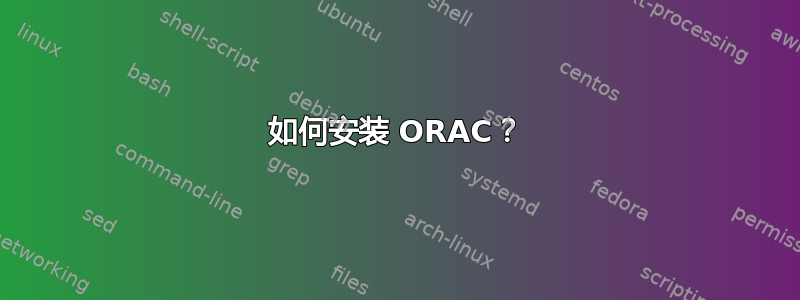
ORAC 是一款为 UNIX 操作系统设计的 3D 化学建模软件,我已经下载了 tarballhttp://www.chim.unifi.it/orac/orac.5_3_3.tags.rel_5.3.3.r1963.tar.gz并提取了它,但现在我不知道该怎么做。 包含的 README 文件内容如下:
Prerequisites:
* GNU Make
* GCC 4.3 or higher
* (possibly) other Fortran 90 compilers
Prerequisites for building the parallel version:
* MPI (Message Passing Interface) libraries and
implementation/environment:
MPICH2 [http://www.mcs.anl.gov/research/projects/mpich2/]
-or-
OPENMPI [http://www.open-mpi.org/]
* also see README_PARALLEL in tests/*/
To build ORAC executable program:
make show # to list all available compilation targets
make <target>
To build a fresh distribution, cleaning all files created by user:
make distro
我正在运行 32 位 12.10,并且安装了 GNU Make 和 GCC。
答案1
GNU make 将为您编译它...基本上,您只需make <target>在 orac.5_3_3.r1963 目录中运行。
首先,您需要构建 ORAC 所需的编译工具...
remi@host:~/$ sudo apt-get install gfortran
可能还需要更多的工具和库,但你必须自己检查:因为 README 没有提到依赖关系,请尝试编译并查看是否失败......
然后我们运行 make;支持几个目标,让我们选择默认
remi@host:~/orac.5_3_3.r1963$ make default
编译完成后,你将orac_Linux在orac.5_3_3.r1963/src/default


