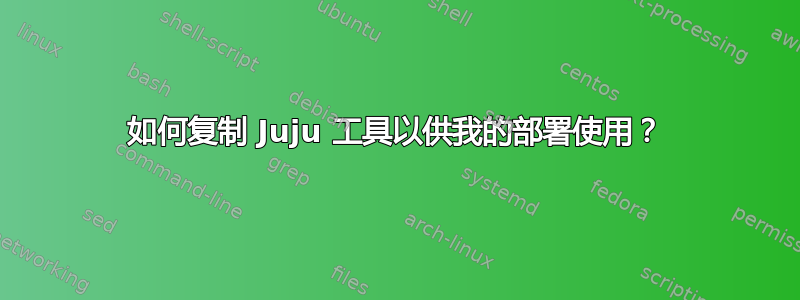
当我尝试增强我的云环境时收到以下错误:
ERROR command failed: no tools available
error: no tools available
如何使这些工具适用于我的环境?
答案1
对于 juju-core,您可以通过 sync-tools 子命令从公开版本中检索工具。
$ juju sync-tools
fwiw, the full help for the command (2013/4/26)
$ juju sync-tools -h
usage: juju sync-tools [options]
purpose: copy tools from the official bucket into a local environment
options:
--all (= false)
copy all versions, not just the latest
--dev (= false)
consider development versions as well as released ones
--dry-run (= false)
don't copy, just print what would be copied
-e, --environment (= "")
juju environment to operate in
--public (= false)
write to the public-bucket of the account, instead of the bucket private to the environment.
这会将 Juju 工具 tarball 从官方存储桶复制到您的环境中。这通常是在您希望 Juju 能够在无需访问 Amazon 的情况下运行时执行的。有时这是因为环境没有公共访问权限,有时您只是想避免访问本地云之外的数据。


