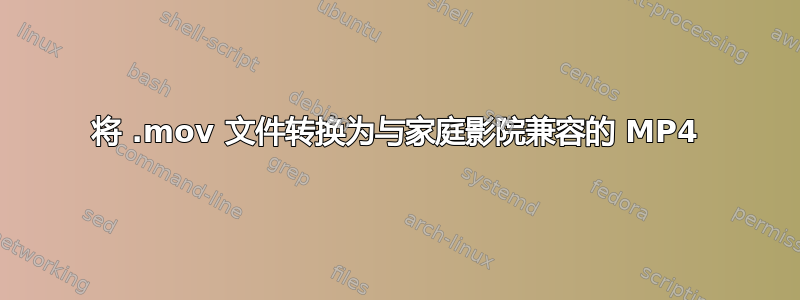
我有很多 mov 文件,我想在我的 Sony DVD 家庭影院(支持 Xvid/HDMI)上播放它们,但我做不到。我尝试了 WinFF(ffmpeg 前端)中的不同配置,但没有效果。播放器抱怨不支持视频帧速率。
以下是一些信息mplayer:
Detected file format: QuickTime/MPEG-4/Motion JPEG 2000 format (libavformat)
[lavf] stream 0: video (h264), -vid 0
[lavf] stream 1: audio (aac), -aid 0, -alang eng
VIDEO: [H264] 720x576 24bpp 29.970 fps 1249.0 kbps (152.5 kbyte/s)
Clip info:
major_brand: isom
minor_version: 512
compatible_brands: isomiso2avc1mp41
creation_time: 2006-12-22 01:43:44
encoder: Lavf53.21.1
Load subtitles in .
Failed to open VDPAU backend libvdpau_nvidia.so: cannot open shared object file: No such file or directory
[vdpau] Error when calling vdp_device_create_x11: 1
[ass] auto-open
==========================================================================
Opening video decoder: [ffmpeg] FFmpeg's libavcodec codec family
Asking decoder to use 2 threads if supported.
Selected video codec: [ffh264] vfm: ffmpeg (FFmpeg H.264)
==========================================================================
==========================================================================
Opening audio decoder: [ffmpeg] FFmpeg/libavcodec audio decoders
AUDIO: 48000 Hz, 2 ch, s16le, 112.0 kbit/7.29% (ratio: 14000->192000)
Selected audio codec: [ffaac] afm: ffmpeg (FFmpeg AAC (MPEG-2/MPEG-4 Audio))
==========================================================================
[AO OSS] audio_setup: Can't open audio device /dev/dsp: No such file or directory
AO: [alsa] 48000Hz 2ch s16le (2 bytes per sample)
Starting playback...
A: 0.0 V: 0.0 A-V: 0.000 ct: 0.000 0/ 0 ??% ??% ??,?% 0 0
Movie-Aspect is 1.33:1 - prescaling to correct movie aspect.
VO: [xv] 720x576 => 768x576 Planar YV12
A: 44.1 V: 44.1 A-V: 0.001 ct: 0.000 0/ 0 3% 3% 0.5% 0 0
Exiting... (Quit)
答案1
我的建议是安装并使用ffmpeg不是 WinFF。
sudo apt-get install ffmpeg
安装 Ffmpeg 后,打开终端并粘贴命令:
ffmpeg -i input.mov -sameq output.mp4
其中 input.mov 和 output.mp4 相应更改文件名。
该命令将视频编码为.mp4格式,但保持与原始格式相同的质量。
答案2
您可以使用 Mencoder
Mencoder 是 MPlayer 媒体播放器的配套程序,可用于编码或转换 MPlayer 可以读取的任何音频或视频流。1
要安装,只需按下键盘上的Ctrl++即可打开终端。打开后,运行以下命令:AltT
sudo apt-get install mencoder
或者你可以从 Ubuntu 软件中心安装它
1来源:Ubuntu 帮助
答案3
Trusty 中的 FFmpeg 已被 libav-tools 包中的 avconv 取代。请参阅:
该sameq选项已被删除。有关建议,请参阅:
答案4
你总是可以使用 Curlew :Curlew:- 32 或 64 ubuntu WebBlog


