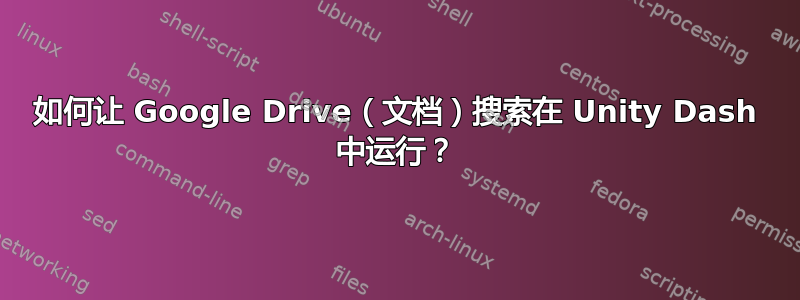
如何让 Google Drive(文档)搜索在 Unity Dash 中运行?
我已在系统设置面板中添加了我的 Google 帐户Online Accounts。
我正在使用 Ubuntu 13.04,并安装了以下软件包:
ii unity-lens-applications
ii unity-lens-files
un unity-lens-friends
un unity-lens-gdocs
un unity-lens-music
un unity-lens-photos
un unity-lens-shopping
un unity-lens-video
un unity-scope-calculator
un unity-scope-colourlovers
un unity-scope-deviantart
un unity-scope-gallica
un unity-scope-gdocs
ii unity-scope-gdrive
un unity-scope-github
un unity-scope-googlenews
un unity-scope-imdb
un unity-scope-launchpad
un unity-scope-manpages
un unity-scope-openclipart
un unity-scope-openweathermap
un unity-scope-soundcloud
un unity-scope-virtualbox
un unity-scope-yahoostock
un unity-scope-yelp
答案1
查看我自己的安装,您可以打开 Dash,然后单击“文件”镜头并输入 Google Drive 上的文档名称。这对我来说很有效


