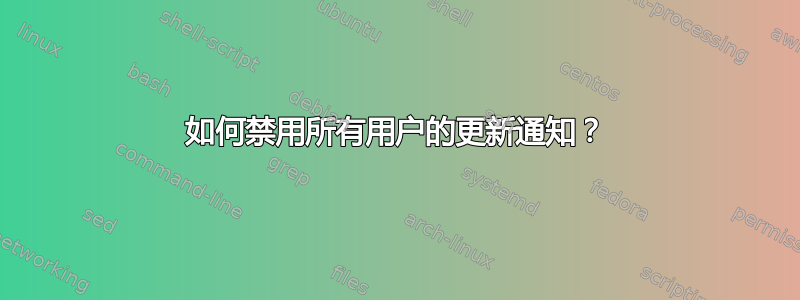
这是更普遍的问题的一个部分案例“不要用管理员问题来打扰非管理员用户”:
我在计算机上有几个非管理员用户,我想禁用所有用户的软件更新。我尝试了以下方法:
# su wife -c gconftool -s --type bool /apps/update-notifier/auto_launch false
X11 connection rejected because of wrong authentication.
X11 connection rejected because of wrong authentication.
X11 connection rejected because of wrong authentication.
X11 connection rejected because of wrong authentication.
(我已通过 登录到正在管理的计算机ssh)。
答案1
在较新版本的 Ubuntu 中,有一个(隐藏的)每个用户配置选项。
只需运行(以您想要禁用通知的用户身份):
gsettings set com.ubuntu.update-notifier no-show-notifications true
或者,如果您更喜欢以视觉方式进行操作,请运行dconf-editor、浏览/com/ubuntu/update-notifier并启用该no-show-notifications选项。
(来源)
答案2
解决方案是使用为我自己gconftool设置(没有) auto_launch,然后将配置文件复制到所有其他用户帐户:falsesudo
for u in wife ${kids}; do
cp -fv /home/me/.gconf/apps/update-notifier/%gconf.xml /home/$u/.gconf/apps/update-notifier/%gconf.xml
chown -v $u:$u /home/$u/.gconf/apps/update-notifier/%gconf.xml
done


