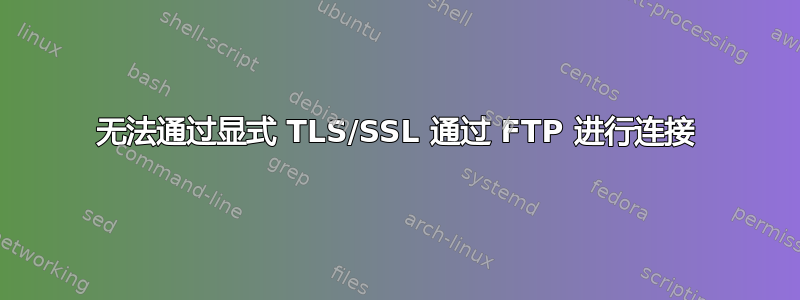
我一直非常渴望通过显式 TLS/SSL 上的 FTP 进行连接。
我正在遵循本手册:http://repeatexplorer.umbr.cas.cz/static/html/help/manual.html#using-ftp
以下是我尝试过的:
1. curl -T bar.pdf -k -v --ftp-ssl -u[电子邮件保护]:鲍里斯Vftp://repeatexplorer.umbr.cas.cz
> PBSZ 0
< 200 PBSZ 0 successful
> PROT P
< 200 Protection set to Private
> PWD
< 257 "/" is the current directory
* Entry path is '/'
> EPSV
* Connect data stream passively
0 0 0 0 0 0 0 0 --:--:-- 0:00:01 --:--:-- 0< 229 Entering Extended Passive Mode (|||36950|)
0 0 0 0 0 0 0 0 --:--:-- 0:01:04 --:--:-- 0Connection timed out
* couldn't connect to host
* got positive EPSV response, but can't connect. Disabling EPSV
> PASV
< 227 Entering Passive Mode (192,168,0,201,144,2).
0 0 0 0 0 0 0 0 --:--:-- 0:02:08 --:--:-- 0Connection timed out
* couldn't connect to host
0 0 0 0 0 0 0 0 --:--:-- 0:02:08 --:--:-- 0
* Closing connection #0
* SSLv3, TLS alert, Client hello (1):
} [data not shown]
curl: (7) couldn't connect to host
档案
状态:正在解析 repeatexplorer.umbr.cas.cz 的地址
状态:连接到 147.231.252.6:990...
错误:连接超时
错误:无法连接到服务器
ftp-ssl repeatexplorer.umbr.cas.cz
已连接到 galaxy.umbr.cas.cz。
220 ProFTPD 1.3.4a 服务器 (公共 Galaxy FTP) [192.168.0.201]
姓名(repeatexplorer.umbr.cas.cz:louna):mich
234 AUTH SSL 成功
[SSL 密码 DHE-RSA-AES256-SHA]
331 mich 需要密码
密码:
230 用户 mich 登录
远程系统类型为 UNIX。
使用二进制模式传输文件。
ftp> ls
200 PORT 命令成功
425 无法建立数据连接:连接超时
你知道连接该服务器最简单的方法是什么吗?非常感谢。
答案1
编辑:对我有用--尝试使用 ftp -p,它将以被动(PASV)模式启动客户端。
我认为这与端口被阻止有关。我认为默认端口是 9000 - 9020。centos 上也有类似问题建议更改防火墙规则。
我还没有找出端口被阻塞的问题所在,但希望这能为您指明正确的方向。


