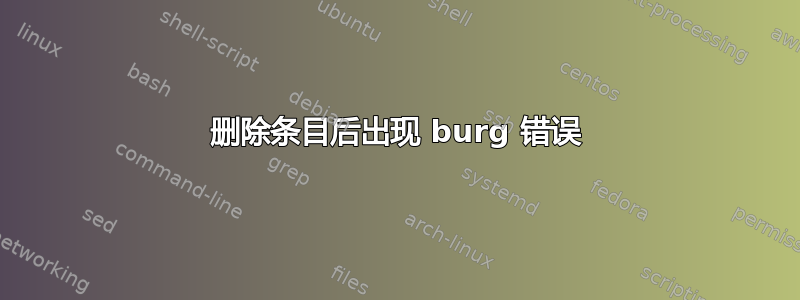
嗨,我最近使用命令安装了 burg
sudo add-apt-repository ppa:n-muench/burg sudo apt-get update
sudo apt-get install burg burg-themes
sudo burg-install /dev/hda
sudo update-burg
后来我使用 grub 定制程序删除了一些条目。从那时起,burg 就无法正常工作。我尝试重新安装 burg,但问题仍然存在。这是我重新安装时命令行和模拟器的样子
bijo@bijo-desktop:~$ sudo apt-get install burg burg-themes
[sudo] password for bijo:
Reading package lists... Done
Building dependency tree
Reading state information... Done
The following extra packages will be installed:
burg-emu
The following NEW packages will be installed:
burg burg-emu burg-themes
0 upgraded, 3 newly installed, 0 to remove and 11 not upgraded.
Need to get 0 B/7,980 kB of archives.
After this operation, 12.1 MB of additional disk space will be used.
Do you want to continue [Y/n]? y
Selecting previously unselected package burg-emu.
(Reading database ... 369701 files and directories currently installed.)
Unpacking burg-emu (from .../burg-emu_1.98+20100623-2.3_i386.deb) ...
Selecting previously unselected package burg-themes.
Unpacking burg-themes (from .../burg-themes_1.98+20100623-2_all.deb) ...
Selecting previously unselected package burg.
Unpacking burg (from .../burg_1.98+20100623-2.3_i386.deb) ...
Setting up burg-emu (1.98+20100623-2.3) ...
Setting up burg-themes (1.98+20100623-2) ...
Setting up burg (1.98+20100623-2.3) ...
bijo@bijo-desktop:~$ sudo burg-install /dev/sda
Installation finished. No error reported.
bijo@bijo-desktop:~$ sudo update-burg
Generating burg.cfg ...
Found linux image: /boot/vmlinuz-3.2.0-41-generic
Found initrd image: /boot/initrd.img-3.2.0-41-generic
Found linux image: /boot/vmlinuz-3.2.0-40-generic
Found initrd image: /boot/initrd.img-3.2.0-40-generic
Found linux image: /boot/vmlinuz-3.2.0-39-generic
Found initrd image: /boot/initrd.img-3.2.0-39-generic
Found linux image: /boot/vmlinuz-3.2.0-38-generic
Found initrd image: /boot/initrd.img-3.2.0-38-generic
Found linux image: /boot/vmlinuz-3.0.0-12-generic
Found initrd image: /boot/initrd.img-3.0.0-12-generic
Found Microsoft Windows XP Professional on /dev/sdb1
grep: input file `/boot/burg/burg.cfg.new' is also the output
done
bijo@bijo-desktop:~$ sudo burg-emu
有人能帮忙吗?谢谢
答案1
好的伙计们,问题已经解决了。问题出在分辨率上。在 grub 加载时,它显示“无效模式 VGA1”。一旦我将其调低到较低级别(800*600),一切就正常了。谢谢


