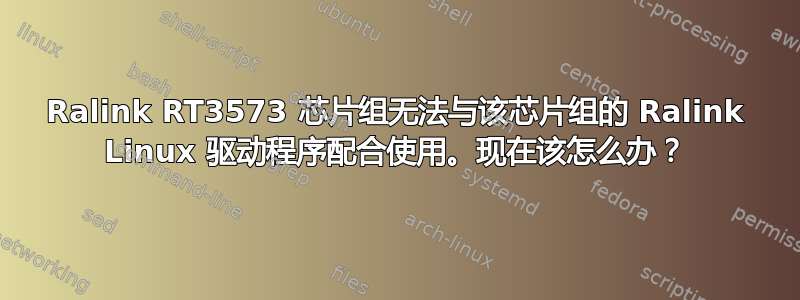
所以我有一个 netgear n900 usb 适配器,我想用它来在最新的 ubuntu 系统中获取无线连接。我按照下面将发布的一些说明下载了适用于 linux 的 Ralink 驱动程序并制作了它。我打电话给 Netgear 以确保 usb netowrk 适配器中的芯片组确实是 ralink RT3573。确实如此。
一旦我制作了驱动程序,我的 USB 适配器上的灯就会亮起,并且会出现我范围内的网络。我选择了我的网络,输入了 WAP 密码并按下了连接,它循环但从未连接,然后再次要求输入密码。它会无限期地这样做,而不会连接。那么我需要做什么来保护连接?
我不确定驱动程序是否有问题,或者是否与网络管理器和 Ubuntu 12.10 的全新更新有关。当我输入 iwconfig 时,输出如下:
ra0 Ralink STA ESSID:"11n-AP" Nickname:"RT2870STA"
Mode:Auto Frequency=2.412 GHz Access Point: Not-Associated
Bit Rate:1 Mb/s
RTS thr:off Fragment thr:off
Link Quality=100/100 Signal level:-67 dBm Noise level:-85 dBm
Rx invalid nwid:0 Rx invalid crypt:0 Rx invalid frag:0
Tx excessive retries:0 Invalid misc:0 Missed beacon:0
lo no wireless extensions.
eth0 no wireless extensions.
Lsusb returns this:
Bus 001 Device 004: ID 0846:9012 NetGear, Inc. WNDA4100 802.11abgn 3x3:3 [Ralink RT3573]
Below is how I made the driver:
Props to Chili555 who originally gave these instructions here: http://ubuntuforums.org/archive/index.php/t-2089469.html
except I had to tweak them some since the website where you get the driver has changed and the name of the folder extracted has since changed as well.
You will need to download RT3573 USB here:
http://www.mediatek.com/_en/07_downloads/01-1_windowsDetail.php?sn=5034
Drag and drop it to your desktop. Right-click it and select Extract Here. Now we need to modify two files.
Navigate to os > linux (you can also open home folder and click search and then type in the file names) and open the file config.mk with a text editor such as gedit (right-click > open with text editor). Be certain these lines are set to =y:
# Support Wpa_Supplicant
# i.e. wpa_supplicant -Dralink
HAS_WPA_SUPPLICANT=y
# Support Native WpaSupplicant for Network Maganger
# i.e. wpa_supplicant -Dwext
HAS_NATIVE_WPA_SUPPLICANT_SUPPORT=y
Proofread, save and close the text editor. Now navigate to common and open rtusb_dev_id.c with a text editor. Make the change I've highlighted here:
#endif /* RT35xx */
#ifdef RT3573
{USB_DEVICE(0x148F,0x3573)}, /* Ralink 3573 */
{USB_DEVICE(0x7392,0x7733)}, /* Edimax */
{USB_DEVICE(0x0846,0x9012)}, /* Netgear */
{USB_DEVICE(0x0B05,0x17AD)}, /*ASUS */
#endif /* RT3573 */
{ }/* Terminating entry */
您所做的只是添加突出显示的部分。其他部分保持不变。标点符号、间距、括号等至关重要,必须准确无误。校对、保存并关闭文本编辑器。
现在我们安装必要的构建工具:
sudo apt-get install build-essential linux-headers-generic
Now we compile the driver:
cd ./Desktop/20120911_RT3573_Linux_STA_v2.5.0.0_Rev1_DPO
sudo su
make
make install
modprobe rt3573sta
exit
您的设备现在应该可以正常工作了。
但事实并非如此,我该怎么办?


