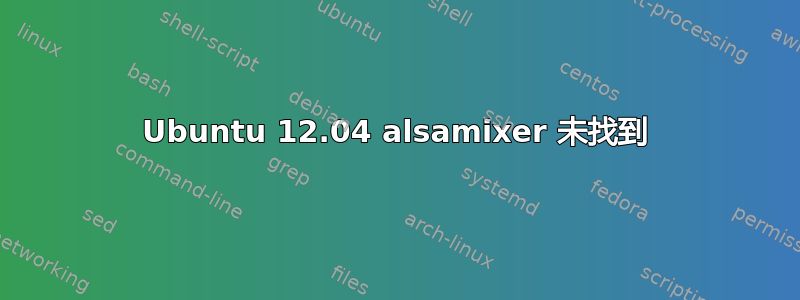
我有一台安装了 Windows 8 的联想 Y500。我成功地安装了 Ubuntu 12.04 和 Windows 8,nvidia 驱动程序从一开始就正常工作。但是声音根本不起作用,虽然 alsamixer 在我开始的时候运行良好,但现在我似乎已经完全破坏了它。
我不断得到:
$ alsamixer
cannot open mixer: No such file or directory
内核版本:
$ uname -a
Linux laptop 3.5.0-28-generic #48~precise1-Ubuntu SMP Wed Apr 24 21:42:24 UTC 2013 x86_64 x86_64 x86_64 GNU/Linux
我已经尝试了以下两个软件包https://code.launchpad.net/~ubuntu-audio-dev/+archive/alsa-daily/+packages:
oem-audio-hda-daily-dkms - 0.201305101424~precise1
oem-audio-hda-daily-lts-quantal-dkms - 0.201305101424~precise1
但无济于事。
这是我的 alsa-info 的输出:
http://www.alsa-project.org/db/?f=09851ab8c4380c25feaea7ff1de68d847bd4160c
我也尝试了许多其他解决方案,但似乎没有什么能让 alsamixer 恢复,更不用说尝试让音频再次工作了。
附言:当 alsamixer 仍在工作时,我确实检查了音量,并且这并不是频道被静音的情况。
编辑
- /usr/bin 在 $PATH 中。
- 任何地方都没有 asound rc 或 conf 文件。
- alsamixer 位于 /usr/bin,无法将其作为 alsamixer 运行,/usr/bin/alsamixer 不能使用 sudo,即使在清除并重新安装 alsa-utils 之后也是如此。
编辑2
$ ls /dev/mixer -l
ls: cannot access /dev/mixer: No such file or directory
$ ls /usr/bin -l | grep alsamixer
-rwxr-xr-x 1 root root 65344 Mar 28 23:54 alsamixer
-rwxr-xr-x 1 root root 61272 Dec 18 2011 gnome-alsamixer
编辑3
$ ls /dev/snd -l
ls: cannot access /dev/snd: No such file or directory
答案1
我遇到了这个错误,并通过将自己添加到组中解决了它audio。
sudo addgroup <username> audio
注销并重新登录,然后测试。
答案2
首先,你应该检查你的目录/usr/bin中是否有目录$PATH终端和:
echo $PATH
如果$PATH没问题,检查是否alsamixer存在:
ls -l /usr/bin | grep alsamixer
如果是,请尝试alsamixer这样运行:
/usr/bin/alsamixer
如果仍然不起作用,请删除 .asoundrc文件(在您的主目录中)和/etc/asound.conf(如果有)并重新安装alsa-utils:
sudo apt-get remove --purge alsa-utils
sudo apt-get install alsa-utils
答案3
我遇到了同样的问题,当声卡 (ALC662) 在 BIOS 中被禁用时,就会发生这种情况。启用它后,我就可以启动 alsamixer 了。希望这对您有所帮助。
答案4
对我来说使用 -c 参数有效
alsamixer -c 1
但我在 16.04


