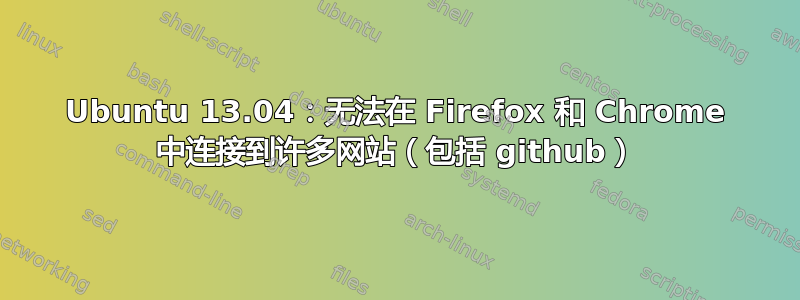
[我在 Ubuntu 论坛上发布了同样的问题:http://ubuntuforums.org/showthread.php?t=2145713。我在这里重复一遍,看看能否找到答案。
我最近安装了 Ubuntu 13.04,发现使用 Firefox(21.0) 和 Chrome(26.0.1410.63) 无法连接到许多网站,包括 Github。我可以在 Windows 上使用所有浏览器访问所有这些网站。
Firefox 继续加载网站,但未显示任何内容。一段时间后,Chrome 出现错误:
错误 7(net::ERR_TIMED_OUT):操作超时。
某些网站仅部分加载。
其他一些存在此问题的网站:bitbucket(在 Chrome 上可以运行,但在 Firefox 上无法运行)、yahoo mail、500px(部分加载)、pcdn.500px.com 提供的图像未加载。
我也无法克隆(git clone)github 存储库:我收到“错误:操作超时”。我可以克隆 bitbucket 存储库。
此外,我注意到使用“pip”安装 Python 包时出现以下“SSL”问题;包确实已安装。我将其包括在此处,以防它与上述问题相关:
$ pip install ipython
Downloading/unpacking ipython
Could not fetch URL https://github.com/ipython/ipython/downloads (from https://pypi.python.org/simple/ipython/): There was a problem confirming the ssl certificate: <urlopen error _ssl.c:489: The handshake operation timed out>
Will skip URL https://github.com/ipython/ipython/downloads when looking for download links for ipython
Downloading ipython-0.13.2.tar.gz (6.0MB): 6.0MB downloaded
Running setup.py egg_info for package ipython
Installing collected packages: ipython
Running setup.py install for ipython
Installing ipcontroller script to /home/phn/.virtualenvs/default2.7/bin
Installing iptest script to /home/phn/.virtualenvs/default2.7/bin
Installing ipcluster script to /home/phn/.virtualenvs/default2.7/bin
Installing ipython script to /home/phn/.virtualenvs/default2.7/bin
Installing pycolor script to /home/phn/.virtualenvs/default2.7/bin
Installing iplogger script to /home/phn/.virtualenvs/default2.7/bin
Installing irunner script to /home/phn/.virtualenvs/default2.7/bin
Installing ipengine script to /home/phn/.virtualenvs/default2.7/bin
Successfully installed ipython
Cleaning up...
请注意,我在 Windows 中没有遇到这些问题。
[编辑:2013 年 5 月 17 日]
在 github 上运行 curl 的输出:
[phn@phn ~ ]
$ curl -I http://github.com
HTTP/1.1 301 Moved Permanently
Server: GitHub.com
Date: Fri, 17 May 2013 03:33:08 GMT
Content-Type: text/html
Content-Length: 178
Connection: close
Location: https://github.com/
Vary: Accept-Encoding
[phn@phn ~ ]
$ curl -I https://github.com
curl: (35) Unknown SSL protocol error in connection to github.com:443
我希望有人能帮助我解决这个问题。
谢谢,
普拉山特


