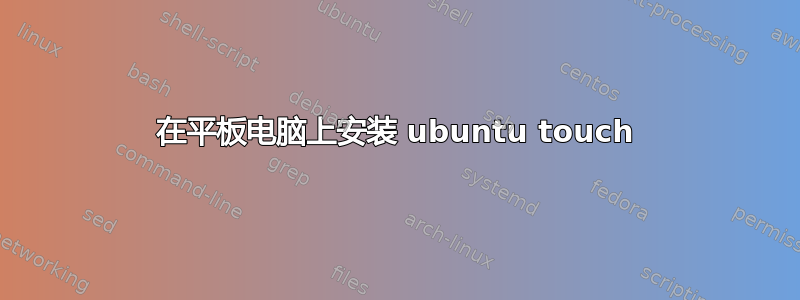
我几乎已经完成安装但收到此消息;
david@Inspiron-8100:~$ phablet-flash -d grouper -b
Device detected as grouper
Download set to http://cdimage.ubuntu.com/ubuntu-touch-preview//daily-preinstalled/current
Starting new HTTP connection (1): cdimage.ubuntu.com
Starting new HTTP connection (1): cdimage.ubuntu.com
Download directory set to /home/david/Downloads/phablet-flash/127
Retrieving files
Not enough space in /data, found 854M
david@Inspiron-8100:~$ phablet-flash -d grouper -b
Device detected as grouper
Download set to http://cdimage.ubuntu.com/ubuntu-touch-preview//daily-preinstalled/current
Starting new HTTP connection (1): cdimage.ubuntu.com
Starting new HTTP connection (1): cdimage.ubuntu.com
Download directory set to /home/david/Downloads/phablet-flash/127
Retrieving files
Not enough space in /data, found 854M
david@Inspiron-8100:~$
我的平板电脑是 8G,我安装了 4G SD 卡。但是,我的内部存储显示只有 850 MB 可用。Ubuntu 的 zip 文件略大于 650 MB。是的,我知道它是一个压缩文件。有没有办法使用我的 SD 安装卡或内部 SD 来解决这个问题?
答案1
开始之前:
我假设您已备份所有 Android 设置/内容。
由于你要用 Ubuntu Touch 覆盖 Android 映像,因此你应该先恢复出厂设置或者只需使用 Android 重新映像设备(使用给定的恢复方法)。
笔记: 我已经加载了平板手机和桌面图像到各种Nexus 7设备(8GB 和 16GB)。我对平板手机工具(自动)或命令行(手动)方法。


