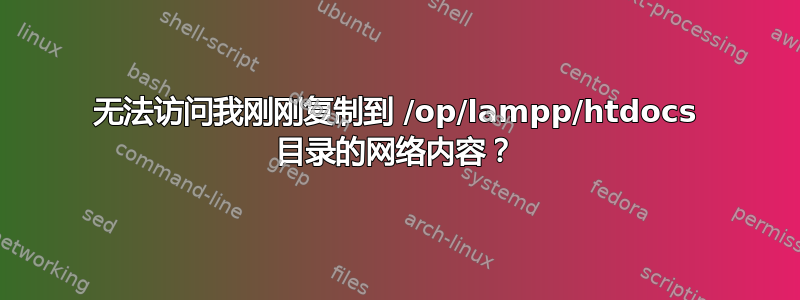
现在我已经复制并粘贴了我之前在 Windows 7 上创建的自己的 Web 文件。该gksudo nautilus命令确实帮助我将 Web 文件复制到/opt/lampp/htdocs目录中。由于现在我的 Web 文件位于目录中,当我尝试通过在浏览器中浏览它来访问它时,localhost/mywebfile它会弹出Access forbidden!错误,例如
Access forbidden!
You don't have permission to access the requested object. It is either read-protected or not readable by the server.
If you think this is a server error, please contact the webmaster.
Error 403
localhost
Apache/2.4.3 (Unix) OpenSSL/1.0.1c PHP/5.4.7
此外,我无法访问刚刚复制到 /opt/lampp/htdocs 目录的文件夹。错误信息如下:-
This location could not be displayed. You do not have the permissions necessary to view the contents of “mywebfiles”.
答案1
这是由于权限问题造成的。要避免此错误,请按如下所示更改权限。
只需按下键盘上的Ctrl+ Alt+T即可打开终端。打开后,运行以下命令:
sudo chmod -R 0777 /opt/lampp/htdocs/mywebfile


