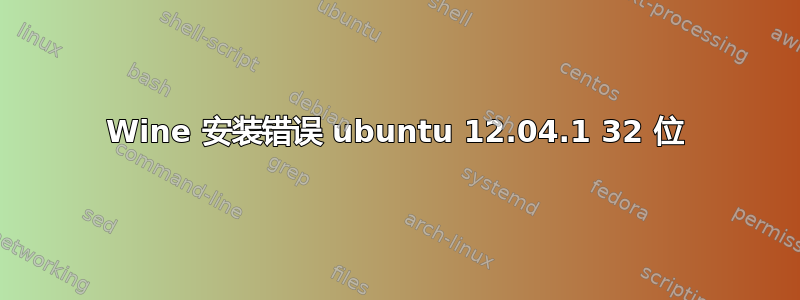
当我尝试通过终端安装 wine 时,它会抛出错误:
nits@nits-desktop:~$ sudo apt-get install wine
Reading package lists... Done
Building dependency tree
Reading state information... Done
You might want to run 'apt-get -f install' to correct these:
The following packages have unmet dependencies:
wine : Depends: wine1.6 but it is not going to be installed
wine1.6-i386 : Depends: wine1.6 (= 1.6~rc2-0ubuntu1~ppa1) but it is not going to be installed
E: Unmet dependencies. Try 'apt-get -f install' with no packages (or specify a solution).
然后尝试修复损坏的包,它显示:
nits@nits-desktop:~$ sudo apt-get -f install
Reading package lists... Done
Building dependency tree
Reading state information... Done
Correcting dependencies... Done
The following extra packages will be installed:
wine1.6
Suggested packages:
dosbox
The following NEW packages will be installed:
wine1.6
0 upgraded, 1 newly installed, 0 to remove and 0 not upgraded.
2 not fully installed or removed.
Need to get 0 B/1,160 kB of archives.
After this operation, 3,047 kB of additional disk space will be used.
Do you want to continue [Y/n]? y
(Reading database ... 301229 files and directories currently installed.)
Unpacking wine1.6 (from .../wine1.6_1.6~rc2-0ubuntu1~ppa1_i386.deb) ...
dpkg: error processing /var/cache/apt/archives/wine1.6_1.6~rc2-0ubuntu1~ppa1_i386.deb (--unpack):
trying to overwrite '/usr/bin/wine', which is also in package wine1.6-i386 1.6~rc2-0ubuntu1~ppa1
dpkg-deb: error: subprocess paste was killed by signal (Broken pipe)
Processing triggers for man-db ...
Processing triggers for hicolor-icon-theme ...
Processing triggers for bamfdaemon ...
Rebuilding /usr/share/applications/bamf.index...
Processing triggers for desktop-file-utils ...
Processing triggers for gnome-menus ...
Errors were encountered while processing:
/var/cache/apt/archives/wine1.6_1.6~rc2-0ubuntu1~ppa1_i386.deb
E: Sub-process /usr/bin/dpkg returned an error code (1)
我也无法删除损坏的软件包。该怎么办?我尝试过很多关于这个问题的解决方案,但都不起作用。安装了 Winetricks,如果没有 Wine,它就无法工作
答案1
sudo apt-get -o Dpkg::Options::="--force-overwrite" -f install wine1.6
所有功劳归于此用户在 Ubuntu 论坛上发布的帖子。
答案2
我找到了解决方案。首先我必须使用以下命令删除损坏的包:
sudo rm /var/cache/apt/archives/wine1.6_1.6~rc2-0ubuntu1~ppa1_i386.deb
然后再次尝试修复损坏的包裹:
sudo apt-get -f install
谢谢大家,因为我的问题是结合这里的一些解决方案来解决的。


