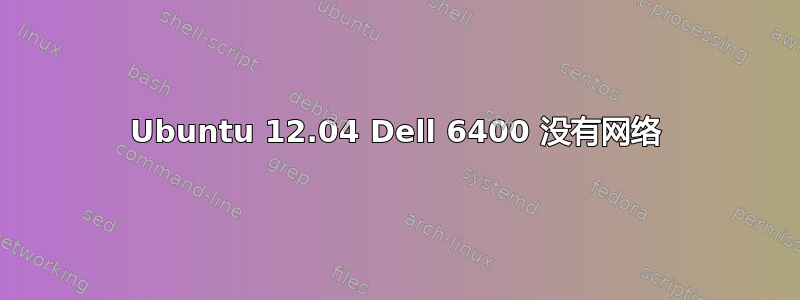
我刚刚安装了 Ubuntu 12.04。我的网络无法正常工作:没有无线,没有有线网络。论坛上有一些关于此问题的帖子,但我无法修复它。可以使用键盘组合键Fn+关闭笔记本电脑上的无线功能F2,但我如何检查它是否正在运行?
我找到了一篇帖子,其中有命令提供有关此问题的一些信息。请帮忙,我无法修复它。
marta@martaPC:~$ lspci
00:00.0 Host bridge: Intel Corporation Mobile 945GM/PM/GMS, 943/940GML and 945GT Express Memory Controller Hub (rev 03)
00:02.0 VGA compatible controller: Intel Corporation Mobile 945GM/GMS, 943/940GML Express Integrated Graphics Controller (rev 03)
00:02.1 Display controller: Intel Corporation Mobile 945GM/GMS/GME, 943/940GML Express Integrated Graphics Controller (rev 03)
00:1b.0 Audio device: Intel Corporation N10/ICH 7 Family High Definition Audio Controller (rev 01)
00:1c.0 PCI bridge: Intel Corporation N10/ICH 7 Family PCI Express Port 1 (rev 01)
00:1c.3 PCI bridge: Intel Corporation N10/ICH 7 Family PCI Express Port 4 (rev 01)
00:1d.0 USB controller: Intel Corporation N10/ICH 7 Family USB UHCI Controller #1 (rev 01)
00:1d.1 USB controller: Intel Corporation N10/ICH 7 Family USB UHCI Controller #2 (rev 01)
00:1d.2 USB controller: Intel Corporation N10/ICH 7 Family USB UHCI Controller #3 (rev 01)
00:1d.3 USB controller: Intel Corporation N10/ICH 7 Family USB UHCI Controller #4 (rev 01)
00:1d.7 USB controller: Intel Corporation N10/ICH 7 Family USB2 EHCI Controller (rev 01)
00:1e.0 PCI bridge: Intel Corporation 82801 Mobile PCI Bridge (rev e1)
00:1f.0 ISA bridge: Intel Corporation 82801GBM (ICH7-M) LPC Interface Bridge (rev 01)
00:1f.2 IDE interface: Intel Corporation 82801GBM/GHM (ICH7-M Family) SATA Controller [IDE mode] (rev 01)
00:1f.3 SMBus: Intel Corporation N10/ICH 7 Family SMBus Controller (rev 01)
03:00.0 Ethernet controller: Broadcom Corporation BCM4401-B0 100Base-TX (rev 02)
03:01.0 FireWire (IEEE 1394): Ricoh Co Ltd R5C832 IEEE 1394 Controller
03:01.1 SD Host controller: Ricoh Co Ltd R5C822 SD/SDIO/MMC/MS/MSPro Host Adapter (rev 19)
03:01.2 System peripheral: Ricoh Co Ltd R5C592 Memory Stick Bus Host Adapter (rev 0a)
03:01.3 System peripheral: Ricoh Co Ltd xD-Picture Card Controller (rev 05)
0b:00.0 Network controller: Broadcom Corporation BCM4311 802.11b/g WLAN (rev 01)
marta@martaPC:~$ lsusb
Bus 003 Device 002: ID 1bcf:053a Sunplus Innovation Technology Inc. Targa Silvercrest OMC807-C optische Funkmaus
Bus 005 Device 002: ID 0a5c:4500 Broadcom Corp. BCM2046B1 USB 2.0 Hub (part of BCM2046 Bluetooth)
Bus 001 Device 001: ID 1d6b:0002 Linux Foundation 2.0 root hub
Bus 002 Device 001: ID 1d6b:0001 Linux Foundation 1.1 root hub
Bus 003 Device 001: ID 1d6b:0001 Linux Foundation 1.1 root hub
Bus 004 Device 001: ID 1d6b:0001 Linux Foundation 1.1 root hub
Bus 005 Device 001: ID 1d6b:0001 Linux Foundation 1.1 root hub
Bus 005 Device 003: ID 413c:8126 Dell Computer Corp. Wireless 355 Bluetooth
Bus 005 Device 004: ID 0a5c:4502 Broadcom Corp. Keyboard (Boot Interface Subclass)
Bus 005 Device 005: ID 0a5c:4503 Broadcom Corp. Mouse (Boot Interface Subclass)
marta@martaPC:~$ ifconfig
lo Link encap:Local Loopback
inet addr:127.0.0.1 Mask:255.0.0.0
inet6 addr: ::1/128 Scope:Host
UP LOOPBACK RUNNING MTU:16436 Metric:1
RX packets:912 errors:0 dropped:0 overruns:0 frame:0
TX packets:912 errors:0 dropped:0 overruns:0 carrier:0
collisions:0 txqueuelen:0
RX bytes:75104 (75.1 KB) TX bytes:75104 (75.1 KB)
marta@martaPC:~$ iwconfig
lo no wireless extensions.
marta@martaPC:~$ sudo lshw -C network
[sudo] password for marta:
*-network
description: Network controller
product: BCM4311 802.11b/g WLAN
vendor: Broadcom Corporation
physical id: 0
bus info: pci@0000:0b:00.0
version: 01
width: 32 bits
clock: 33MHz
capabilities: pm msi pciexpress bus_master cap_list
configuration: driver=wl latency=0
resources: irq:16 memory:efdfc000-efdfffff
*-network UNCLAIMED
description: Ethernet controller
product: BCM4401-B0 100Base-TX
vendor: Broadcom Corporation
physical id: 0
bus info: pci@0000:03:00.0
version: 02
width: 32 bits
clock: 33MHz
capabilities: pm bus_master cap_list
configuration: latency=64
resources: memory:ef9fe000-ef9fffff
marta@martaPC:~$ lsb_release -d
Description: Ubuntu 12.04.2 LTS
marta@martaPC:~$ uname -mr
3.5.0-23-generic i686
答案1
请删除不正确的驱动程序:
sudo apt-get remove --purge bcmwl-kernel-source
现在加载被 bcmwl 驱动程序列入黑名单的以太网驱动程序:
sudo modprobe b44
现在你的以太网应该可以正常工作了。获取临时以太网连接并执行以下操作:
sudo apt-get install linux-firmware-nonfree
重新启动后一切都会按预期工作。


