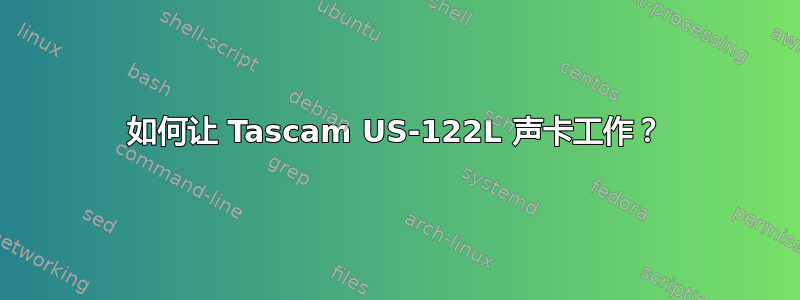
我刚刚开始使用 Ubuntu 13.04,但我似乎无法获取我的声卡(Tascam US-122L) 已启动并运行。
我尝试了很多教程,但都不令人满意。奇怪的是,在某个时候,我让计算机检测到我的声卡,因为它被列出来了。但一分钟后,它就消失了(而且即使那时我也无法让它播放音乐)
有没有办法安装硬件?我也尝试使用 WINE 安装 Windows 驱动程序,但出现了错误...
lsusb输出:
Bus 001 Device 002: ID 8087:0020 Intel Corp. Integrated Rate Matching Hub
Bus 002 Device 002: ID 8087:0020 Intel Corp. Integrated Rate Matching Hub
Bus 001 Device 001: ID 1d6b:0002 Linux Foundation 2.0 root hub
Bus 002 Device 001: ID 1d6b:0002 Linux Foundation 2.0 root hub
Bus 001 Device 003: ID 13d3:5130 IMC Networks
Bus 002 Device 007: ID 0644:800e TEAC Corp. TASCAM US-122L
Bus 002 Device 006: ID 046d:c058 Logitech, Inc. M115 Mouse
我似乎得到了一些回应,但没有声音......
aplay -L 的结果:
default
Playback/recording through the PulseAudio sound server
sysdefault:CARD=MID
HDA Intel MID, CONEXANT Analog
Default Audio Device
front:CARD=MID,DEV=0
HDA Intel MID, CONEXANT Analog
Front speakers
surround40:CARD=MID,DEV=0
HDA Intel MID, CONEXANT Analog
4.0 Surround output to Front and Rear speakers
surround41:CARD=MID,DEV=0
HDA Intel MID, CONEXANT Analog
4.1 Surround output to Front, Rear and Subwoofer speakers
surround50:CARD=MID,DEV=0
HDA Intel MID, CONEXANT Analog
5.0 Surround output to Front, Center and Rear speakers
surround51:CARD=MID,DEV=0
HDA Intel MID, CONEXANT Analog
5.1 Surround output to Front, Center, Rear and Subwoofer speakers
surround71:CARD=MID,DEV=0
HDA Intel MID, CONEXANT Analog
7.1 Surround output to Front, Center, Side, Rear and Woofer speakers
dmix:CARD=MID,DEV=0
HDA Intel MID, CONEXANT Analog
Direct sample mixing device
dsnoop:CARD=MID,DEV=0
HDA Intel MID, CONEXANT Analog
Direct sample snooping device
hw:CARD=MID,DEV=0
HDA Intel MID, CONEXANT Analog
Direct hardware device without any conversions
plughw:CARD=MID,DEV=0
HDA Intel MID, CONEXANT Analog
Hardware device with all software conversions
usb_stream:CARD=MID
HDA Intel MID
usb_stream:CARD=US122L
TASCAM US-122L
hdmi:CARD=Generic,DEV=0
HD-Audio Generic, HDMI 0
HDMI Audio Output
dmix:CARD=Generic,DEV=3
HD-Audio Generic, HDMI 0
Direct sample mixing device
dsnoop:CARD=Generic,DEV=3
HD-Audio Generic, HDMI 0
Direct sample snooping device
hw:CARD=Generic,DEV=3
HD-Audio Generic, HDMI 0
Direct hardware device without any conversions
plughw:CARD=Generic,DEV=3
HD-Audio Generic, HDMI 0
Hardware device with all software conversions
usb_stream:CARD=Generic
HD-Audio Generic
最后 cat /proc/asound/cards:
0 [MID ]: HDA-Intel - HDA Intel MID
HDA Intel MID at 0xd5200000 irq 48
1 [US122L ]: USB US-122L - TASCAM US-122L
TASCAM US-122L (644:800e if 0 at 002/007)
2 [Generic ]: HDA-Intel - HD-Audio Generic
HD-Audio Generic at 0xd0040000
我还没有找到正确的解决方案,有时它可以识别我的 TASCAM,但经常不能,我似乎找不到为什么有时可以,有时不能的原因。现在,如果它识别了它,我仍然无法让它播放任何声音。我从 cat /proc/asound/cards 获得了上述响应,但在尝试 pavucontrol 时,找不到 Tascam...
所以我想我的问题比我想象的要广泛:
- 如何让我的计算机每次都能识别该卡
- 如果该卡被识别,我该如何告诉计算机将该卡用于音频应用程序?
按照使用下一个命令的建议时:
speaker-test -D usb_stream:CARD=US122L
我得到:
speaker-test 1.0.25
Playback device is usb_stream:CARD=US122L
Stream parameters are 48000Hz, S16_LE, 1 channels
Using 16 octaves of pink noise
Access type not available for playback: Ongeldig argument
Setting of hwparams failed: Ongeldig argument
(ongeldig 论证在荷兰语中表示无效论证)
到目前为止我已经尝试过:
http://wiki.briata.org/doku.php?id=testing_us122l_under_linux 该文件中提到的链接
答案1
在终端中输入以下内容:
wget -c http://pub.briata.org/us-122l/.asoundrc ~/.asoundrc
接下来,确保您是 audio 组的成员。然后,在终端中输入:
sudo nano /etc/security/limits.conf and enter the following:
@audio - rtprio 99
@audio - memlock unlimited
@audio - nice -10
然后按Ctrl+X并回答“y”。
然后,您应该能够在重新启动时连接并查看您的 tascam。通常,您可以使用 jack 和 pulse 音频,但不幸的是,目前有一个内核错误导致它无法工作。您需要等待修复或安装低于 3.6 的内核。
我建议访问以下页面: 如何安装实时内核?
当您按照 kernel.org 的链接获取内核和补丁时 - 我会选择 3.4。在编译之前(以及在您按照说明编译内核的终端窗口中)输入以下内容:
export CFLAGS="-jX -O2 -march=native -fomit-frame-pointer -pipe"
其中 X 是您的计算机处理器核心数量的两倍(您也可以尝试处理器核心数量加一)。
答案2
重复的如何使 Tascam US122L USB 音频接口工作?. 特别回答https://askubuntu.com/a/888428可能会填写您缺少的详细信息以使您的卡能够正常工作。


