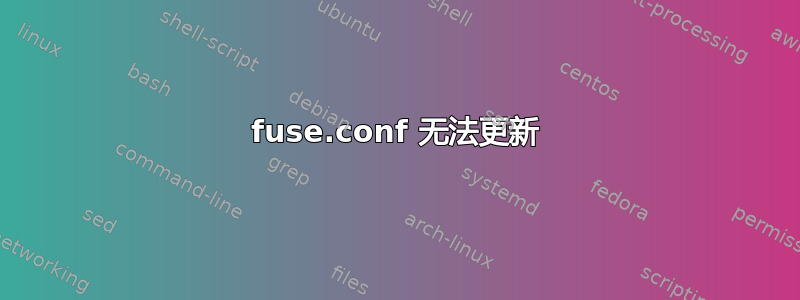
/etc/fuse.conf我正在尝试添加以下内容,以便我可以将 Nexus 4 与 Ubuntu 一起使用。但系统似乎没有捕获到更改。见下文。
system76:~$ sudo tail -1 /etc/fuse.conf; id -a; android-connect
user_allow_other
104(fuse)
fusermount: failed to open /etc/fuse.conf: Permission denied
fusermount: option allow_other only allowed if 'user_allow_other' is set in /etc/fuse.conf
我错过了什么?
答案1
编辑你的/etc/fuse.conf并进行以下修改。
# Set the maximum number of FUSE mounts allowed to non-root users.
# The default is 1000.
mount_max = 1000
# Allow non-root users to specify the 'allow_other' or 'allow_root'
# mount options.
user_allow_other
我的意思是只需删除哈希(#)。
答案2
要获取配置文件,您必须将您的用户添加到“fuse”组。
sudo addgroup <username> fuse,
您还必须重新登录
sudo pkill -u username


