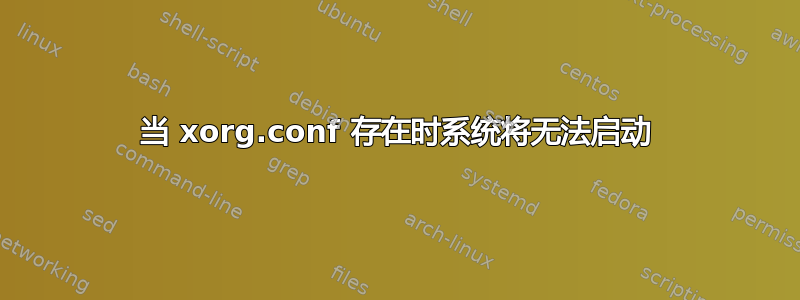
问题:
我需要创建一个 /etc/X11/xorg.conf 文件才能使我的图形正常工作,但是每当我使用Xorg -configurexorg.conf.new 创建一个文件并将它放在那里时,X 都不会在重新启动后启动。
我正在做的事情没有效果:
首先我使用 进入 tty3 CtrlAltt,然后执行以下命令:
sudo stop lightdm
sudo Xorg -configure
sudo mv xorg.conf.new /etc/X11/xorg.conf
sudo reboot
重新启动后,系统挂在普利茅斯启动屏幕上,但动画不起作用(它只是挂起而没有填充点)。
我仍然可以通过进入恢复模式,然后选择来进入resume normal bootX。
当我删除/etc/X11/xorg.conf文件后,X 仍然运行良好,只是分辨率为 1024x768。
这是终端输出sudo Xorg -configure:http://paste.ubuntu.com/5776296/
以下是创建的 xorg.conf.new 文件sudo Xorg -configure:http://paste.ubuntu.com/5776297/
系统信息:
我有一个带有 Sandybridge Mobile 和 GeForce 555M 的 optimus 系统。
我在使用 LUbuntu 13.04、UbuntuGNOME 13.04 和常规 Ubuntu 12.04、12.10 和 13.04 时遇到了这个问题。全部都是 64 位。我列出的只有这些,因为我只在这些版本上测试过。
lspci输出:
daboross:~ $ lspci | grep VGA
00:02.0 VGA compatible controller: Intel Corporation 2nd Generation Core Processor Family Integrated Graphics Controller (rev 09)
01:00.0 VGA compatible controller: NVIDIA Corporation GF106M [GeForce GT 555M] (rev a1)
xrandr输出:
daboross:~ $ xrandr
xrandr: Failed to get size of gamma for output default
Screen 0: minimum 800 x 600, current 1024 x 768, maximum 1024 x 768
default connected 1024x768+0+0 0mm x 0mm
1024x768 0.0*
800x600 61.0
请注意,该xrandr输出是在我有nomodesetgrub linux cmd 参数时出现的,较新的xrandr输出如下。
我的屏幕分辨率是 1366x768。
无论有没有 bumblebee,都会发生这种情况,在 LUbuntu、UbuntuGNOME 和常规 Ubuntu 中也会发生这种情况。
为什么我需要 xorg.conf:
自从安装 LUbuntu 以来,我的屏幕一直使用 1024x768 分辨率,而不是 1366x768,这很烦人。我按照说明这里,但我无法使 xorg.conf 的创建正确进行。
編輯信息:
从 grub 的 cmdline_linux 中删除后nomodeset,我的分辨率恢复正常。现在正确地为 1366x768。
xrandr删除后的输出nomodeset:
daboross:~ $ xrandr
Screen 0: minimum 320 x 200, current 1366 x 768, maximum 32767 x 32767
LVDS1 connected 1366x768+0+0 (normal left inverted right x axis y axis) 309mm x 174mm
1366x768 60.0*+
1360x768 59.8 60.0
1024x768 60.0
800x600 60.3 56.2
640x480 59.9
VGA1 disconnected (normal left inverted right x axis y axis)
HDMI1 disconnected (normal left inverted right x axis y axis)
DP1 disconnected (normal left inverted right x axis y axis)
删除之后nomodeset,我不再需要创建 xorg.conf 文件,但问题仍然存在:如果我创建了文件,X 将无法启动。


