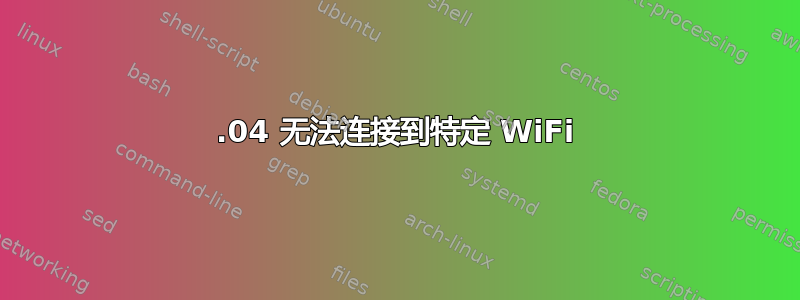
最近我将我的操作系统从 12.10 升级到了 13.04,运行良好。
我今天才遇到这个问题,但从早上起我就无法连接到某个 WiFi。我这里有两个 WiFi,我可以连接到另一个。
至于 WiFi,没有问题,因为其他使用 Windows 的人可以正常连接。我不知道如何解决这个问题?
注意 - 我已重新启动 WiFi 和系统两次以解决这个问题。
编辑以提供更多信息:
串行通信
[full lspci output can be found in revision 2 of this post]
....
04:00.0 Network controller: Intel Corporation WiFi Link 5100
09:00.0 Ethernet controller: Realtek Semiconductor Co., Ltd. RTL8111/8168 PCI Express Gigabit Ethernet controller (rev 03)
....
sudo lshw -c 网络
*-network
description: Wireless interface
product: WiFi Link 5100
vendor: Intel Corporation
physical id: 0
bus info: pci@0000:04:00.0
logical name: wlan0
version: 00
serial: 00:24:d6:43:c0:58
width: 64 bits
clock: 33MHz
capabilities: pm msi pciexpress bus_master cap_list ethernet physical wireless
configuration: broadcast=yes driver=iwlwifi driverversion=3.8.0-25-generic firmware=8.83.5.1 build 33692 ip=192.168.1.17 latency=0 link=yes multicast=yes wireless=IEEE 802.11abgn
resources: irq:44 memory:f0500000-f0501fff
*-network DISABLED
description: Ethernet interface
product: RTL8111/8168 PCI Express Gigabit Ethernet controller
vendor: Realtek Semiconductor Co., Ltd.
physical id: 0
bus info: pci@0000:09:00.0
logical name: eth0
version: 03
serial: b8:ac:6f:68:08:6d
size: 10Mbit/s
capacity: 1Gbit/s
width: 64 bits
clock: 33MHz
capabilities: pm msi pciexpress msix vpd bus_master cap_list rom ethernet physical tp mii 10bt 10bt-fd 100bt 100bt-fd 1000bt 1000bt-fd autonegotiation
configuration: autonegotiation=on broadcast=yes driver=r8169 driverversion=2.3LK-NAPI duplex=half firmware=rtl_nic/rtl8168d-1.fw latency=0 link=no multicast=yes port=MII speed=10Mbit/s
resources: irq:41 ioport:5000(size=256) memory:f0404000-f0404fff memory:f0400000-f0403fff memory:f0420000-f043ffff
消息
[ 2244.563918] wlan0: authenticate with 00:25:5e:17:6b:28
[ 2244.566162] wlan0: send auth to 00:25:5e:17:6b:28 (try 1/3)
[ 2244.768488] wlan0: send auth to 00:25:5e:17:6b:28 (try 2/3)
[ 2244.972143] wlan0: send auth to 00:25:5e:17:6b:28 (try 3/3)
[ 2245.175754] wlan0: authentication with 00:25:5e:17:6b:28 timed out
[ 2264.745062] wlan0: authenticate with 00:25:5e:17:6b:28
[ 2264.746376] wlan0: direct probe to 00:25:5e:17:6b:28 (try 1/3)
[ 2264.949654] wlan0: direct probe to 00:25:5e:17:6b:28 (try 2/3)
[ 2265.153340] wlan0: direct probe to 00:25:5e:17:6b:28 (try 3/3)
[ 2265.356923] wlan0: authentication with 00:25:5e:17:6b:28 timed out
答案1
看起来这个硬件的 Wi-Fi N 配置出了问题。
请尝试:
sudo modprobe -r iwlwifi
sudo modprobe iwlwifi 11n_disable=1
现在尝试重新连接,如果有帮助,请按照以下步骤操作
查看
/etc/modprobe.d是否存在类似的文件intel-5100-iwlwifi-disable11n.conf,然后编辑该文件sudo gedit /etc/modprobe.d/<filename_here>编辑以下行:
options iwlwifi 11n_disable=1到
options iwlwifi 11n_disable=0
保存并重新启动。
如果不存在文件,则创建新文件
gksudo gedit /etc/modprobe.d/iwlwifi.conf添加新行:
options iwlwifi 11n_disable=1
保存并重新启动。
可能相关:


