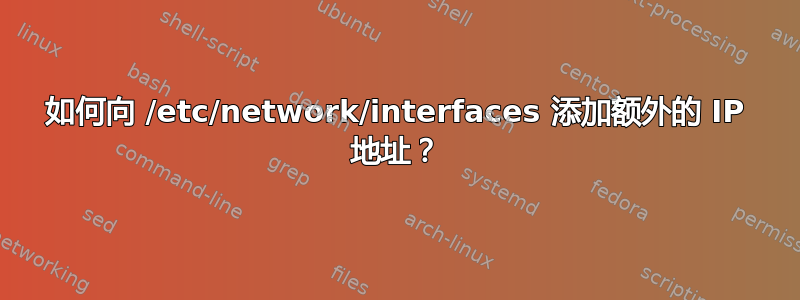
我的服务器有一个额外的 IP 地址,因此我需要在接口文件中分配它。目前,我得到了以下内容:
auto lo
iface lo inet loopback
auto eth0
iface eth0 inet static
address aaa.aaa.aaa.aaa
netmask 255.255.254.0
gateway bbb.bbb.bbb.bbb
dns-nameservers ccc.ccc.ccc.ccc ddd.ddd.ddd.ddd eee.eee.eee.eee
dns-search vps-number.com
我该如何添加/分配我的新 IP 地址 ( fff.fff.fff.fff)?然后我该如何重新启动它以接受新配置?
答案1
auto lo
iface lo inet loopback
auto eth0
iface eth0 inet static
address aaa.aaa.aaa.aaa
netmask 255.255.254.0
gateway bbb.bbb.bbb.bbb
dns-nameservers ccc.ccc.ccc.ccc ddd.ddd.ddd.ddd eee.eee.eee.eee
dns-search vps-number.com
auto eth0:0
iface eth0:0 inet static
address fff.fff.fff.fff
netmask 255.255.254.0
然后你就可以跑去sudo ifup eth0:0把它抬起来或sudo ifdown eth0:0放下来。
答案2
同一接口可以重复使用 iface 节。示例来自https://wiki.debian.org/NetworkConfiguration#Multiple_IP_addresses_on_one_:
auto eth0
allow-hotplug eth0
iface eth0 inet static
address 192.168.1.42/24
gateway 192.168.1.1
iface eth0 inet static
address 192.168.1.43/24
iface eth0 inet static
address 192.168.1.44/24
# adding IP addresses from different subnets is also possible
iface eth0 inet static
address 10.10.10.14/24
因此,只需采用上述解决方案,但删除:x后缀,正如 Heihachi 指出的那样,后缀已经过时了。
(这个ip addr建议是最糟糕的。它很丑陋而且不完整,因为您还必须添加down变体,否则ifdown就无法干净地工作。)
答案3
对于额外的 IP 地址,我通常会添加:
up ip addr add fff.fff.fff.fff/prefixlen dev $IFACE
到该节的底部iface eth0 inet static以备将来重新启动,然后sudo ip addr add fff.fff.fff.fff/prefixlen dev eth0再次手动运行该命令以直接激活它。
如果您的网络掩码是,255.255.254.0那么prefixlen应该适合23您。
不过,我很想知道是否有更好的方法。


