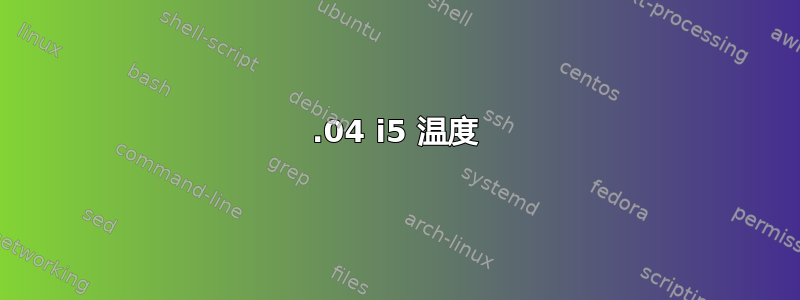
我将全新安装 Ubuntu,配置 tlp,并使用 acpi_call 来保持 7670M 关闭。
我曾经短暂使用过 Arch,使用过 OpenBox 和 Firefox 时温度大约在 60 到 70 度之间;正是因为这个原因,我才想转向稳定版本。
acpitz-virtual-0
Adapter: Virtual device
temp1: +50.0°C
radeon-pci-0100
Adapter: PCI adapter
temp1: -128.0°C
coretemp-isa-0000
Adapter: ISA adapter
Physical id 0: +56.0°C (high = +87.0°C, crit = +105.0°C)
Core 0: +54.0°C (high = +87.0°C, crit = +105.0°C)
Core 1: +55.0°C (high = +87.0°C, crit = +105.0°C)
温度不算太高但也还可以低一些。
有什么建议么?
编辑:
使用 Firefox 单标签浏览温度:
acpitz-virtual-0
Adapter: Virtual device
temp1: +58.0°C
coretemp-isa-0000
Adapter: ISA adapter
Physical id 0: +57.0°C (high = +87.0°C, crit = +105.0°C)
Core 0: +55.0°C (high = +87.0°C, crit = +105.0°C)
Core 1: +58.0°C (high = +87.0°C, crit = +105.0°C)
编辑 2:使用简单的 Linux 游戏将其提升到 70。
答案1
- 运行命令
sudo cp /etc/default/grub /etc/default/grub.backup - 运行命令
gksudo gedit /etc/default/grub - 确保您没有看到 noacpi(将其设置为 acpi 或删除它,具体取决于它的位置)、pci=noacpi(将其设置为 pci=acpi)或 acpi=off(将其设置为 acpi=on)
- 重新启动并查看是否有帮助。
基本上,您将 Ubuntu 设置为使用 acpi 来控制硬件,这通常可以解决过热问题。如果您的计算机无法启动,请将 /etc/default/grub 恢复为 /etc/default/grub.backup。


