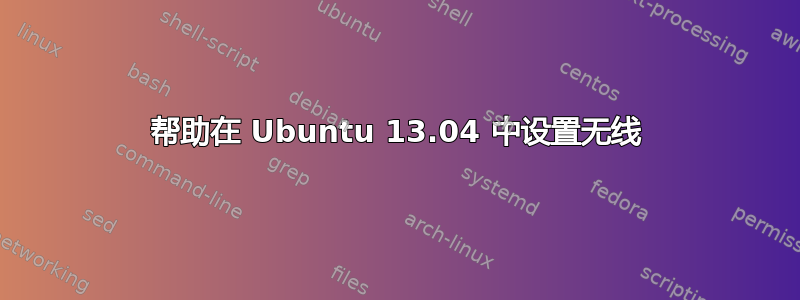
我在 Ubuntu 13.04 中连接 WIFI 时遇到了问题。
所以我想知道是否手动填写数据,即:IPv4、IPv6、SSID 和 BSSID 信息等。我以前确实尝试过,但也许我输入了错误的数据或者输入的数据不够。
这样能让它起作用吗?
我只是不知道如何找出您需要输入的一些数据?
我是新手,这很令人困惑。有人知道解决办法吗?
这是lspci:
james@james-MM061:~$ lspci
00:00.0 Host bridge: Intel Corporation Mobile 945GM/PM/GMS, 943/940GML and 945GT Express Memory Controller Hub (rev 03)
00:02.0 VGA compatible controller: Intel Corporation Mobile 945GM/GMS, 943/940GML Express Integrated Graphics Controller (rev 03)
00:02.1 Display controller: Intel Corporation Mobile 945GM/GMS/GME, 943/940GML Express Integrated Graphics Controller (rev 03)
00:1b.0 Audio device: Intel Corporation NM10/ICH7 Family High Definition Audio Controller (rev 01)
00:1c.0 PCI bridge: Intel Corporation NM10/ICH7 Family PCI Express Port 1 (rev 01)
00:1c.3 PCI bridge: Intel Corporation NM10/ICH7 Family PCI Express Port 4 (rev 01)
00:1d.0 USB controller: Intel Corporation NM10/ICH7 Family USB UHCI Controller #1 (rev 01)
00:1d.1 USB controller: Intel Corporation NM10/ICH7 Family USB UHCI Controller #2 (rev 01)
00:1d.2 USB controller: Intel Corporation NM10/ICH7 Family USB UHCI Controller #3 (rev 01)
00:1d.3 USB controller: Intel Corporation NM10/ICH7 Family USB UHCI Controller #4 (rev 01)
00:1d.7 USB controller: Intel Corporation NM10/ICH7 Family USB2 EHCI Controller (rev 01)
00:1e.0 PCI bridge: Intel Corporation 82801 Mobile PCI Bridge (rev e1)
00:1f.0 ISA bridge: Intel Corporation 82801GBM (ICH7-M) LPC Interface Bridge (rev 01)
00:1f.2 IDE interface: Intel Corporation 82801GBM/GHM (ICH7-M Family) SATA Controller [IDE mode] (rev 01)
00:1f.3 SMBus: Intel Corporation NM10/ICH7 Family SMBus Controller (rev 01)
03:00.0 Ethernet controller: Broadcom Corporation BCM4401-B0 100Base-TX (rev 02)
03:01.0 FireWire (IEEE 1394): Ricoh Co Ltd R5C832 IEEE 1394 Controller
03:01.1 SD Host controller: Ricoh Co Ltd R5C822 SD/SDIO/MMC/MS/MSPro Host Adapter (rev 19)
03:01.2 System peripheral: Ricoh Co Ltd R5C592 Memory Stick Bus Host Adapter (rev 0a)
03:01.3 System peripheral: Ricoh Co Ltd xD-Picture Card Controller (rev 05)
0b:00.0 Network controller: Broadcom Corporation BCM4311 802.11b/g WLAN (rev 01)
计算机信息:
- 型号:戴尔MM061
- 移动式英特尔(R) 945GM Express 芯片组系列 [显示适配器] (2x)
答案1
我假设您有可用的有线连接(以太网)。因此,请将以太网电缆插入计算机并尝试以下操作:
1- 启动 Ubuntu
Ctrl2-按+ Alt+打开终端T
3- 输入以下内容(逐字输入!)
sudo apt-get update && sudo apt-get upgrade
按Enter,命令将提示您输入密码(您用于登录 Ubuntu 的密码),输入密码并按Enter。等待它完成更新您的系统。现在输入:
sudo apt-get remove bcmwl-kernel-source
sudo apt-get install firmware-b43-installer
等待命令完成驱动程序的安装,完成后重新启动计算机。登录 Ubuntu(拔下以太网电缆)并查看现在是否有无线互联网,看看它是否有效。


