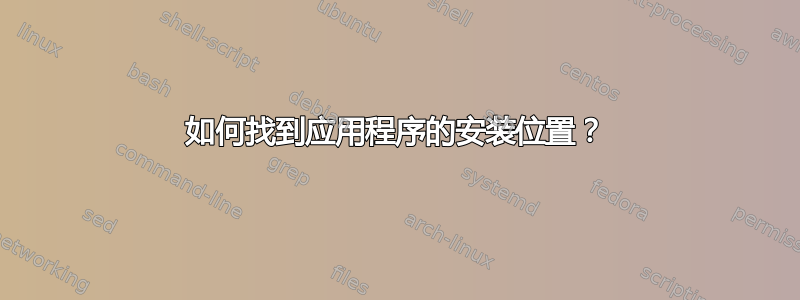
我wireshark最近安装了它。我不知道它安装在哪个目录中,但它不在 中/opt。
我如何找到它的安装位置?
答案1
假设你从 repos 安装它:
$ dpkg -L wireshark wireshark-common
/.
/usr
/usr/bin
/usr/bin/wireshark
/usr/share
/usr/share/menu
/usr/share/menu/wireshark
/usr/share/pixmaps
/usr/share/pixmaps/wsicon32.xpm
/usr/share/applications
/usr/share/applications/wireshark.desktop
/usr/share/doc
/usr/share/doc/wireshark
/usr/share/doc/wireshark/copyright
/usr/share/icons
/usr/share/icons/hicolor
/usr/share/icons/hicolor/48x48
/usr/share/icons/hicolor/48x48/apps
/usr/share/icons/hicolor/48x48/apps/wireshark.png
/usr/share/icons/hicolor/scalable
/usr/share/icons/hicolor/scalable/apps
/usr/share/icons/hicolor/scalable/apps/wireshark.svg
/usr/share/man
/usr/share/man/man1
/usr/share/man/man1/wireshark.1.gz
/usr/share/doc/wireshark/changelog.Debian.gz
/usr/share/doc/wireshark/README.Debian
/.
/usr
/usr/bin
/usr/bin/editcap
/usr/bin/text2pcap
/usr/bin/dumpcap
/usr/bin/rawshark
/usr/bin/mergecap
/usr/bin/capinfos
/usr/share
/usr/share/doc
/usr/share/doc/wireshark-common
/usr/share/doc/wireshark-common/README.Debian
/usr/share/doc/wireshark-common/copyright
/usr/share/lintian
/usr/share/lintian/overrides
/usr/share/lintian/overrides/wireshark-common
/usr/share/man
/usr/share/man/man4
/usr/share/man/man4/wireshark-filter.4.gz
/usr/share/man/man1
/usr/share/man/man1/mergecap.1.gz
/usr/share/man/man1/capinfos.1.gz
/usr/share/man/man1/dumpcap.1.gz
/usr/share/man/man1/editcap.1.gz
/usr/share/man/man1/text2pcap.1.gz
/usr/share/man/man1/rawshark.1.gz
/usr/share/doc/wireshark-common/changelog.Debian.gz
答案2
which wireshark将引导您进入可执行文件。输出可能类似于以下内容:
$ which wireshark
/usr/bin/wireshark
/opt除非您亲自安装,否则软件永远不会被安装。
答案3
如果这对您有用,我建议您使用@Oli 的答案。对于您(无论出于何种原因)没有使用
您可以检查 Unity 启动器图标,它可能会告诉您:
启动器文件通常位于 中/usr/share/applications/,并命名为my-application-launcher.desktop。如果您不知道该文件的具体名称,请使用ls检查目录。(对于您的特定文件,它被称为wireshark.desktop。)
一旦知道是哪一个,就检查其内容(从到cat的任何内容都可以,但如果您使用 gedit,请确保以而不是 的gedit方式执行)。gksu gksu geditsudo gedit
Exec=command该文件将包含一个类似或 的条目Exec=/path/to/script.sh。如果它只有一个命令,您可以使用which或locate(如@Rinzwind 所说)获取它的完整路径。另一个选项是使用whereis来查找二进制文件或源位置。
包含启动器目标的目录应该是程序的安装目录。如果启动器指向 shell 脚本,有时检查其内容可以发现其他位置(如果需要)。
到达那里后运行gksu nautilus将为您提供一个具有 root 权限的窗口文件浏览器,这意味着您可以使用它来复制/删除/编辑任何文件,因为通常安装受到保护并且会阻止您以普通用户身份修改文件。
如果这不起作用,另一个选择是使用find,查找具有相同名称的任何内容,或grep使用 ,查找包含该名称的文件。
然而,只有在没有更好的选择的情况下才应该这样做。 这可能是一个缓慢、乏味、令人麻木的过程,尤其是因为有时安装东西的位置不止一个。如果可以,请使用其他方法。
答案4
locate关键字是检查程序安装目录的最佳选择,查看结果中的初始行locate wireshark,它会告诉您所需的一切。


