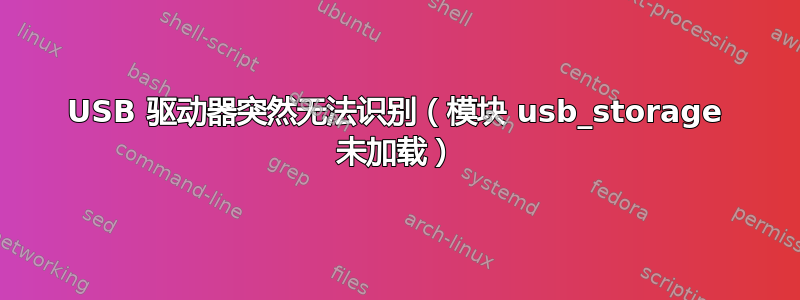
我离解决方案已经很接近了,只需要知道如何让 USB 存储加载。
我已经尝试了 askubuntu 和其他网站上的大多数建议,usb_storage启用fdisk -l。但我找不到让它重新运行的步骤。
sudo lsusb:
Bus.... skipped 4 lines
Bus 004 Device 002: ID 413c:3012 Dell Computer Corp. Optical Wheel Mouse
Bus 005 Device 002: ID 413c:2105 Dell Computer Corp. Model L100 Keyboard
Bus 001 Device 005: ID 8564:1000
sudo dmseg | tail:
[ 69.567948] usb 1-4: USB disconnect, device number 4
[ 74.084041] usb 1-6: new high-speed USB device number 5 using ehci_hcd
[ 74.240484] Initializing USB Mass Storage driver...
[ 74.256033] scsi5 : usb-storage 1-6:1.0
[ 74.256145] usbcore: registered new interface driver usb-storage
[ 74.256147] USB Mass Storage support registered.
[ 74.257290] usbcore: deregistering interface driver usb-storage
fdisk -l:
Device Boot Start End Blocks Id System
/dev/sda1 * 2048 972656639 486327296 83 Linux
/dev/sda2 972658686 976771071 2056193 5 Extended
/dev/sda5 972658688 976771071 2056192 82 Linux swap / Solaris
我认为我需要一些步骤来安装并让 usb_storage 模块正常工作。
sudo modprobe -v usb-storage:
insmod /lib/modules/3.2.0-48-generic-pae/kernel/drivers/usb/storage/usb-storage.ko
sudo udevadm monitor --udev:
monitor will print the received events for:
UDEV - the event which udev sends out after rule processing
UDEV [4757.144372] add /module/usb_storage (module)
UDEV [4757.146558] remove /module/usb_storage (module)
UDEV [4757.148707] add /devices/pci0000:00/0000:00:1d.7/usb1/1-6 (usb)
UDEV [4757.149699] add /bus/usb/drivers/usb-storage (drivers)
UDEV [4757.151214] remove /bus/usb/drivers/usb-storage (drivers)
UDEV [4757.156873] add /devices/pci0000:00/0000:00:1d.7/usb1/1-6/1-6:1.0 (usb)
UDEV [4757.160903] add /devices/pci0000:00/0000:00:1d.7/usb1/1-6/1-6:1.0/host9 (scsi)
UDEV [4757.164672] add /devices/pci0000:00/0000:00:1d.7/usb1/1-6/1-6:1.0/host9/scsi_host/host9 (scsi_host)
UDEV [4757.165163] remove /devices/pci0000:00/0000:00:1d.7/usb1/1-6/1-6:1.0/host9/scsi_host/host9 (scsi_host)
UDEV [4757.165440] remove /devices/pci0000:00/0000:00:1d.7/usb1/1-6/1-6:1.0/host9 (scsi)
进一步缩小范围:似乎我需要将 usb_storage 作为模块加载
lsmod | grep usb:
usbserial 37201 0
usbhid 41937 0
hid 77428 1 usbhid
仍然没有安装 USB 驱动程序。/dev 中也没有显示设备。任何一步一步的调试和修复过程都将非常有帮助。


