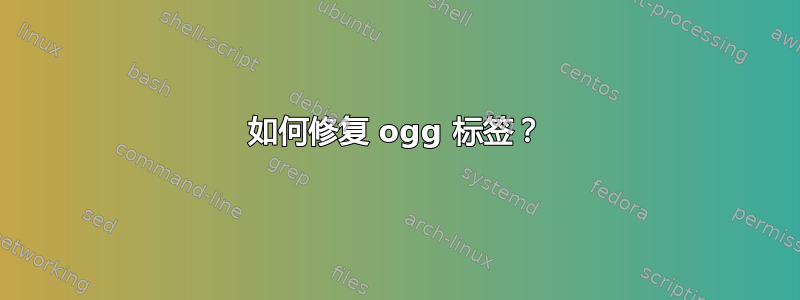
我正在寻找一个支持 ogg 标记并允许更改标记编码的命令行标记工具。
答案1
正如@LiveWireBT 在评论中所说,您可以使用包vorbiscomment中提供的vorbis-tools。
vorbiscomment当您想要替换/编辑单个标签(如 Genre)时,使用起来并不容易,因为您只有两个选项:用 附加标签-a,或用 替换所有标签-w。
添加流派标签将添加流派标签,而不是编辑当前标签。写入流派标签将仅写入流派标签,并删除所有其他标签。
所以我修改标签的解决方法如下:
# dynamically: list tags, edit one with sed, rewrite tags
vorbiscomment -l file.ogg | sed 's/^genre=.*/GENRE=Black Metal/' | vorbiscomment -w file.ogg
# with a temporary file (it's actually one of the examples in the manpage)
# (a bit longer/more difficult to use in a for loop,
# since you can specify only one input file)
vorbiscomment -l file.ogg > comments.txt
<edit comments.txt with vim/nano/sed>
vorbiscomment -w -c comments.txt file.ogg
关于标签的编码,以下--raw选项可能是您所需要的:
-R, --raw
以 UTF-8 格式读写注释,而不是转换为用户的字符集。
答案2
标签编辑器支持多种格式,并且同时具有图形用户界面和命令行界面界面。
tageditor set \
album="${album}" \
artist="${artist}" \
title="${title}" \
genre="${genre}" \
--files "${file}"


