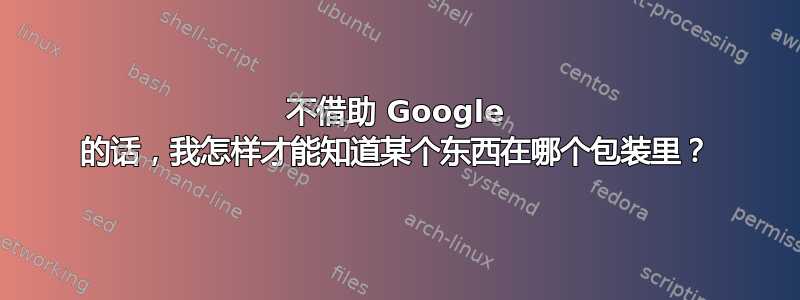
我经常发现自己想要安装某些东西,但不确定它在哪个包里。这对我来说很常见:
$ make html
sphinx-build -b djangohtml -d _build/doctrees . _build/html
make: sphinx-build: Command not found
make: *** [html] Error 127
$ sudo apt-get install sphinx
E: Unable to locate package sphinx
$ sudo apt-get install sphinx-build
E: Unable to locate package sphinx-build
谷歌
$ sudo apt-get install python-sphinx
有没有更好的办法?
答案1
安装apt 文件然后运行apt-file update
然后使用apt-file search sphinx-build搜索包含名为的文件的包sphinx-构建
答案2
Ubuntu 非常智能。尝试运行它吧。
$ sphinx-build
The program 'sphinx-build' is currently not installed. You can install it by typing:
sudo apt-get install python-sphinx
答案3
我不知道 apt-get 是否可以做到这一点,但无论如何我更喜欢使用 aptitude。
使用其搜索命令,您可以获得包含您正在搜索的字符串的包列表,但这仍然不能完全回答您的问题,因为它没有显示哪个包包含您正在寻找的二进制文件。
例子:
sudo aptitude search sphinx
p gstreamer0.10-pocketsphinx - lightweight speech recognition - GStreamer
p libpocketsphinx-dev - lightweight speech recognition - developme
p libpocketsphinx1 - lightweight speech recognition - library
p libsphinx-search-perl - Perl module for Sphinx search engine
p libsphinx2-dev - speech recognition library - development k
p libsphinx2g0 - speech recognition library
p libsphinxbase-dev - Sphinx base libraries - development files
p libsphinxbase1 - Sphinx base libraries
p pocketsphinx-hmm-tidigits - lightweight speech recognition - TIDIGITS
p pocketsphinx-hmm-wsj1 - lightweight speech recognition - WSJ1 acou
p pocketsphinx-lm-wsj - lightweight speech recognition - WSJ langu
p pocketsphinx-utils - lightweight speech recognition - command-l
p python-pocketsphinx - lightweight speech recognition - Python mo
p python-pocketsphinx-dbg - lightweight speech recognition - Python mo
p python-repoze.sphinx.autointerf - Sphinx extension that auto-generates API d
p python-sphinx - tool for producing documentation for Pytho
p python-sphinxbase - Sphinx base libraries - Python module
p python-sphinxbase-dbg - Sphinx base libraries - Python module (deb
v python2.6-pocketsphinx -
v python2.6-pocketsphinx-dbg -
v python2.6-sphinxbase -
v python2.6-sphinxbase-dbg -
v python2.7-pocketsphinx -
v python2.7-pocketsphinx-dbg -
v python2.7-sphinxbase -
v python2.7-sphinxbase-dbg -
p sphinx2-bin - speech recognition utilities
p sphinx2-hmm-6k - speech recognition library - default acous
p sphinxbase-utils - Sphinx base libraries - utilities
p sphinxsearch - Fast standalone full-text SQL search engine
答案4
您可以使用 apt 命令组或我推荐的 aptitude。以下是要搜索的列表
易于
要搜索与所需命令类似的内容:
apt-cache search X例如,apt-cache search cheese将为您提供与奶酪相关的所有内容。
要显示它具有哪些依赖项和内容,您需要执行apt-cache show cheese。
当然,安装将是apt-get install cheese。
能力
搜索:aptitude search cheese这将显示比 apt 更漂亮的列表
显示:aptitude show cheese这将再次显示更漂亮、更友好的列表
安装:aptitude install cheese安装它。再次更漂亮。
此外,aptitude 还会提供与您正在寻找的内容更相关的信息,例如:
apt-cache search phi对比aptitude search phi
apt-cache search sphi对比aptitude search sphi
如果你想要一个 GUI 版本我推荐Synaptic 软件包管理器或者更简单软件中心。在 Synaptic 中,您可以查找与您要查找的内容类似的内容,它会将其显示给您。


