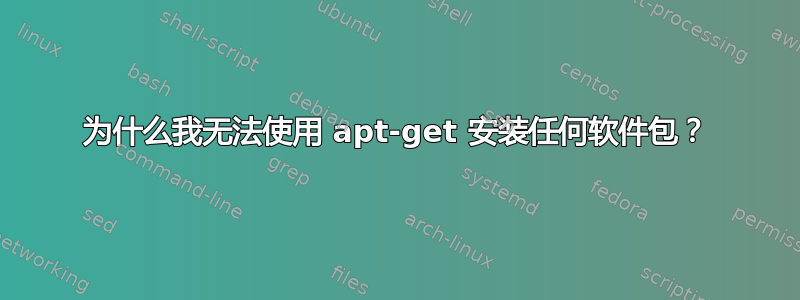
我无法使用 安装任何软件包apt-get。例如,这是我在尝试安装macchanger或任何其他操作时收到的错误:
cody@ubuntu:~/Desktop$ sudo apt-get install macchanger
Reading package lists... Done
Building dependency tree
Reading state information... Done
E: The package google-chrome-stable:i386 needs to be reinstalled, but I can't find an archive for it.
cody@ubuntu:~/Desktop$
这很奇怪,如果有人能告诉我如何解决这个问题,那将会很有帮助。
顺便说一句,我正在运行 Ubuntu 12.04 LTS,我相信它是 32 位的
编辑:我也无法打开我的 Ubuntu 包管理器。它打开了大约两秒钟然后关闭了。
答案1
google-chrome-stable必须被破坏。首先,运行apt-get update以确保 APT 的软件包列表是最新的(以避免依赖性问题),然后下载一份新的谷歌浏览器并通过运行来安装:
cd Downloads # <- The directory where the file was downloaded to
sudo dpkg -i google-chrome-stable_current_i386.deb


