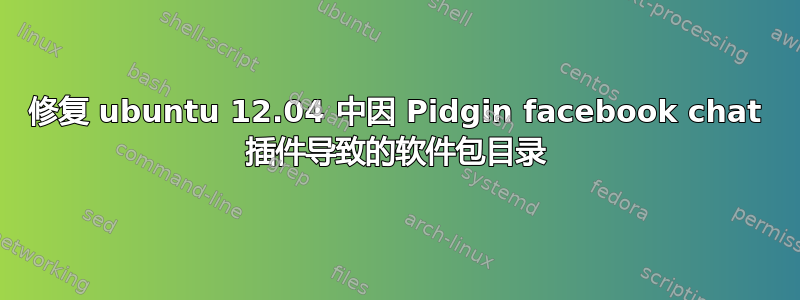
我尝试安装Facebook 聊天插件为了皮钦语,并且软件包已损坏。因此,现在我无法安装或删除任何软件包。软件中心显示维修包目录对话。我尝试运行 dpkg --configure -a,以下是输出:
dpkg: dependency problems prevent configuration of pidgin-facebookchat:
pidgin-data (1:2.10.3-0ubuntu1.3) breaks pidgin-facebookchat (<< 1.69-2) and is installed.
Version of pidgin-facebookchat to be configured is 1.69.
dpkg: error processing pidgin-facebookchat (--configure):
dependency problems - leaving unconfigured
Errors were encountered while processing:
pidgin-facebookchat
我该怎么做才能修复这个问题?请帮忙。
答案1
我刚刚遇到了同样的问题。它帮助我再次卸载插件。因此,打开终端窗口并输入:
sudo apt-get remove pidgin-facebookchat
我希望这个能帮上忙。


