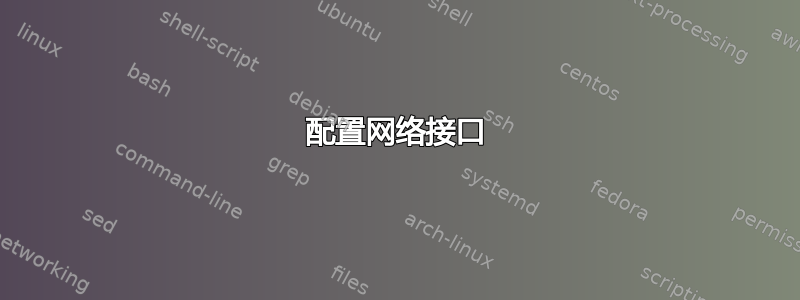
我在运行 Ubuntu 12.04 的 VMware 上启动 eth1 和 eth0 时遇到了问题,我有 2 个网桥和 1 个 NAT,这是我的 ifconfig
eth0 Link encap:Ethernet HWaddr 00:0c:29:7f:05:19
inet addr:10.10.10.51 Bcast:10.10.10.255 Mask:255.255.255.0
inet6 addr: fe80::20c:29ff:fe7f:519/64 Scope:Link
UP BROADCAST RUNNING MULTICAST MTU:1500 Metric:1
RX packets:583 errors:0 dropped:0 overruns:0 frame:0
TX packets:117 errors:0 dropped:0 overruns:0 carrier:0
collisions:0 txqueuelen:1000
RX bytes:76518 (76.5 KB) TX bytes:18000 (18.0 KB)
Interrupt:19 Base address:0x2024
eth1 Link encap:Ethernet HWaddr 00:0c:29:7f:05:23
inet addr:192.168.2.60 Bcast:192.168.2.255 Mask:255.255.255.0
inet6 addr: fe80::20c:29ff:fe7f:523/64 Scope:Link
UP BROADCAST RUNNING MULTICAST MTU:1500 Metric:1
RX packets:631 errors:0 dropped:0 overruns:0 frame:0
TX packets:59 errors:0 dropped:0 overruns:0 carrier:0
collisions:0 txqueuelen:1000
RX bytes:85875 (85.8 KB) TX bytes:8921 (8.9 KB)
Interrupt:19 Base address:0x20a4
eth2 Link encap:Ethernet HWaddr 00:0c:29:7f:05:2d
inet addr:192.168.112.205 Bcast:192.168.112.255 Mask:255.255.255.0
inet6 addr: fe80::20c:29ff:fe7f:52d/64 Scope:Link
UP BROADCAST RUNNING MULTICAST MTU:1500 Metric:1
RX packets:147 errors:0 dropped:0 overruns:0 frame:0
TX packets:283 errors:0 dropped:0 overruns:0 carrier:0
collisions:0 txqueuelen:1000
RX bytes:42615 (42.6 KB) TX bytes:42952 (42.9 KB)
Interrupt:16 Base address:0x2424
lo Link encap:Local Loopback
inet addr:127.0.0.1 Mask:255.0.0.0
inet6 addr: ::1/128 Scope:Host
UP LOOPBACK RUNNING MTU:16436 Metric:1
RX packets:103 errors:0 dropped:0 overruns:0 frame:0
TX packets:103 errors:0 dropped:0 overruns:0 carrier:0
collisions:0 txqueuelen:0
RX bytes:8632 (8.6 KB) TX bytes:8632 (8.6 KB)
这是我的界面
auto lo
iface lo inet loopback
auto eth2
iface eth2 inet dhcp
auto eth0
iface eth0 inet static
address 10.10.10.51
netmask 255.255.255.0
gateway 10.10.10.1
auto eth1
iface eth1 inet static
address 192.168.2.60
netmask 255.255.255.0
gateway 192.168.2.1
这是我在运行 /etc/init.d/networking restart 时遇到的错误
root@ubuntu:/home/advitor# /etc/init.d/networking restart
* Running /etc/init.d/networking restart is deprecated because it may not enable again some interfaces
* Reconfiguring network interfaces... * Disconnecting iSCSI targets
...done.
* Stopping iSCSI initiator service
...done.
* Starting iSCSI initiator service iscsid
...done.
* Setting up iSCSI targets
...done.
ssh stop/waiting
ssh start/running, process 4394
RTNETLINK answers: File exists
Failed to bring up eth0.
RTNETLINK answers: File exists
Failed to bring up eth1.
我尝试运行 ifup -v 来显示有关 eth0 和 eth1 的更多信息,它给出了这个。
root@ubuntu:/home/advitor# ifup -v eth1
Configuring interface eth1=eth1 (inet)
run-parts --verbose /etc/network/if-pre-up.d
run-parts: executing /etc/network/if-pre-up.d/ethtool
run-parts: executing /etc/network/if-pre-up.d/vlan
run-parts: executing /etc/network/if-pre-up.d/wireless-tools
run-parts: executing /etc/network/if-pre-up.d/wpasupplicant
ip addr add 192.168.2.60/255.255.255.0 broadcast + dev eth1 label eth1
RTNETLINK answers: File exists
Failed to bring up eth1.
root@ubuntu:/home/advitor# ifup -v eth0
Configuring interface eth0=eth0 (inet)
run-parts --verbose /etc/network/if-pre-up.d
run-parts: executing /etc/network/if-pre-up.d/ethtool
run-parts: executing /etc/network/if-pre-up.d/vlan
run-parts: executing /etc/network/if-pre-up.d/wireless-tools
run-parts: executing /etc/network/if-pre-up.d/wpasupplicant
ip addr add 10.10.10.51/255.255.255.0 broadcast + dev eth0 label eth0
RTNETLINK answers: File exists
Failed to bring up eth0.
我希望您能指导我如何解决这个问题。
答案1
显然,不再建议使用 /etc/init.d/networking restart(如您的输出所示)。如解释的那样这里,首选方法是手动关闭和打开接口。
您可以尝试一下并看看是否有帮助吗?
ifdown eth0
ifup eth0
ifdown eth1
ifup eth1


