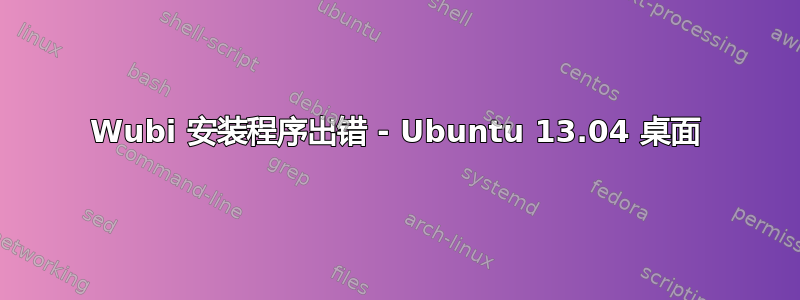
我在安装 Ubuntu 13.04 桌面时遇到问题。我已经在 Windows 计算机上下载了 wubi 安装程序。
当我使用 WinRar 并运行打开此文件时wubi.exe,它会尝试安装 Ubuntu,但是当系统重新启动且安装继续时,将文件复制到 HDD 时会出现错误:
The installer encountered an error copying files to the hard disk:
[Error No. 5] Input/Output error
我尝试使用 Daemon Tools 安装 iso 文件,但它不允许我直接安装,而是要求使用 CD/DVD。
答案1
您的目标硬盘上可能存在一些坏扇区。
要sda1在 Linux 中检查卷是否有坏扇区,请运行fsck -cc /dev/sda1。对于C:Windows 中的驱动器,则应为chkdsk c: /f /r。
我认为chkdsk这种方法可能更合适,因为它将重新映射硬盘驱动器上的坏块,而 Linuxfsck只是将这些块标记为当前文件系统中不可用。引用自man fsck.ext2
-c This option causes e2fsck to use badblocks(8) program to do a read-only scan of the device in order to find any bad blocks. If any bad blocks are found, they are added to the bad block inode to prevent them from being allocated to a file or directory. If this option is specified twice, then the bad block scan will be done using a non-destructive read-write test
答案2
不要使用 打开 ISO WinRar。将桌面 ISO 放在与wubi.exe源文件相同的文件夹中http://releases.ubuntu.com/13.04/然后运行wubi.exe。然后它将找到并使用您下载的 ISO。
您也可以wubi.exe从 ISO 中复制(如果您愿意,可以使用 WinRar)。但是安装 ISO 或提取内容并不是您想要做的。


