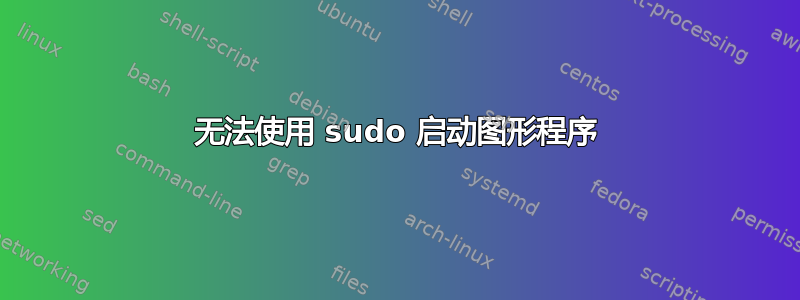
我有一个全新安装的 ubuntu 12.04,其中带有加密主分区。
我从另一台计算机复制了我的主文件夹。
当我尝试通过 sudo 启动图形程序时,出现如下错误。
nailor@macbuntu:~$ sudo synaptic
No protocol specified
No protocol specified
(synaptic:18080): Gtk-WARNING **: cannot open display: :0
或者
nailor@macbuntu:~$ sudo gedit
No protocol specified
** (gedit:18085): WARNING **: Command line `dbus-launch --autolaunch=3122eb74fe95c3593833223f0000000c --binary-syntax --close-stderr' exited with non-zero exit status 1: No protocol specified\nNo protocol specified\nAutolaunch error: X11 initialization failed.\n
No protocol specified
Cannot open display:
Run 'gedit --help' to see a full list of available command line options.
或者
nailor@macbuntu:~$ sudo xterm
No protocol specified
No protocol specified
Warning: This program is an suid-root program or is being run by the root user.
The full text of the error or warning message cannot be safely formatted
in this environment. You may get a more descriptive message by running the
program as a non-root user or by removing the suid bit on the executable.
xterm Xt error: Can't open display: %s
nailor@macbuntu:~$
我该怎么做才能纠正这种情况?
ps: gksudo 的情况
nailor@macbuntu:~$ gksudo xterm
Error copying '/home/nailor/.Xauthority' to '/tmp/libgksu-yRgesp': No such file or directorynailor@macbuntu:~$
答案1
您不需要使用 sudo 或 gksudo 来打开 Synaptic。只需在 Dash 中搜索 Synaptic,然后单击 Synaptic 图标即可。系统将要求您使用用户密码进行身份验证才能打开 Synaptic。
您不需要使用 sudo 或 gksudo 来打开 Gedit。无论如何,这都是一个坏主意,因为它可能会导致数据损坏。相反,请使用sudo nano终端。Nano 是终端程序,因此它从终端而不是图形用户界面运行。您也可以使用 vi 代替 nano,但 nano 更易于使用。
您不需要以 root 身份打开 XTerm。而是打开 XTerm 并sudo在 XTerm 中以与默认 Ubuntu 终端应用程序中相同的方式使用命令。


