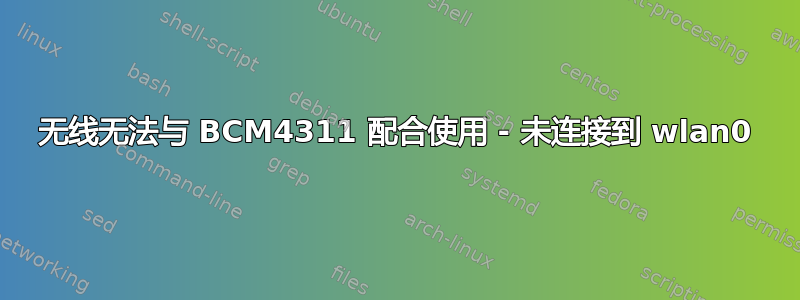
Linux 新手。我有一张 Broadcom BCM4311 Wi-Fi 卡。安装 B43 驱动程序后,Wi-Fi 可以正常工作,但现在已停止工作。由于某种原因,它现在未连接到 WLAN0。
我没有以太网电缆,但我有一台通过无线连接到网络的 Windows 机器。Ubuntu 版本 12.10。
$ lspci -vvnn | grep 14e4
Ethernet controller : Broadcom NetXtreme BCM5788 Gigabit Ethernet [14e4:169c]
Network Controller : Broadcom Corporation BCM4311 802.11a/b/g [14e4:4312]
$ lshw -c network -short
H/W path Device Class Description
/0/100/6/0 network BCM4311 802.11a/b/g
/0/100/14.4/1 etho network NetXtreme BCM5788 Gigabit Ethernet
/1 wlan0 network Wireless interface
不确定以下内容是否有帮助:
$ lsmod | grep b43
b43 347364 0
mac80211 461261 1 b43
cfg80211 175574 2 b43,mac80211
bcma 34484 1 b43
ssb 50088 2 b43,ssb_hcd
答案1
在终端中运行以下命令:
sudo apt-get remove --purge bcmwl-kernel-source
如果命令成功运行,尝试打开无线(使用硬件密钥)。
如果它不起作用或命令失败,指出没有这样的模块,那么你可以尝试打开终端并输入
dmesg | grep b43
如果你看到如下行:
[ 17.453421] b43-phy0 ERROR: Firmware file "b43/ucode15.fw" not found
[ 17.453427] b43-phy0 ERROR: Firmware file "b43-open/ucode15.fw" not found
[ 17.453432] b43-phy0 ERROR: You must go to http://wireless.kernel.org/en/users/Drivers/b43#devicefirmware and download the correct firmware for this driver version. Please carefully read all instructions on this website.
[ 17.680077] b43-phy0: Loading firmware version 478.104 (2008-07-01 00:50:23)
[ 17.993040] b43-phy0: Radio hardware status changed to DISABLED
现在你可能缺少 Broadcom 卡的固件。打开软件中心,搜索并安装以下软件包,
- b43-fwcutter
- 固件-b43-lpphy-安装程序
重启一次。现在无线网络应该可以正常工作了。


