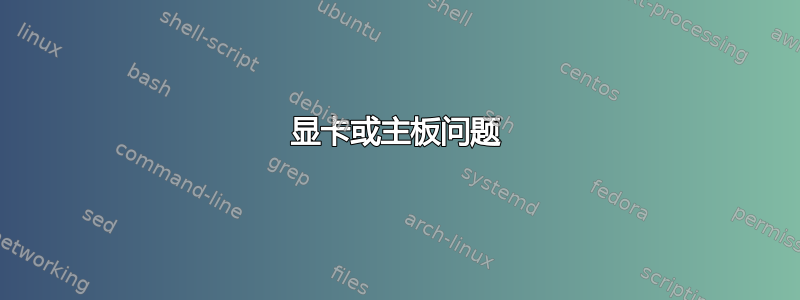
我使用的是索尼 VGN-SZ32CP 笔记本电脑,它配备了 nVidia GeForce Go 7400 显卡和 128MB 内存,以及集成显卡“Intel Corporation Mobile 945GM/GMS/GME, 943/940GML Express Integrated Graphics”。在 3.0 之前一切都很好,但是自从它发布以来,这台电脑从来没有使用过 nVidia 卡,而是用英特尔的。系统似乎根本检测不到它。
结果如下lspci:
00:00.0 Host bridge: Intel Corporation Mobile 945GM/PM/GMS, 943/940GML and 945GT Express Memory Controller Hub (rev 03)
00:02.0 VGA compatible controller: Intel Corporation Mo`enter code here`bile 945GM/GMS, 943/940GML Express Integrated Graphics Controller (rev 03)
00:02.1 Display controller: Intel Corporation Mobile 945GM/GMS/GME, 943/940GML Express Integrated Graphics Controller (rev 03)
00:1b.0 Audio device: Intel Corporation NM10/ICH7 Family High Definition Audio Controller (rev 02)
00:1c.0 PCI bridge: Intel Corporation NM10/ICH7 Family PCI Express Port 1 (rev 02)
00:1c.1 PCI bridge: Intel Corporation NM10/ICH7 Family PCI Express Port 2 (rev 02)
00:1c.2 PCI bridge: Intel Corporation NM10/ICH7 Family PCI Express Port 3 (rev 02)
00:1c.3 PCI bridge: Intel Corporation NM10/ICH7 Family PCI Express Port 4 (rev 02)
00:1d.0 USB controller: Intel Corporation NM10/ICH7 Family USB UHCI Controller #1 (rev 02)
00:1d.1 USB controller: Intel Corporation NM10/ICH7 Family USB UHCI Controller #2 (rev 02)
00:1d.2 USB controller: Intel Corporation NM10/ICH7 Family USB UHCI Controller #3 (rev 02)
00:1d.3 USB controller: Intel Corporation NM10/ICH7 Family USB UHCI Controller #4 (rev 02)
00:1d.7 USB controller: Intel Corporation NM10/ICH7 Family USB2 EHCI Controller (rev 02)
00:1e.0 PCI bridge: Intel Corporation 82801 Mobile PCI Bridge (rev e2)
00:1f.0 ISA bridge: Intel Corporation 82801GBM (ICH7-M) LPC Interface Bridge (rev 02)
00:1f.1 IDE interface: Intel Corporation 82801G (ICH7 Family) IDE Controller (rev 02)
00:1f.2 IDE interface: Intel Corporation 82801GBM/GHM (ICH7-M Family) SATA Controller [IDE mode] (rev 02)
00:1f.3 SMBus: Intel Corporation NM10/ICH7 Family SMBus Controller (rev 02)
06:00.0 Network controller: Intel Corporation PRO/Wireless 3945ABG [Golan] Network Connection (rev 02)
07:00.0 Ethernet controller: Marvell Technology Group Ltd. 88E8036 PCI-E Fast Ethernet Controller (rev 15)
09:04.0 CardBus bridge: Texas Instruments PCIxx12 Cardbus Controller
09:04.1 FireWire (IEEE 1394): Texas Instruments PCIxx12 OHCI Compliant IEEE 1394 Host Controller
09:04.2 Mass storage controller: Texas Instruments 5-in-1 Multimedia Card Reader (SD/MMC/MS/MS PRO/xD)
如您所见,nVidia 卡不在列表中。
答案1
尝试使用以下方式检查你的 nVidia 卡
sudo lspci -H 1
或者
sudo lspci -H 2
如果这不起作用,请尝试进入睡眠模式,然后唤醒,并执行上述命令。如果您仍然看不到 nVidia 卡,那么最后一个选项是更改 BIOS 设置。如果您看到了 nVidia 卡,那么让它工作可能并不容易。使用“modprobe nvidia”加载模块对我来说不起作用,我需要尝试进行高级 PCI 资源调整。


