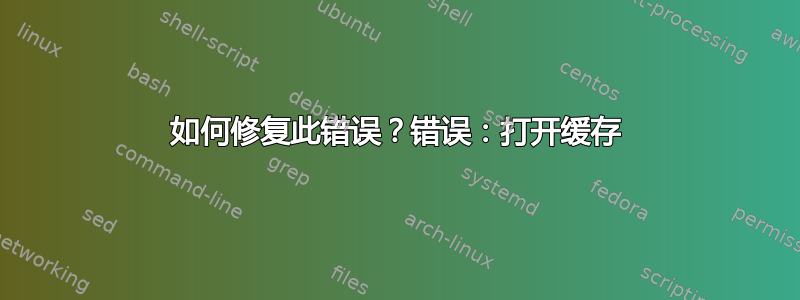
我该如何修复这个错误?
Error: Opening the Cache
(E:Type 'http://deb.opera.com/opera/' is not known in line 1 in source list
/etc/apt/sources.list.d/opera.list,
E:The package lists or status file could not be parsed or opened.)'.
This usually means that your installed packages have unmet dependencies.
我只想让错误消失。我试图下载 Opera,但显然无法做到!我不喜欢 Firefox 或 Chromium 浏览器,所以我想尝试 Opera,但失败了。
答案1
使用CTRL++打开终端并输入:ALTT
sudo mv /etc/apt/sources.list.d/opera.list /etc/apt/sources.list.d/opera.list.disabled
sudo apt-get update


