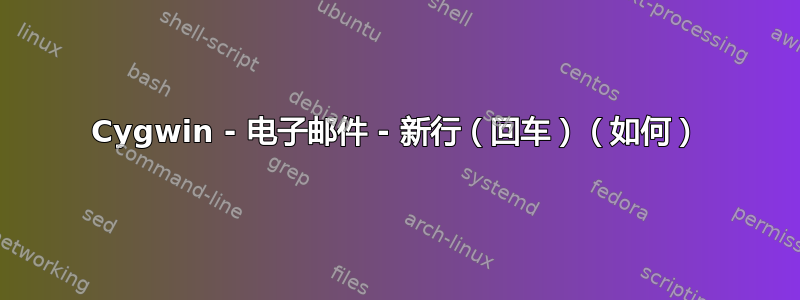
在 Windows 8 上使用 Cygwin,Quick Bash 脚本搜索服务器以查找过去 120 天内修改的文件:作为 Cron 作业每周运行一次,但我无法格式化电子邮件。
我想要的只是一个简单的新行:
data=$(find /cygdrive/g/SERVERPATH -mtime -120 -name "*.exe" -exec stat -c "%n : %y" {} \;) ; [[ -n "$data" ]] && email -s 'Servers Latest Files' [email protected] <<< "The following files have been detected as updated in the last 120 days <br> $data"
$来自 Grep 的数据搜索。我想要的只是在文本和 $Data 之间换行
我尝试使用 Echo -e 或 printf 但没有成功。使用简单的 /r 不起作用。
是否像我目前所做的那样将电子邮件定义为 HTML 格式并传递?
答案1
我回答了我自己的问题。只需写下来,通常就足以让我的大脑点击进去。
传递 HTML 选项并仅使用 HTML 格式:
email -html -s
因此,对于一个工作示例:
data=$(find /cygdrive/g/SERVERPATH -mtime -120 -name "*.exe" -exec stat -c "%n : %y" {} \;) ; [[ -n "$data" ]] && email -html -s 'Servers Latest Files' [email protected] <<< "The following files have been detected as updated in the last 120 days <br> $data"
抱歉发布此内容并浪费时间


