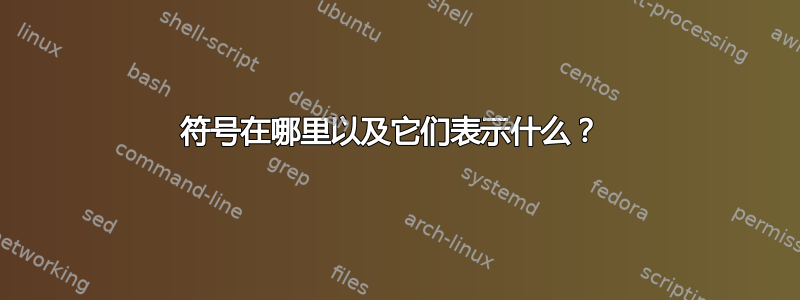
我使用命令作为service --status-all
oot@frank-Jai:~# service --status-all
[ ? ] acpi-support
[ ? ] acpid
[ ? ] alsa-restore
[ ? ] alsa-store
[ ? ] anacron
[ + ] apache2
[ + ] apparmor
[ ? ] apport
[ ? ] avahi-cups-reload
[ ? ] avahi-daemon
[ ? ] binfmt-support
[ ? ] bluetooth
[ - ] bootlogd
[ - ] brltty
[ ? ] console-font
[ ? ] console-setup
[ ? ] cron
[ ? ] cups
[ ? ] cups-browsed
[ ? ] dbus
[ ? ] dmesg
[ ? ] dns-clean
[ - ] dnsmasq
[ ? ] failsafe-x
[ ? ] friendly-recovery
[ - ] grub-common
[ - ] hostapd
[ ? ] hostname
[ ? ] hwclock
[ ? ] hwclock-save
[ ? ] irqbalance
[ ? ] kdm
[ - ] kerneloops
[ ? ] killprocs
[ ? ] kmod
[ ? ] lightdm
[ ? ] modemmanager
[ ? ] mysql
[ ? ] network-interface
[ ? ] network-interface-container
[ ? ] network-interface-security
[ ? ] network-manager
[ ? ] networking
[ ? ] networking.dpkg-new
[ ? ] ondemand
[ ? ] plymouth
[ ? ] plymouth-log
[ ? ] plymouth-ready
[ ? ] plymouth-splash
[ ? ] plymouth-stop
[ ? ] plymouth-upstart-bridge
[ ? ] powernap
[ ? ] pppd-dns
[ ? ] procps
[ ? ] pulseaudio
[ ? ] rc.local
[ ? ] resolvconf
[ ? ] rfkill-restore
[ ? ] rfkill-store
[ - ] rsync
[ ? ] rsyslog
[ + ] saned
[ ? ] sendsigs
[ ? ] setvtrgb
[ ? ] speech-dispatcher
[ - ] stop-bootlogd
[ - ] stop-bootlogd-single
[ - ] sudo
[ ? ] udev
[ ? ] udev-fallback-graphics
[ ? ] udev-finish
[ ? ] udevmonitor
[ ? ] udevtrigger
[ ? ] ufw
[ ? ] umountfs
[ ? ] umountnfs.sh
[ ? ] umountroot
[ - ] unattended-upgrades
[ - ] urandom
[ ? ] vboxautostart-service
[ ? ] vboxballoonctrl-service
[ ? ] vboxdrv
[ ? ] vboxweb-service
[ + ] vmware
[ ? ] vmware-USBArbitrator
[ + ] vmware-workstation-server
[ ? ] whoopsie
[ - ] x11-common
root@frank-Jai:~#
他们到底想通过这些来传达什么??+-
答案1
据我所知,
[ + ] means the service is running
[ - ] means the service is stopped
[ ? ] means the status of the service cannot be determined
我不知道在什么情况下无法确定服务的状态,但在一些这是因为服务控制已经从传统的 init 脚本移到了 upstart 作业中 - 在这种情况下,你可以使用以下方式查看其状态,initctl例如
$ service --status-all 2>&1 | grep mysql
[ ? ] mysql
$ initctl status mysql
mysql start/running, process 1182
service --status-all对于 upstart 作业来说,相当于initctl list
答案2
看看service实际情况是怎样的:
user@box:~$ sudo file $(which service)
/usr/sbin/service: POSIX shell script, ASCII text executable
这是一个 shell 脚本,因此您可以检查它。
service --status-all检查每个 init 脚本/etc/init.d是否支持status参数。如果支持,它会再次调用 init 脚本(这次使用参数)status并检查服务是否正在运行。
这意味着:
[ + ] Service running
[ - ] Service not running
和
[ ? ] Service might or might not be running, the script seemingly does not support a status parameter


