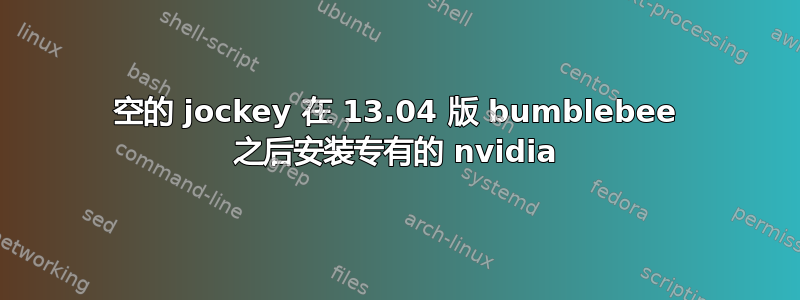
我正在尝试在运行 13.04 的 Asus UX32VD (GT620M) 上安装专有 Nvidia 驱动程序。
由于附加驱动程序 (Jockey) 选项卡为空,我按照此处类似问题的建议安装了 Bumblebee。不幸的是,Jockey 选项卡仍为空(即我的卡未显示)。
我的问题有两个
- 如何让 Nvidia 驱动程序显示在附加驱动程序选项卡中?
- 安装 Bumblebee 后,如何安装 Nvidia 驱动程序?(因为 Bumblebee 网站提到了有关特定软件包的内容)
根据要求:
00:02.0 VGA compatible controller: Intel Corporation 3rd Gen Core processor Graphics Controller (rev 09) (prog-if 00 [VGA controller])
Subsystem: ASUSTeK Computer Inc. Device 1507
Flags: bus master, fast devsel, latency 0, IRQ 47
Memory at f7400000 (64-bit, non-prefetchable) [size=4M]
Memory at d0000000 (64-bit, prefetchable) [size=256M]
I/O ports at f000 [size=64]
Expansion ROM at <unassigned> [disabled]
Capabilities: <access denied>
Kernel driver in use: i915
00:04.0 Signal processing controller: Intel Corporation 3rd Gen Core Processor Thermal Subsystem (rev 09)
Subsystem: ASUSTeK Computer Inc. Device 1507
Flags: bus master, fast devsel, latency 0, IRQ 11
Memory at cfe08000 (64-bit, non-prefetchable) [size=32K]
Capabilities: <access denied>
00:14.0 USB controller: Intel Corporation 7 Series/C210 Series Chipset Family USB xHCI Host Controller (rev 04) (prog-if 30 [XHCI])
Subsystem: ASUSTeK Computer Inc. Device 1507
Flags: bus master, medium devsel, latency 0, IRQ 43
Memory at f7900000 (64-bit, non-prefetchable) [size=64K]
Capabilities: <access denied>
答案1
我该如何修复附加驱动程序选项卡?
你不需要使固定附加驱动程序选项卡。它显示的是应该显示的内容:什么也没有。Bumblebee 是一个免费驱动程序,jockey 会向您显示专有驱动程序。如果 Bumblebee 驱动程序使用 nouveau 驱动程序可以正常工作,为什么要尝试安装专有驱动程序?
安装 Bumblebee 后,如何安装 Nvidia 驱动程序?(因为 Bumblebee 网站提到了有关特定软件包的内容)
您必须安装的唯一软件包是:
bumblebee virtualgl linux-headers-generic
它们都不是专有的 Nvidia 驱动程序. 无处不在大黄蜂网站也不是Ubuntu 安装指南提到必须安装专有驱动程序。如果你按照指南并按预期安装 bumblebee,则不会出现任何问题:
sudo add-apt-repository ppa:bumblebee/stable
sudo apt-get update
sudo apt-get install bumblebee virtualgl linux-headers-generic
此后,您只需要optirun在需要大量 GPU 需求的应用程序(例如游戏、Firefox 等)时重新启动并使用即可。


