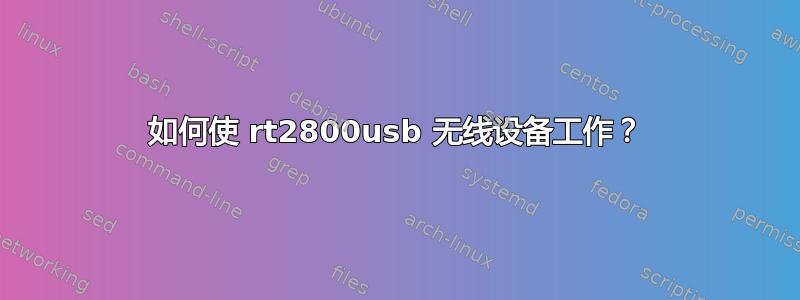
我的全新台式机运行 13.04 版,无线问题层出不穷。论坛上也有数十台电脑报告了同样的问题。
前几天它运行良好,后来又有几天它开始出现问题,有时能正常工作。现在它根本就不能工作了。
我有 5 多个设备可以毫无问题地连接,包括 iPhone、Android 手机、3DS、多个游戏机、一台运行 Windows 7 的笔记本电脑,甚至还有一台运行 Ubuntu 12.04 的第二台台式机,就放在 13.04 机器的后面。所有其他设备都显示满格无线信号(强信号)。
在任何时刻,下列情况之一都在发生,并且会随机变化:
- 尝试永久连接,但始终无法建立连接。无线图标不断动画。
- 根本找不到无线网络。(根据其他设备的数据,范围内有 12 个以上的无线网络。)
- 不会尝试连接网络。如果我使用图标连接,它会在几秒钟内显示“已断开连接”。
- 会不断询问网络密码。正确输入密码也没有用。
- 无线网络工作正常。有时会发生这种情况。它可以连续工作几天,也可以只工作 10 分钟。
有各种方法通常不起作用但有时可以解决问题:
- 重启。这最有可能有所帮助,但通常需要 5 次以上。
- 使用无线图标禁用/重新启用 Wi-Fi。
- 使用无线图标禁用/重新启用网络。
- 使用图标尝试连接到网络(如果找到)。
- 使用图标打开编辑连接并删除我的连接信息,导致它被重新创建(一旦它再次被找到)。
各种看似没什么区别的事情:
- 在启动时在 grub 中使用 Linux 标头在 3.10.0、3.9.0 或 3.8.0 之间切换。
- 将无线路由器移到离桌面很近的地方。
- 运行
sudo rfkill unblock all(我不知道这应该做什么。)
我已经使用 Ubuntu 6 年了,从来没有遇到过网络问题。现在我把所有的时间都花在阅读无尽的问题报告和尝试所有的解决方案上。这些方法都没有帮助。我这样做而不是完成工作,这违背了使用 Ubuntu 的整个目的。说实话,这令人心碎。
在当前“没有网络出现”的状态下,以下是其他人通常被要求运行的随机事物的输出:
財政
00:00.0 Host bridge: Intel Corporation Haswell DRAM Controller (rev 06)
00:01.0 PCI bridge: Intel Corporation Haswell PCI Express x16 Controller (rev 06)
00:14.0 USB controller: Intel Corporation Lynx Point USB xHCI Host Controller (rev 04)
00:16.0 Communication controller: Intel Corporation Lynx Point MEI Controller #1 (rev 04)
00:19.0 Ethernet controller: Intel Corporation Ethernet Connection I217-V (rev 04)
00:1a.0 USB controller: Intel Corporation Lynx Point USB Enhanced Host Controller #2 (rev 04)
00:1b.0 Audio device: Intel Corporation Lynx Point High Definition Audio Controller (rev 04)
00:1c.0 PCI bridge: Intel Corporation Lynx Point PCI Express Root Port #1 (rev d4)
00:1c.2 PCI bridge: Intel Corporation 82801 PCI Bridge (rev d4)
00:1d.0 USB controller: Intel Corporation Lynx Point USB Enhanced Host Controller #1 (rev 04)
00:1f.0 ISA bridge: Intel Corporation Lynx Point LPC Controller (rev 04)
00:1f.2 SATA controller: Intel Corporation Lynx Point 6-port SATA Controller 1 [AHCI mode] (rev 04)
00:1f.3 SMBus: Intel Corporation Lynx Point SMBus Controller (rev 04)
01:00.0 VGA compatible controller: NVIDIA Corporation GF119 [GeForce GT 610] (rev a1)
01:00.1 Audio device: NVIDIA Corporation GF119 HDMI Audio Controller (rev a1)
03:00.0 PCI bridge: ASMedia Technology Inc. ASM1083/1085 PCIe to PCI Bridge (rev 03)
修改
Module Size Used by
e100 41119 0
nls_iso8859_1 12713 1
parport_pc 28284 0
ppdev 17106 0
bnep 18258 2
rfcomm 47863 12
binfmt_misc 17540 1
arc4 12573 2
rt2800usb 27201 0
rt2x00usb 20857 1 rt2800usb
rt2800lib 68029 1 rt2800usb
rt2x00lib 55764 3 rt2x00usb,rt2800lib,rt2800usb
coretemp 13596 0
mac80211 656164 3 rt2x00lib,rt2x00usb,rt2800lib
kvm_intel 138733 0
kvm 452835 1 kvm_intel
cfg80211 547224 2 mac80211,rt2x00lib
crc_ccitt 12707 1 rt2800lib
ghash_clmulni_intel 13259 0
aesni_intel 55449 0
usb_storage 61749 1
aes_x86_64 17131 1 aesni_intel
joydev 17613 0
xts 12922 1 aesni_intel
nouveau 1001310 3
snd_hda_codec_hdmi 37407 1
lrw 13294 1 aesni_intel
gf128mul 14951 2 lrw,xts
mxm_wmi 13021 1 nouveau
snd_hda_codec_realtek 46511 1
ablk_helper 13597 1 aesni_intel
wmi 19256 2 mxm_wmi,nouveau
snd_hda_intel 44397 5
ttm 88251 1 nouveau
drm_kms_helper 49082 1 nouveau
drm 295908 5 ttm,drm_kms_helper,nouveau
snd_hda_codec 190010 3 snd_hda_codec_realtek,snd_hda_codec_hdmi,snd_hda_intel
cryptd 20501 3 ghash_clmulni_intel,aesni_intel,ablk_helper
snd_hwdep 13613 1 snd_hda_codec
snd_pcm 102477 3 snd_hda_codec_hdmi,snd_hda_codec,snd_hda_intel
btusb 18291 0
snd_page_alloc 18798 2 snd_pcm,snd_hda_intel
snd_seq_midi 13324 0
i2c_algo_bit 13564 1 nouveau
snd_seq_midi_event 14899 1 snd_seq_midi
snd_rawmidi 30417 1 snd_seq_midi
snd_seq 61930 2 snd_seq_midi_event,snd_seq_midi
bluetooth 251354 22 bnep,btusb,rfcomm
snd_seq_device 14497 3 snd_seq,snd_rawmidi,snd_seq_midi
lpc_ich 17060 0
snd_timer 29989 2 snd_pcm,snd_seq
mei 46588 0
snd 69533 20 snd_hda_codec_realtek,snd_hwdep,snd_timer,snd_hda_codec_hdmi,snd_pcm,snd_seq,snd_rawmidi,snd_hda_codec,snd_hda_intel,snd_seq_device
psmouse 97838 0
microcode 22923 0
soundcore 12680 1 snd
video 19467 1 nouveau
mac_hid 13253 0
serio_raw 13215 0
lp 17799 0
parport 46562 3 lp,ppdev,parport_pc
hid_generic 12548 0
usbhid 47346 0
hid 101248 2 hid_generic,usbhid
ahci 30063 3
libahci 32088 1 ahci
e1000e 207005 0
ptp 18668 1 e1000e
pps_core 14080 1 ptp
sudo lshw -c 网络
00:00.0 Host bridge: Intel Corporation Haswell DRAM Controller (rev 06)
00:01.0 PCI bridge: Intel Corporation Haswell PCI Express x16 Controller (rev 06)
00:14.0 USB controller: Intel Corporation Lynx Point USB xHCI Host Controller (rev 04)
00:16.0 Communication controller: Intel Corporation Lynx Point MEI Controller #1 (rev 04)
00:19.0 Ethernet controller: Intel Corporation Ethernet Connection I217-V (rev 04)
00:1a.0 USB controller: Intel Corporation Lynx Point USB Enhanced Host Controller #2 (rev 04)
00:1b.0 Audio device: Intel Corporation Lynx Point High Definition Audio Controller (rev 04)
00:1c.0 PCI bridge: Intel Corporation Lynx Point PCI Express Root Port #1 (rev d4)
00:1c.2 PCI bridge: Intel Corporation 82801 PCI Bridge (rev d4)
00:1d.0 USB controller: Intel Corporation Lynx Point USB Enhanced Host Controller #1 (rev 04)
00:1f.0 ISA bridge: Intel Corporation Lynx Point LPC Controller (rev 04)
00:1f.2 SATA controller: Intel Corporation Lynx Point 6-port SATA Controller 1 [AHCI mode] (rev 04)
00:1f.3 SMBus: Intel Corporation Lynx Point SMBus Controller (rev 04)
01:00.0 VGA compatible controller: NVIDIA Corporation GF119 [GeForce GT 610] (rev a1)
01:00.1 Audio device: NVIDIA Corporation GF119 HDMI Audio Controller (rev a1)
03:00.0 PCI bridge: ASMedia Technology Inc. ASM1083/1085 PCIe to PCI Bridge (rev 03)
命令iwconfig
eth0 no wireless extensions.
lo no wireless extensions.
wlan0 IEEE 802.11bgn ESSID:off/any
Mode:Managed Access Point: Not-Associated Tx-Power=20 dBm
Retry long limit:7 RTS thr:off Fragment thr:off
Encryption key:off
Power Management:on
sudo iwlist 扫描
eth0 Interface doesn't support scanning.
lo Interface doesn't support scanning.
wlan0 No scan results
笔记:此 dmesg 是在重启后执行的,网络管理器不断显示“断开连接”消息。所以它此时一定正在尝试连接。我的网络显示在选项列表中,尽管其他设备拾取了 12 个以上的接入点,但它是唯一的选项。路由器通道设置为自动。
消息 |尾-30
[ 187.418446] wlan0: associated
[ 190.405601] wlan0: disassociated from 00:14:d1:a8:c3:44 (Reason: 15)
[ 190.443312] cfg80211: Calling CRDA to update world regulatory domain
[ 190.443431] wlan0: deauthenticating from 00:14:d1:a8:c3:44 by local choice (reason=3)
[ 190.451635] cfg80211: World regulatory domain updated:
[ 190.451643] cfg80211: (start_freq - end_freq @ bandwidth), (max_antenna_gain, max_eirp)
[ 190.451648] cfg80211: (2402000 KHz - 2472000 KHz @ 40000 KHz), (300 mBi, 2000 mBm)
[ 190.451652] cfg80211: (2457000 KHz - 2482000 KHz @ 20000 KHz), (300 mBi, 2000 mBm)
[ 190.451656] cfg80211: (2474000 KHz - 2494000 KHz @ 20000 KHz), (300 mBi, 2000 mBm)
[ 190.451659] cfg80211: (5170000 KHz - 5250000 KHz @ 40000 KHz), (300 mBi, 2000 mBm)
[ 190.451662] cfg80211: (5735000 KHz - 5835000 KHz @ 40000 KHz), (300 mBi, 2000 mBm)
[ 191.824451] wlan0: authenticate with 00:14:d1:a8:c3:44
[ 191.850608] wlan0: send auth to 00:14:d1:a8:c3:44 (try 1/3)
[ 191.884604] wlan0: send auth to 00:14:d1:a8:c3:44 (try 2/3)
[ 191.886309] wlan0: authenticated
[ 191.886579] rt2800usb 3-5.3:1.0 wlan0: disabling HT as WMM/QoS is not supported by the AP
[ 191.886588] rt2800usb 3-5.3:1.0 wlan0: disabling VHT as WMM/QoS is not supported by the AP
[ 191.889556] wlan0: associate with 00:14:d1:a8:c3:44 (try 1/3)
[ 192.001493] wlan0: associate with 00:14:d1:a8:c3:44 (try 2/3)
[ 192.040274] wlan0: RX AssocResp from 00:14:d1:a8:c3:44 (capab=0x431 status=0 aid=3)
[ 192.044235] wlan0: associated
[ 193.948188] wlan0: deauthenticating from 00:14:d1:a8:c3:44 by local choice (reason=3)
[ 193.981501] cfg80211: Calling CRDA to update world regulatory domain
[ 193.984080] cfg80211: World regulatory domain updated:
[ 193.984082] cfg80211: (start_freq - end_freq @ bandwidth), (max_antenna_gain, max_eirp)
[ 193.984084] cfg80211: (2402000 KHz - 2472000 KHz @ 40000 KHz), (300 mBi, 2000 mBm)
[ 193.984085] cfg80211: (2457000 KHz - 2482000 KHz @ 20000 KHz), (300 mBi, 2000 mBm)
[ 193.984085] cfg80211: (2474000 KHz - 2494000 KHz @ 20000 KHz), (300 mBi, 2000 mBm)
[ 193.984086] cfg80211: (5170000 KHz - 5250000 KHz @ 40000 KHz), (300 mBi, 2000 mBm)
[ 193.984087] cfg80211: (5735000 KHz - 5835000 KHz @ 40000 KHz), (300 mBi, 2000 mBm)
路由器使用MAC过滤,安全性为WPA PSK,密码为自动。
那么,有什么想法吗?或者解决方案就是除非您有有线连接,否则不要使用 13.04?(我没有这个选项。)如果是这样,请直接告诉我。我熬过了 9.04 Jaunty,我也能熬过 13.04 Raring。
更新 #1
尝试 Wild Man 的第一个答案的结果:
jii@conan:~$ echo "options rt2800usb nohwcrypt=y" | sudo tee /etc/modprobe.d/rt2800usb.conf
options rt2800usb nohwcrypt=y
jii@conan:~$ sudo modprobe -rfv rt2800usb
rmmod rt2800usb
rmmod rt2800lib
rmmod crc_ccitt
rmmod rt2x00usb
rmmod rt2x00lib
rmmod mac80211
rmmod cfg80211
jii@conan:~$ sudo modprobe -v rt2800usb
insmod /lib/modules/3.10.0-031000-generic/kernel/lib/crc-ccitt.ko
insmod /lib/modules/3.10.0-031000-generic/kernel/net/wireless/cfg80211.ko
insmod /lib/modules/3.10.0-031000-generic/kernel/net/mac80211/mac80211.ko
insmod /lib/modules/3.10.0-031000-generic/kernel/drivers/net/wireless/rt2x00/rt2x00lib.ko
insmod /lib/modules/3.10.0-031000-generic/kernel/drivers/net/wireless/rt2x00/rt2800lib.ko
insmod /lib/modules/3.10.0-031000-generic/kernel/drivers/net/wireless/rt2x00/rt2x00usb.ko
insmod /lib/modules/3.10.0-031000-generic/kernel/drivers/net/wireless/rt2x00/rt2800usb.ko nohwcrypt=y
我试过:
gksudo gedit /etc/pm/power.d/wireless
但我没有安装包。它说要安装 gksu。我试过了,但当然,没有互联网,我没有得到包。
因此我这样做了:
sudo gedit /etc/pm/power.d/wireless
这样就创建了文件。文件主体如下:
#!/bin/sh
/sbin/iwconfig wlan0 power off
然后我重新启动。没有变化。我尝试将 exit 0 添加到无线文件的底部,然后重新启动。没有变化。请注意,这是一台台式机。我假设电源管理主要用于笔记本电脑,但 iwconfig 确实表明电源管理已打开,所以谁知道呢。
我没有按照建议更改路由器,因为当前的路由器设置(我认为)是我的一些旧设备所必需的,而且当前的设置适用于我所有的现代设备,包括 Ubuntu 12.04 和 Windows 7。不过我很感谢你的建议,有时间我会研究一下。
还有什么可以尝试的吗?
更新 #2
我从 DVD 启动到 Ubuntu 12.04.3,但存在同样的问题。
我有一台单独的旧台式机,安装了 12.04,无线方面没有任何问题。所以问题显然出在 12.04.03 LTS 和 13.04 的无线硬件兼容性上。
更新 #3
即使使用有线连接也存在同样的问题。我将以太网电缆直接插入路由器,网络管理器添加了“自动以太网”条目,但无法与其建立连接。因此,问题并不只存在于无线连接中。
同时,我购买了 Trendnet N300 无线 USB 适配器 TEW-664UB。我将其插入,但我不知道如何让 Ubuntu 尝试使用它。有人能告诉我怎么做吗?我可以在另一台计算机上下载软件包并复制 .deb 进行安装等吗?
我正在安装 Windows 7,以仔细检查互联网连接是否正常,而不仅仅是某些神奇的硬件故障。
感谢您的帮助。
答案1
为确保准确性,请一次复制并粘贴一行:
echo "options rt2800usb nohwcrypt=y" | sudo tee /etc/modprobe.d/rt2800usb.conf
sudo modprobe -rfv rt2800usb
sudo modprobe -v rt2800usb
注意错误。然后:
gksudo gedit /etc/pm/power.d/wireless
(这将创建或编辑一个配置文件,以覆盖默认的电源管理行为)并输入以下内容:
#!/bin/sh
/sbin/iwconfig wlan0 power off
以上exit0,然后保存gedit,关闭。
此错误消息在 dmesg 中“禁用 HT,因为 AP 不支持 WMM/QoS”我建议进入您的路由器并将其更改为禁用。
如果您有该选项,请在路由器设置中将加密设置为 wpa2。
如果您将加密更改为 wpa2,则需要通过单击互联网图标进入屏幕右上角的网络管理器,然后转到编辑连接>无线并将安全设置更改为 wpa/wpa2 并重新启动。谢谢


