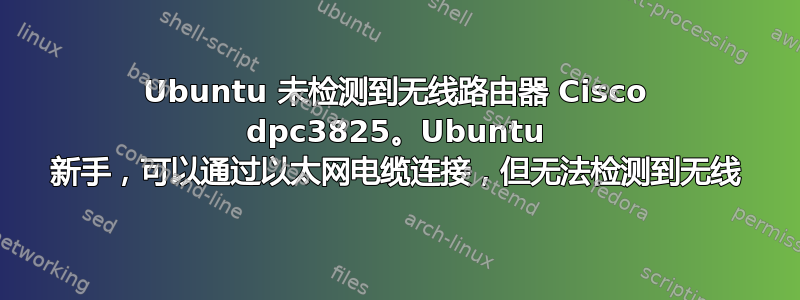
我看不到检测到任何无线网络。两天前,我在联想 G780 笔记本电脑上安装了 Ubuntu 12.04 和 Windows 8。我可以通过连接到 Cisco DPC3825 无线路由器的以太网电缆或通过 Windows 8 无线上网,但 Ubuntu 根本检测不到任何无线网络。更新驱动程序也不起作用。当我尝试激活 Broadcom STA 无线驱动程序时,我得到以下输出:
抱歉,该驱动程序安装失败。
请查看日志文件了解详细信息:/var/log/jockey.log
以下是其他一些输出:
iwconfig 显示以下内容:
eth0 no wireless extensions.
lo no wireless extensions.
lxcbr0 no wireless extensions.
rfkill 列表显示以下内容:
0: ideapad_wlan: Wireless LAN
Soft blocked: no
Hard blocked: no
1: ideapad_bluetooth: Bluetooth
Soft blocked: no
Hard blocked: no
2: hci0: Bluetooth
Soft blocked: no
Hard blocked: no
lspci 显示以下内容:
00:00.0 Host bridge: Intel Corporation 3rd Gen Core processor DRAM Controller (rev 09)
00:01.0 PCI bridge: Intel Corporation Xeon E3-1200 v2/3rd Gen Core processor PCI Express Root Port (rev 09)
00:02.0 VGA compatible controller: Intel Corporation 3rd Gen Core processor Graphics Controller (rev 09)
00:14.0 USB controller: Intel Corporation 7 Series/C210 Series Chipset Family USB xHCI Host Controller (rev 04)
00:16.0 Communication controller: Intel Corporation 7 Series/C210 Series Chipset Family MEI Controller #1 (rev 04)
00:1a.0 USB controller: Intel Corporation 7 Series/C210 Series Chipset Family USB Enhanced Host Controller #2 (rev 04)
00:1b.0 Audio device: Intel Corporation 7 Series/C210 Series Chipset Family High Definition Audio Controller (rev 04)
00:1c.0 PCI bridge: Intel Corporation 7 Series/C210 Series Chipset Family PCI Express Root Port 1 (rev c4)
00:1c.1 PCI bridge: Intel Corporation 7 Series/C210 Series Chipset Family PCI Express Root Port 2 (rev c4)
00:1d.0 USB controller: Intel Corporation 7 Series/C210 Series Chipset Family USB Enhanced Host Controller #1 (rev 04)
00:1f.0 ISA bridge: Intel Corporation HM76 Express Chipset LPC Controller (rev 04)
00:1f.2 SATA controller: Intel Corporation 7 Series Chipset Family 6-port SATA Controller [AHCI mode] (rev 04)
00:1f.3 SMBus: Intel Corporation 7 Series/C210 Series Chipset Family SMBus Controller (rev 04)
01:00.0 VGA compatible controller: NVIDIA Corporation GF108M [GeForce GT 635M] (rev a1)
02:00.0 Ethernet controller: Qualcomm Atheros AR8162 Fast Ethernet (rev 10)
03:00.0 Network controller: Broadcom Corporation BCM4313 802.11bgn Wireless Network Adapter (rev 01)
lshw -C 网络显示以下内容:
*-network
description: Ethernet interface
product: AR8162 Fast Ethernet
vendor: Qualcomm Atheros
physical id: 0
bus info: pci@0000:02:00.0
logical name: eth0
version: 10
serial: b8:88:e3:98:9d:fa
size: 100Mbit/s
capacity: 100Mbit/s
width: 64 bits
clock: 33MHz
capabilities: pm pciexpress msi msix bus_master cap_list ethernet physical tp 10bt 10bt-fd 100bt 100bt-fd autonegotiation
configuration: autonegotiation=on broadcast=yes driver=alx driverversion=1.2.3 duplex=full firmware=N/A ip=192.168.0.23 latency=0 link=yes multicast=yes port=twisted pair speed=100Mbit/s
resources: irq:16 memory:d3900000-d393ffff ioport:2000(size=128)
*-network UNCLAIMED
description: Network controller
product: BCM4313 802.11bgn Wireless Network Adapter
vendor: Broadcom Corporation
physical id: 0
bus info: pci@0000:03:00.0
version: 01
width: 64 bits
clock: 33MHz
capabilities: pm msi pciexpress bus_master cap_list
configuration: latency=0
resources: memory:d3800000-d3803fff
如果任何其他命令/信息有帮助,请告诉我。提前致谢。
答案1
请尝试此处提到的早期 bcmwl-kernel-source:https://bugs.launchpad.net/ubuntu/+source/linux/+bug/1110139/comments/42使用临时有线以太网连接,请打开终端并执行以下操作:
wget http://us.archive.ubuntu.com/ubuntu/pool/restricted/b/bcmwl/bcmwl-kernel-source_5.100.82.112+bdcom-0ubuntu3_amd64.deb
sudo dpkg -i bcmwl*.deb
重新启动并向我们提供您的报告。


