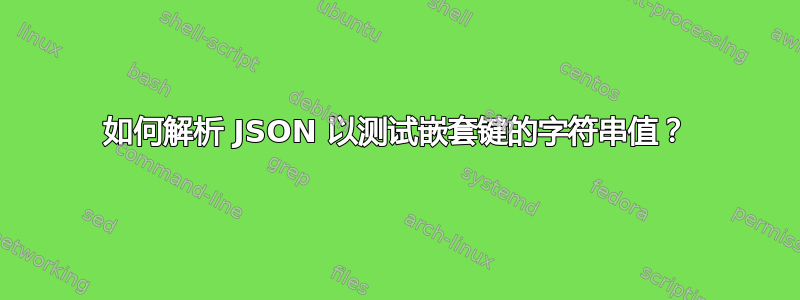
例如,这是我的程序的输出(bspwm,如果您想知道的话):
{
"id": 29360131,
"splitType": "vertical",
"splitRatio": 0.5,
"birthRotation": 90,
"vacant": true,
"sticky": false,
"private": false,
"locked": false,
"presel": null,
"rectangle": {
"x": 0,
"y": 0,
"width": 1920,
"height": 1200
},
"firstChild": null,
"secondChild": null,
"client": {
"className": "Termite",
"instanceName": "termite",
"borderWidth": 1,
"state": "floating",
"lastState": "tiled",
"layer": "normal",
"lastLayer": "normal",
"urgent": false,
"visible": true,
"icccmFocus": true,
"icccmInput": true,
"minWidth": 10,
"maxWidth": 0,
"minHeight": 19,
"maxHeight": 0,
"wmStatesCount": 0,
"wmState": [],
"tiledRectangle": {
"x": 0,
"y": 0,
"width": 958,
"height": 1198
},
"floatingRectangle": {
"x": 638,
"y": 394,
"width": 642,
"height": 410
}
}
}
我想检查一下是"state"不是"tiling"。在这种情况下,它是"floating"。
答案1
将 jq 与布尔测试结合使用
假定您的 JSON 存储在名为的变量中json,您可以在 shell 提示符下执行以下操作:
$ echo "$json" | jq '.client.state | test("tiling")'
false
这会正确返回 false,因为您的语料库包含该值floating。
否定测试
或者,如果您想测试该值是否为不是 tiling,您可以使用| not过滤器来否定测试的逻辑。例如:
$ echo "$json" | jq '.client.state | test("tiling") | not'
true
这会正确返回 true,因为客户端状态不是tiling,而是floating。
提取价值
如果您想确保过滤器以正常的方式工作,您还可以使用 jq 解析该嵌套键的值。例如:
$ echo "$json" | jq .client.state
"floating"
然后,您可以使用该信息来验证您的测试和过滤器,或者如果您不介意生成额外的进程,则只需将其沿着 shell 管道传递给fgrepor 。fgrep -v
答案2
更好的选择是使用 JSON 解析器。
如果你坚持使用grep:
假设您grep支持 PCRE ( -P):
bspwm | grep -Po '"state":\K[^,]*'
这将获取 key 的值(带引号)"state"。
如果您不想在键周围加上引号:
bspwm | grep -Po '"state":"\K[^"]*'
例如:
% grep -Po '"state":\K[^,]*' <<<'{"id":29360131,"splitType":"vertical","splitRatio":0.500000,"birthRotation":90,"vacant":true,"sticky":false,"private":false,"locked":false,"presel":null,"rectangle":{"x":0,"y":0,"width":1920,"height":1200},"firstChild":null,"secondChild":null,"client":{"className":"Termite","instanceName":"termite","borderWidth":1,"state":"floating","lastState":"tiled","layer":"normal","lastLayer":"normal","urgent":false,"visible":true,"icccmFocus":true,"icccmInput":true,"minWidth":10,"maxWidth":0,"minHeight":19,"maxHeight":0,"wmStatesCount":0,"wmState":[],"tiledRectangle":{"x":0,"y":0,"width":958,"height":1198},"floatingRectangle":{"x":638,"y":394,"width":642,"height":410}}'
"floating"
% grep -Po '"state":"\K[^"]*' <<<'{"id":29360131,"splitType":"vertical","splitRatio":0.500000,"birthRotation":90,"vacant":true,"sticky":false,"private":false,"locked":false,"presel":null,"rectangle":{"x":0,"y":0,"width":1920,"height":1200},"firstChild":null,"secondChild":null,"client":{"className":"Termite","instanceName":"termite","borderWidth":1,"state":"floating","lastState":"tiled","layer":"normal","lastLayer":"normal","urgent":false,"visible":true,"icccmFocus":true,"icccmInput":true,"minWidth":10,"maxWidth":0,"minHeight":19,"maxHeight":0,"wmStatesCount":0,"wmState":[],"tiledRectangle":{"x":0,"y":0,"width":958,"height":1198},"floatingRectangle":{"x":638,"y":394,"width":642,"height":410}}'
floating
答案3
使用专用的 JSON 解析器,例如杰尚,是一种更稳健的方法:
jshon -e client -e state -u < file
floating
答案4
从 JSON 中提取信息并测试它的另一个简单替代方法是jtc工具(假设源 json 位于file.json):
bash $ cat file.json | jtc -w "[state]:<tiling>" | grep "tiling" >/dev/null; if [ $? == 0 ]; then echo "true"; else echo "false"; fi;
false
bash $
bash $ cat file.json | jtc -w "[state]:<floating>" | grep "floating" >/dev/null; if [ $? == 0 ]; then echo "true"; else echo "false"; fi;
true
bash $


