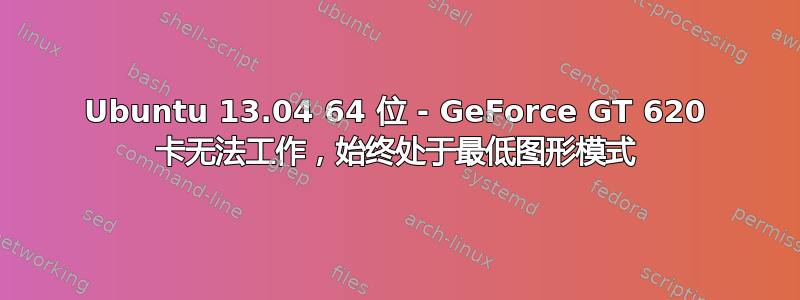
我在一台全新的戴尔电脑(Alienware x51)上连接了 GeForce GT 620 显卡。使用 LiveCD 进行安装,安装图形时正确无误。
但在那之后,我安装了 openbox 和一些其他软件包,从那时起,当我启动时,grub 屏幕会显示,但之后不再显示图形。
答案1
问题是,当内核更新或应用 update-grub/grub 或 initramfs 时,Ubuntu 的图形驱动程序不会转移。因此,为了修复它,我们做了以下操作:
步骤1:
vim /etc/default/grub
GRUB_CMDLINE_LINUX_DEFAULT="quiet nomodeset"
update-grub
update-grub2
reboot
现在我们处于具有最低图形的桌面,我们可以进入下一步
第2步:
export DISPLAY=:0.0 && software-properties-gtk
> failed (because it installed nvidia-310 which is old not compatible)
export DISPLAY=:0.0 && nvidia-xconfig
> failed (because xorg.conf file was created)
export DISPLAY=:0.0 && apt-get install --reinstall nvidia-current
> failed (because its installing more older version nvidia-304)
步骤3:
service lightdm restart (basically it restarts the Ubuntu or X windows system on the fly to get the latest changes, but failed - cause there is no latest driver it goes to minimum graphics)
第四步:真正的解决办法
put it in /etc/modprobe.d/blacklist.conf
> blacklist nouveau
sudo apt-add-repository ppa:xorg-edgers/ppa
sudo apt-get update
sudo apt-get purge nvidia*
sudo apt-get install nvidia-325
步骤5:
现在有效
可选:检查 cat /etc/X11/xorg.conf 或使用 xrandr 设置正确的分辨率


