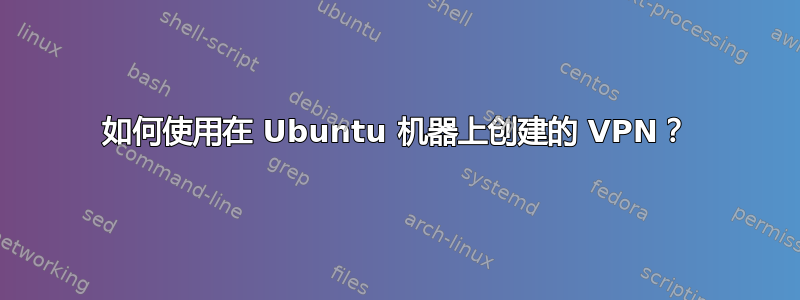
我遵循了以下说明: https://askubuntu.com/a/305401
我如何连接到我的 VPN 服务器?我需要连接到哪个 IP 地址?我想通过手机进行连接。
###############################################################################
# $Id$
#
# Sample Poptop configuration file /etc/pptpd.conf
#
# Changes are effective when pptpd is restarted.
###############################################################################
# TAG: ppp
# Path to the pppd program, default '/usr/sbin/pppd' on Linux
#
#ppp /usr/sbin/pppd
# TAG: option
# Specifies the location of the PPP options file.
# By default PPP looks in '/etc/ppp/options'
#
option /etc/ppp/pptpd-options
# TAG: debug
# Turns on (more) debugging to syslog
#
#debug
# TAG: stimeout
# Specifies timeout (in seconds) on starting ctrl connection
#
# stimeout 10
# TAG: noipparam
# Suppress the passing of the client's IP address to PPP, which is
# done by default otherwise.
#
#noipparam
# TAG: logwtmp
# Use wtmp(5) to record client connections and disconnections.
#
logwtmp
# TAG: bcrelay <if>
# Turns on broadcast relay to clients from interface <if>
#
#bcrelay eth1
# TAG: localip
# TAG: remoteip
# Specifies the local and remote IP address ranges.
#
# Any addresses work as long as the local machine takes care of the
# routing. But if you want to use MS-Windows networking, you should
# use IP addresses out of the LAN address space and use the proxyarp
# option in the pppd options file, or run bcrelay.
#
# You can specify single IP addresses seperated by commas or you can
# specify ranges, or both. For example:
#
# 192.168.0.234,192.168.0.245-249,192.168.0.254
#
# IMPORTANT RESTRICTIONS:
#
# 1. No spaces are permitted between commas or within addresses.
#
# 2. If you give more IP addresses than MAX_CONNECTIONS, it will
# start at the beginning of the list and go until it gets
# MAX_CONNECTIONS IPs. Others will be ignored.
#
# 3. No shortcuts in ranges! ie. 234-8 does not mean 234 to 238,
# you must type 234-238 if you mean this.
#
# 4. If you give a single localIP, that's ok - all local IPs will
# be set to the given one. You MUST still give at least one remote
# IP for each simultaneous client.
#
# (Recommended)
#localip 192.168.0.1
#remoteip 192.168.0.234-238,192.168.0.245
# or
#localip 192.168.0.234-238,192.168.0.245
#remoteip 192.168.1.234-238,192.168.1.245
localip 10.99.99.99
remoteip 10.99.99.100-199
如果配置:
eth1 Link encap:Ethernet HWaddr 1c:15:2d:d1:ce:a6
inet addr:192.168.1.121 Bcast:192.168.1.255 Mask:255.255.255.0
UP BROADCAST RUNNING MULTICAST MTU:1500 Metric:1
RX packets:3783462 errors:108 dropped:0 overruns:0 frame:5067689
TX packets:2485445 errors:14 dropped:0 overruns:0 carrier:0
collisions:0 txqueuelen:1000
RX bytes:423273032 (423.2 MB) TX bytes:413521637 (413.5 MB)
Interrupt:17


