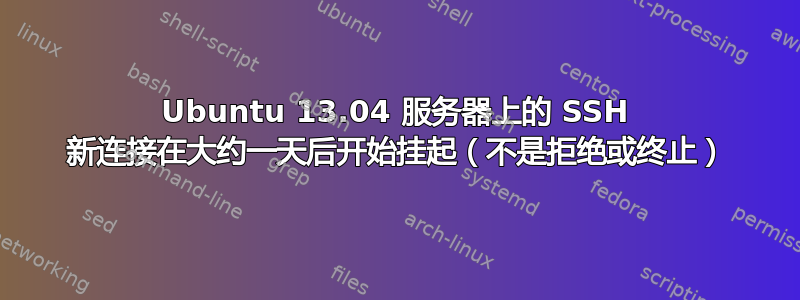
最近我们将服务器从 12.04 LTS 服务器升级到 13.04。一切正常,包括重启后。更新所有软件包后,我们开始发现一个奇怪的问题,ssh 工作了一天左右(时间不清楚),然后稍后的 SSH 请求挂起(无法按 ctrl+c,什么都没有)。
它已启动并提供网络服务器流量等服务。
端口 22 已打开(ips 等为发布略有改动):
nmap -T4 -A x.acme.com
Starting Nmap 6.40 ( http://nmap.org ) at 2013-09-12 16:01 CDT
Nmap scan report for x.acme.com (69.137.56.18)
Host is up (0.026s latency).
rDNS record for 69.137.56.18: c-69-137-56-18.hsd1.tn.provider.net
Not shown: 998 filtered ports
PORT STATE SERVICE VERSION
22/tcp open ssh OpenSSH 6.1p1 Debian 4 (protocol 2.0)
| ssh-hostkey: 1024 54:d3:e3:38:44:f4:20:a4:e7:42:49:d0:a7:f1:3e:21 (DSA)
| 2048 dc:21:77:3b:f4:4e:74:d0:87:33:14:40:04:68:33:a6 (RSA)
|_256 45:69:10:79:5a:9f:0b:f0:66:15:39:87:b9:a1:37:f7 (ECDSA)
80/tcp open http Jetty 7.6.2.v20120308
| http-title: Log in as a Bamboo user - Atlassian Bamboo
|_Requested resource was http://x.acme.com/userlogin!default.action;jsessionid=19v135zn8cl1tgso28fse4d50?os_destination=%2Fstart.action
Service Info: OS: Linux; CPE: cpe:/o:linux:linux_kernel
Service detection performed. Please report any incorrect results at http://nmap.org/submit/ .
Nmap done: 1 IP address (1 host up) scanned in 12.89 seconds
这是 ssh -vvv:
ssh -vvv x.acme.com
OpenSSH_5.9p1, OpenSSL 0.9.8x 10 May 2012
debug1: Reading configuration data /Users/tfergeson/.ssh/config
debug1: Reading configuration data /etc/ssh_config
debug1: /etc/ssh_config line 20: Applying options for *
debug2: ssh_connect: needpriv 0
debug1: Connecting to x.acme.com [69.137.56.18] port 22.
debug1: Connection established.
debug3: Incorrect RSA1 identifier
debug3: Could not load "/Users/tfergeson/.ssh/id_rsa" as a RSA1 public key
debug1: identity file /Users/tfergeson/.ssh/id_rsa type 1
debug1: identity file /Users/tfergeson/.ssh/id_rsa-cert type -1
debug1: identity file /Users/tfergeson/.ssh/id_dsa type -1
debug1: identity file /Users/tfergeson/.ssh/id_dsa-cert type -1
debug1: Remote protocol version 2.0, remote software version OpenSSH_6.1p1 Debian-4
debug1: match: OpenSSH_6.1p1 Debian-4 pat OpenSSH*
debug1: Enabling compatibility mode for protocol 2.0
debug1: Local version string SSH-2.0-OpenSSH_5.9
debug2: fd 3 setting O_NONBLOCK
debug3: load_hostkeys: loading entries for host "x.acme.com" from file "/Users/tfergeson/.ssh/known_hosts"
debug3: load_hostkeys: found key type RSA in file /Users/tfergeson/.ssh/known_hosts:10
debug3: load_hostkeys: loaded 1 keys
debug3: order_hostkeyalgs: prefer hostkeyalgs: [email protected],[email protected],ssh-rsa
debug1: SSH2_MSG_KEXINIT sent
debug1: SSH2_MSG_KEXINIT received
debug2: kex_parse_kexinit: diffie-hellman-group-exchange-sha256,diffie-hellman-group-exchange-sha1,diffie-hellman-group14-sha1,diffie-hellman-group1-sha1
debug2: kex_parse_kexinit: [email protected],[email protected],ssh-rsa,[email protected],[email protected],ssh-dss
debug2: kex_parse_kexinit: aes128-ctr,aes192-ctr,aes256-ctr,arcfour256,arcfour128,aes128-cbc,3des-cbc,blowfish-cbc,cast128-cbc,aes192-cbc,aes256-cbc,arcfour,[email protected]
debug2: kex_parse_kexinit: aes128-ctr,aes192-ctr,aes256-ctr,arcfour256,arcfour128,aes128-cbc,3des-cbc,blowfish-cbc,cast128-cbc,aes192-cbc,aes256-cbc,arcfour,[email protected]
debug2: kex_parse_kexinit: hmac-md5,hmac-sha1,[email protected],hmac-sha2-256,hmac-sha2-256-96,hmac-sha2-512,hmac-sha2-512-96,hmac-ripemd160,[email protected],hmac-sha1-96,hmac-md5-96
debug2: kex_parse_kexinit: hmac-md5,hmac-sha1,[email protected],hmac-sha2-256,hmac-sha2-256-96,hmac-sha2-512,hmac-sha2-512-96,hmac-ripemd160,[email protected],hmac-sha1-96,hmac-md5-96
debug2: kex_parse_kexinit: none,[email protected],zlib
debug2: kex_parse_kexinit: none,[email protected],zlib
debug2: kex_parse_kexinit:
debug2: kex_parse_kexinit:
debug2: kex_parse_kexinit: first_kex_follows 0
debug2: kex_parse_kexinit: reserved 0
debug2: kex_parse_kexinit: ecdh-sha2-nistp256,ecdh-sha2-nistp384,ecdh-sha2-nistp521,diffie-hellman-group-exchange-sha256,diffie-hellman-group-exchange-sha1,diffie-hellman-group14-sha1,diffie-hellman-group1-sha1
debug2: kex_parse_kexinit: ssh-rsa,ssh-dss,ecdsa-sha2-nistp256
debug2: kex_parse_kexinit: aes128-ctr,aes192-ctr,aes256-ctr,arcfour256,arcfour128,aes128-cbc,3des-cbc,blowfish-cbc,cast128-cbc,aes192-cbc,aes256-cbc,arcfour,[email protected]
debug2: kex_parse_kexinit: aes128-ctr,aes192-ctr,aes256-ctr,arcfour256,arcfour128,aes128-cbc,3des-cbc,blowfish-cbc,cast128-cbc,aes192-cbc,aes256-cbc,arcfour,[email protected]
debug2: kex_parse_kexinit: hmac-md5,hmac-sha1,[email protected],hmac-sha2-256,hmac-sha2-512,hmac-ripemd160,[email protected],hmac-sha1-96,hmac-md5-96
debug2: kex_parse_kexinit: hmac-md5,hmac-sha1,[email protected],hmac-sha2-256,hmac-sha2-512,hmac-ripemd160,[email protected],hmac-sha1-96,hmac-md5-96
debug2: kex_parse_kexinit: none,[email protected]
debug2: kex_parse_kexinit: none,[email protected]
debug2: kex_parse_kexinit:
debug2: kex_parse_kexinit:
debug2: kex_parse_kexinit: first_kex_follows 0
debug2: kex_parse_kexinit: reserved 0
debug2: mac_setup: found hmac-md5
debug1: kex: server->client aes128-ctr hmac-md5 none
debug2: mac_setup: found hmac-md5
debug1: kex: client->server aes128-ctr hmac-md5 none
debug1: SSH2_MSG_KEX_DH_GEX_REQUEST(1024<1024<8192) sent
debug1: expecting SSH2_MSG_KEX_DH_GEX_GROUP
debug2: dh_gen_key: priv key bits set: 130/256
debug2: bits set: 503/1024
debug1: SSH2_MSG_KEX_DH_GEX_INIT sent
debug1: expecting SSH2_MSG_KEX_DH_GEX_REPLY
debug1: Server host key: RSA dc:21:77:3b:f4:4e:74:d0:87:33:14:40:04:68:33:a6
debug3: load_hostkeys: loading entries for host "x.acme.com" from file "/Users/tfergeson/.ssh/known_hosts"
debug3: load_hostkeys: found key type RSA in file /Users/tfergeson/.ssh/known_hosts:10
debug3: load_hostkeys: loaded 1 keys
debug3: load_hostkeys: loading entries for host "69.137.56.18" from file "/Users/tfergeson/.ssh/known_hosts"
debug3: load_hostkeys: found key type RSA in file /Users/tfergeson/.ssh/known_hosts:6
debug3: load_hostkeys: loaded 1 keys
debug1: Host 'x.acme.com' is known and matches the RSA host key.
debug1: Found key in /Users/tfergeson/.ssh/known_hosts:10
debug2: bits set: 493/1024
debug1: ssh_rsa_verify: signature correct
debug2: kex_derive_keys
debug2: set_newkeys: mode 1
debug1: SSH2_MSG_NEWKEYS sent
debug1: expecting SSH2_MSG_NEWKEYS
debug2: set_newkeys: mode 0
debug1: SSH2_MSG_NEWKEYS received
debug1: Roaming not allowed by server
debug1: SSH2_MSG_SERVICE_REQUEST sent
debug2: service_accept: ssh-userauth
debug1: SSH2_MSG_SERVICE_ACCEPT received
debug2: key: /Users/tfergeson/.ssh/id_rsa (0x7ff189c1d7d0)
debug2: key: /Users/tfergeson/.ssh/id_dsa (0x0)
debug1: Authentications that can continue: publickey
debug3: start over, passed a different list publickey
debug3: preferred publickey,keyboard-interactive,password
debug3: authmethod_lookup publickey
debug3: remaining preferred: keyboard-interactive,password
debug3: authmethod_is_enabled publickey
debug1: Next authentication method: publickey
debug1: Offering RSA public key: /Users/tfergeson/.ssh/id_rsa
debug3: send_pubkey_test
debug2: we sent a publickey packet, wait for reply
debug1: Server accepts key: pkalg ssh-rsa blen 277
debug2: input_userauth_pk_ok: fp 3c:e5:29:6c:9d:27:d1:7d:e8:09:a2:e8:8e:6e:af:6f
debug3: sign_and_send_pubkey: RSA 3c:e5:29:6c:9d:27:d1:7d:e8:09:a2:e8:8e:6e:af:6f
debug1: read PEM private key done: type RSA
debug1: Authentication succeeded (publickey).
Authenticated to x.acme.com ([69.137.56.18]:22).
debug1: channel 0: new [client-session]
debug3: ssh_session2_open: channel_new: 0
debug2: channel 0: send open
debug1: Requesting [email protected]
debug1: Entering interactive session.
debug2: callback start
debug2: client_session2_setup: id 0
debug2: fd 3 setting TCP_NODELAY
debug2: channel 0: request pty-req confirm 1
debug1: Sending environment.
debug3: Ignored env ATLAS_OPTS
debug3: Ignored env rvm_bin_path
debug3: Ignored env TERM_PROGRAM
debug3: Ignored env GEM_HOME
debug3: Ignored env SHELL
debug3: Ignored env TERM
debug3: Ignored env CLICOLOR
debug3: Ignored env IRBRC
debug3: Ignored env TMPDIR
debug3: Ignored env Apple_PubSub_Socket_Render
debug3: Ignored env TERM_PROGRAM_VERSION
debug3: Ignored env MY_RUBY_HOME
debug3: Ignored env TERM_SESSION_ID
debug3: Ignored env USER
debug3: Ignored env COMMAND_MODE
debug3: Ignored env rvm_path
debug3: Ignored env COM_GOOGLE_CHROME_FRAMEWORK_SERVICE_PROCESS/USERS/tfergeson/LIBRARY/APPLICATION_SUPPORT/GOOGLE/CHROME_SOCKET
debug3: Ignored env JPDA_ADDRESS
debug3: Ignored env APDK_HOME
debug3: Ignored env SSH_AUTH_SOCK
debug3: Ignored env Apple_Ubiquity_Message
debug3: Ignored env __CF_USER_TEXT_ENCODING
debug3: Ignored env rvm_sticky_flag
debug3: Ignored env MAVEN_OPTS
debug3: Ignored env LSCOLORS
debug3: Ignored env rvm_prefix
debug3: Ignored env PATH
debug3: Ignored env PWD
debug3: Ignored env JAVA_HOME
debug1: Sending env LANG = en_US.UTF-8
debug2: channel 0: request env confirm 0
debug3: Ignored env JPDA_TRANSPORT
debug3: Ignored env rvm_version
debug3: Ignored env M2_HOME
debug3: Ignored env HOME
debug3: Ignored env SHLVL
debug3: Ignored env rvm_ruby_string
debug3: Ignored env LOGNAME
debug3: Ignored env M2_REPO
debug3: Ignored env GEM_PATH
debug3: Ignored env AWS_RDS_HOME
debug3: Ignored env rvm_delete_flag
debug3: Ignored env EC2_PRIVATE_KEY
debug3: Ignored env RUBY_VERSION
debug3: Ignored env SECURITYSESSIONID
debug3: Ignored env EC2_CERT
debug3: Ignored env _
debug2: channel 0: request shell confirm 1
debug2: callback done
debug2: channel 0: open confirm rwindow 0 rmax 32768
我可以硬重启(该位置只有 Mac 显示器),然后它又可以访问了。现在每次都会发生这种情况。我必须把它整理好。奇怪的是,它一开始表现良好,然后在几个小时后开始挂起。我之前仔细检查了日志,没有什么特别的。
从 auth.log 中,我可以看到它允许我进入,但在客户端仍然没有得到任何回复:
Sep 20 12:47:50 cbear sshd[25376]: Accepted publickey for tfergeson from 10.1.10.14 port 54631 ssh2
Sep 20 12:47:50 cbear sshd[25376]: pam_unix(sshd:session): session opened for user tfergeson by (uid=0)
更新:
即使设置UseDNS no并注释掉后仍然会发生#session optional pam_mail.so standard noenv
这似乎不是一个与网络/dns相关的问题,因为除了之外,机器上运行的所有服务都像以前一样响应和可访问sshd。
有什么想法从哪里开始吗?
答案1
来自GNU Savannah 文档 wiki 上的 SshAccess 页面:
当您尝试使用 OpenSSH 从 NAT 路由器后面进行连接时,可能会出现问题。在会话设置期间,在输入密码后,OpenSSH 会在 IP 数据报中设置 TOS(服务类型)字段。有些路由器会因此而阻塞。结果是,在您输入密码后,您的会话会无限期挂起。以下是此类 ssh 会话的示例输出:
user@localhost:~$ ssh -vvv {user-name}@cvs.savannah.gnu.org OpenSSH_4.7p1 Debian-8ubuntu1.2, OpenSSL 0.9.8g 19 Oct 2007 debug1: Reading configuration data /etc/ssh/ssh_config [...] Enter passphrase for key '{homedir}/.ssh/id_rsa': debug1: read PEM private key done: type RSA debug1: Authentication succeeded (publickey). [...] debug2: fd 5 setting TCP_NODELAY debug2: callback done debug2: channel 0: open confirm rwindow 0 rmax 32768从此会话就挂起了。
解决方法是让 ssh 通过 netcat 发送所有流量,因为 netcat 不会设置 TOS 字段。要使此功能正常工作,您需要安装 netcat。您可以通过在命令行中输入以下内容来测试此功能:
user@localhost:~$ which nc如果你得到了一条返回路径,例如:
/bin/nc那么你可能已经安装了 netcat。如果非常谨慎,你也可以输入:
user@localhost:~$ nc -h并查看即将出现的帮助文本。如果您没有 netcat,您可以在以下位置找到它http://netcat.sourceforge.net/。您可能还想尝试操作系统发行版附带的打包系统。
一旦发现已经安装了 netcat,请发出以下命令来测试 netcat 路由是否解决了您的问题:
ssh -o "ProxyCommand nc %h %p" {user-name}@cvs.savannah.gnu.org其中 {user-name} 是您的 savannah 登录名。如果登录成功,您应该会得到类似这样的输出(没有挂起,即之后您会收到提示):
user@localhost:~$ ssh -o "ProxyCommand nc %h %p" {user-name}@cvs.savannah.gnu.org Enter passphrase for key '{home-dir}/.ssh/id_rsa': Last login: {datetime} from {ip-adr} You tried to execute: Sorry, you are not allowed to execute that command. Connection to cvs.savannah.gnu.org closed. user@localhost:~$如果您发现您的登录可以通过 netcat 路由进行,那么您可以通过在 ssh 配置文件中添加指令使其永久生效
~/.ssh/config(或者,如果该文件不存在,请创建它):ProxyCommand nc %h %p以下是用户主文件夹 (/home/user/.ssh/config) 中的示例 ssh 配置文件:
# This is the ssh client user configuration file. See # ssh_config(5) for more information. This file provides defaults for # this user, and the values can be changed on the command line. # # Configuration data is parsed as follows: # 1. command line options # 2. user-specific file # 3. system-wide file # Any configuration value is only changed the first time it is set. # Thus, host-specific definitions should be at the beginning of the # configuration file, and defaults at the end. # # Directive to overcome TOS issue with our NAT router. During session setup, # OpenSSH sets the TOS (type of service) field after the user has submitted # the password. Some routers are known to choke on this, with the result # that the session hangs during buildup. As workaround we send our traffic # via netcat which doesn't set the TOS field. ProxyCommand nc %h %p建议也加上评论,否则六个月后你可能会发现自己想知道该指令到底是什么?
您还可以将此指令添加到全局 ssh 配置文件(
/etc/ssh/ssh_config),但此更改将是系统范围的,并且系统上的并非所有用户都可能欣赏这种更改。
答案2
ssh -o IPQoS=0 x.acme.com应该告诉 openssh 停止设置被阻塞的 QoS 字段。
答案3
虽然这听起来很荒谬,但目前我唯一的解决方法是安排每晚重启一次。幸运的是,这个解决方法是可以接受的,因为它是一台开发机器,如果它是一台生产机器,我就会遇到麻烦。
我讨厌这个,但想确保找到此帖子的其他人知道我没有解决方案。将其添加到 root crontab 中,以便在凌晨 4 点重新启动:
0 4 * * * /sbin/shutdown -r +5
答案4
我在 Ubuntu 18.04 上遇到了 gnome-keyring-daemon 冻结的情况,CPU 占用率为 100%。
sudo killall -9 gnome-keyring-daemon
已修复。...目前


