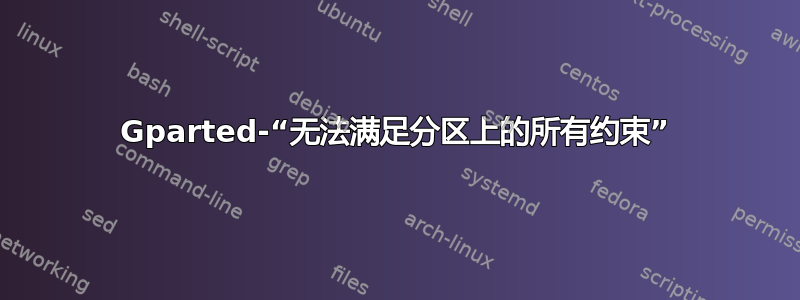
好的,我对 Linux 还很陌生,但我很了解计算机,所以我可以接受命令。
我的问题是,当我尝试扩展包含 ubuntu 分区的扩展分区时,出现错误提示“无法满足分区上的所有约束”
尽快解决问题对我来说很重要。我不知道您到底需要知道什么才能解决我的问题,但这里有几件事,不要害怕询问更多您需要的信息。
尝试在 Ubuntu Live USB(Ubuntu Live 13.04 x64)中使用 GParted 进行分区。
我的分区图如下所示:
Partition: Size:
/dev/sda1 | TOSHIBA System Volume | 1.46 GiB
/dev/sda2 | Windows 7 | 104.08 GiB
unallocated | The space I want to add | 99.21 GiB
ᐁ /dev/sda3 | The extended partition | 81.06 GiB
/dev/sda5 | My ubuntu partition | 81.06 GiB
unallocated | extra space added in ubuntu installation | 2.00 MiB
/dev/sda4 | HDDRECOVERY | 12.27 GiB
输出自sudo fdisk -l
Disk /dev/sda: 320.1 GB, 320072933376 bytes
255 heads, 63 sectors/track, 38913 cylinders, total 625142448 sectors
Units = sectors of 1 * 512 = 512 bytes
Sector size (logical/physical): 512 bytes / 512 bytes
I/O size (minimum/optimal): 512 bytes / 512 bytes
Disk identifier: 0xcd9fd9b7
Device | Boot | Start | End | Blocks | Id | System
/dev/sda1 | * | 2048 | 3074047 | 1536000 | 27 | Hidden NTFS WinRE
/dev/sda2 | | 9893888 | 221351935 | 105729024 | 7 | HPFS/NTFS/exFAT
/dev/sda3 | | 429400062 | 599398399 | 84999169 | f | W95 Ext'd (LBA)
/dev/sda4 | | 599402496 | 625141759 | 12869632 | 17 | Hidden HPFS/NTFS
/dev/sda5 | | 429400064 | 599398399 | 84999168 | 83 | Linux
Disk /dev/sdb: 32.0 GB, 32015679488 bytes
255 heads, 63 sectors/track, 3892 cylinders, total 62530624 sectors
Units = sectors of 1 * 512 = 512 bytes
Sector size (logical/physical): 512 bytes / 512 bytes
I/O size (minimum/optimal): 512 bytes / 512 bytes
Disk identifier: 0x00093c4b
Device | Boot | Start | End | Blocks | Id | System
/dev/sdb1 | * | 32 | 62527487 | 31263728 | c | W95 FAT32 (LBA)
我在 GPARTED 中遇到的错误
GParted 0.12.1 --enable-libparted-dmraid
Libparted 2.3
Move /dev/sda3 to the left and grow it from 81.06 GiB to 82.20 GiB 00:00:02 ( ERROR )
calibrate /dev/sda3 00:00:02 ( SUCCESS )
path: /dev/sda3
start: 429,400,062
end: 599,398,399
size: 169,998,338 (81.06 GiB)
move partition to the left and grow it from 81.06 GiB to 82.20 GiB 00:00:00 ( ERROR )
old start: 429,400,062
old end: 599,398,399
old size: 169,998,338 (81.06 GiB)
requested start: 427,008,000
requested end: 599,396,351
requested size: 172,388,352 (82.20 GiB)
libparted messages ( INFO )
Unable to satisfy all constraints on the partition.
========================================
再次强调,如果您需要任何其他信息,请直接询问,我能否解决问题非常重要。我正在制作自己的 Linux 发行版,以了解有关 Linux 的更多信息,谁不想要自己的操作系统呢?我的意思是,来吧。我会尝试使用 Windows 分区管理器,但我期望不会更好。
谢谢你!
答案1
当我遇到此错误时,我会再试一次,但要确保“对齐到”选项设置为“无”(默认情况下似乎使用 MiB)。这通常对我有用,尽管有时我必须尝试两三次才能成功。这可能不是最好的解决方案,但它可能对你有用。
答案2
自 0.12.1 版发布以来,GParted 中已修复了许多分区约束问题。您可以尝试使用最新版本的 GParted(当前为 0.16.1)。一种方法是从包含GParted 直播。
如果这没有帮助,那么问题可能是逻辑分区 sda5 的起始位置仅比扩展分区 sda3 的起始位置晚 2 个扇区。确保数据备份完好后,您可以尝试将 sda5 从左边缘缩小 1 MB。成功后,您可以尝试调整扩展分区 sda3 的大小。
答案3
这似乎对一些人有效
在第一个分区前留下 1Mb 的可用空间后,“无法满足分区上的所有约束”问题不知何故消失了
还
当扩展分区一开始就有一点空间时,我可以将其向右扩展并继续我想要做的事情。
链接-
http://ubuntuforums.org/showthread.php?t=1478324&page=2
http://gparted-forum.surf4.info/viewtopic.php?id=14448
编辑-
阅读有关此主题的更多信息,这也可能是分区表问题。您需要修复分区表。
你可以用 Fixparts 来实现这一点,http://www.rodsbooks.com/fixparts/,仔细阅读并谨慎使用,并按照网站上给出的步骤进行。
另请参阅此链接-


