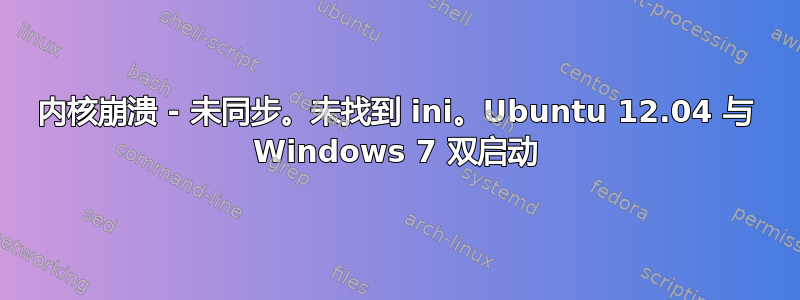
我能够从实时 USB 启动 Ubuntu 13.04,并在预装了 Windows 8 的 HP NE56R31u 上进行安装,但后来我让技术人员将其更改为 Windows 7。
但是,在成功安装 Windows 后,重新启动时,屏幕会变黑,光标闪烁。我尝试了这里推荐的几种修复方法,但都不起作用,其中一种修复方法让我无法进入 Grub,这导致我甚至无法启动 Windows,这让我感到害怕。我至少希望我的机器上有一个操作系统可以运行。
由于已经几天了,尽管我恳求答案,但我仍然无法让 Ubuntu 运行,所以我重新安装了,但这次使用的是 12.04 LTS。
安装再次顺利完成,但重新启动后没有任何反应。这次的错误消息是Kernel panic - not syncing. No init found. Try passing init=option to kernel.
我使用实时 USB 再次启动并运行boot repair。您可以在此处找到结果。
http://paste.ubuntu.com/6131996/
在靴子修理过程中,有两件事让我印象深刻:
cryptsetup: WARNING: failed to detect canonical device of overlayfs cryptsetup: WARNING: could not determine root device from /etc/fstab
和
(glade2script:16608): Gtk-WARNING **: Attempting to store changes into `/root/.local/share/recently-used.xbel', but failed: Failed to create file '/root/.local/share/recently-used.xbel.MTNG3W': No such file or directory
(glade2script:16608): Gtk-WARNING **: Attempting to set the permissions of `/root/.local/share/recently-used.xbel', but failed: No such file or directory ubuntu@ubuntu:~$ cat /etc/fstab overlayfs / overlayfs rw 0 0 tmpfs /tmp tmpfs nosuid,nodev 0 0 /dev/sda5 swap swap defaults 0 0 ubuntu@ubuntu:~$
有人能帮帮我吗?已经好几周了!
答案1
我可能问错了,但你试过关闭安全启动和/或使用 BIOS 兼容模式吗?假设这些选项在你的 BIOS 中可用...呃... UEFI。
这可能包含有用的信息:https://help.ubuntu.com/community/UEFI
你安装的是 64 位版本的 Ubuntu 吗?


