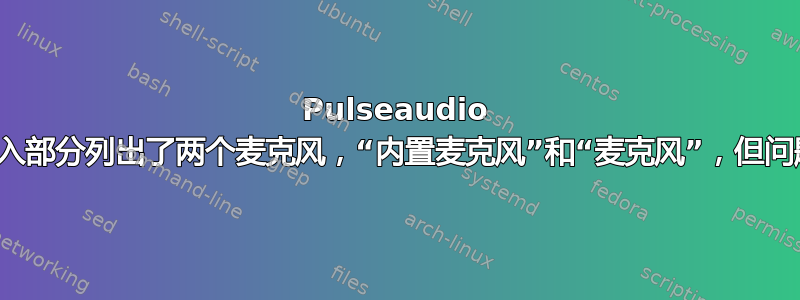
在笔记本电脑(具体来说是 Acer Aspire V3-571G)Ubuntu 13.04 上,“内置麦克风”端口选择,所有播放到麦克风的噪音都会通过扬声器播放给我。在 Unity 上,如果不手动打开脉冲音频音量控制,我无法控制使用哪个端口,这很麻烦。“麦克风”端口选择在插入内置和外置麦克风时使用,并且不会出现此问题。我不知道该怎么办了。
pulseaudio——dump-conf:
daemonize = no
fail = yes
high-priority = yes
nice-level = -11
realtime-scheduling = yes
realtime-priority = 5
allow-module-loading = yes
allow-exit = yes
use-pid-file = yes
system-instance = no
local-server-type = user
cpu-limit = no
enable-shm = yes
flat-volumes = no
lock-memory = no
exit-idle-time = 20
scache-idle-time = 20
dl-search-path = /usr/lib/pulse-3.0/modules
default-script-file = /etc/pulse/default.pa
load-default-script-file = yes
log-target = auto
log-level = notice
resample-method = speex-float-1
enable-remixing = yes
enable-lfe-remixing = no
default-sample-format = s16le
default-sample-rate = 44100
alternate-sample-rate = 48000
default-sample-channels = 2
default-channel-map = front-left,front-right
default-fragments = 8
default-fragment-size-msec = 10
enable-deferred-volume = yes
deferred-volume-safety-margin-usec = 1
deferred-volume-extra-delay-usec = 0
shm-size-bytes = 0
log-meta = no
log-time = no
log-backtrace = 0
rlimit-fsize = -1
rlimit-data = -1
rlimit-stack = -1
rlimit-core = -1
rlimit-rss = -1
rlimit-as = -1
rlimit-nproc = -1
rlimit-nofile = 256
rlimit-memlock = -1
rlimit-locks = -1
rlimit-sigpending = -1
rlimit-msgqueue = -1
rlimit-nice = 31
rlimit-rtprio = 9
rlimit-rttime = 1000000
amixer-c 0 复制代码
Simple mixer control 'Master',0
Capabilities: pvolume pvolume-joined pswitch pswitch-joined penum
Playback channels: Mono
Limits: Playback 0 - 87
Mono: Playback 69 [79%] [-13.50dB] [on]
Simple mixer control 'Headphone',0
Capabilities: pvolume pswitch penum
Playback channels: Front Left - Front Right
Limits: Playback 0 - 87
Mono:
Front Left: Playback 87 [100%] [0.00dB] [on]
Front Right: Playback 87 [100%] [0.00dB] [on]
Simple mixer control 'Speaker',0
Capabilities: pvolume pswitch penum
Playback channels: Front Left - Front Right
Limits: Playback 0 - 87
Mono:
Front Left: Playback 87 [100%] [0.00dB] [on]
Front Right: Playback 87 [100%] [0.00dB] [on]
Simple mixer control 'PCM',0
Capabilities: pvolume penum
Playback channels: Front Left - Front Right
Limits: Playback 0 - 255
Mono:
Front Left: Playback 255 [100%] [0.00dB]
Front Right: Playback 255 [100%] [0.00dB]
Simple mixer control 'Mic',0
Capabilities: pvolume pswitch penum
Playback channels: Front Left - Front Right
Limits: Playback 0 - 31
Mono:
Front Left: Playback 0 [0%] [-34.50dB] [off]
Front Right: Playback 0 [0%] [-34.50dB] [off]
Simple mixer control 'Mic Boost',0
Capabilities: volume penum
Playback channels: Front Left - Front Right
Capture channels: Front Left - Front Right
Limits: 0 - 3
Front Left: 3 [100%] [36.00dB]
Front Right: 3 [100%] [36.00dB]
Simple mixer control 'IEC958',0
Capabilities: pswitch pswitch-joined penum
Playback channels: Mono
Mono: Playback [off]
Simple mixer control 'Beep',0
Capabilities: pvolume pswitch penum
Playback channels: Front Left - Front Right
Limits: Playback 0 - 31
Mono:
Front Left: Playback 0 [0%] [-34.50dB] [off]
Front Right: Playback 0 [0%] [-34.50dB] [off]
Simple mixer control 'Capture',0
Capabilities: cvolume cswitch penum
Capture channels: Front Left - Front Right
Limits: Capture 0 - 31
Front Left: Capture 24 [77%] [19.50dB] [on]
Front Right: Capture 24 [77%] [19.50dB] [on]
Simple mixer control 'Auto-Mute Mode',0
Capabilities: enum
Items: 'Disabled' 'Enabled'
Item0: 'Enabled'
Simple mixer control 'Internal Mic',0
Capabilities: pvolume pswitch penum
Playback channels: Front Left - Front Right
Limits: Playback 0 - 31
Mono:
Front Left: Playback 0 [0%] [-34.50dB] [off]
Front Right: Playback 0 [0%] [-34.50dB] [off]
Simple mixer control 'Internal Mic Boost',0
Capabilities: volume penum
Playback channels: Front Left - Front Right
Capture channels: Front Left - Front Right
Limits: 0 - 3
Front Left: 0 [0%] [0.00dB]
Front Right: 0 [0%] [0.00dB]
pacmd 列表源
Welcome to PulseAudio! Use "help" for usage information.
>>> 2 source(s) available.
index: 0
name: <alsa_output.pci-0000_00_1b.0.analog-stereo.monitor>
driver: <module-alsa-card.c>
flags: DECIBEL_VOLUME LATENCY
state: IDLE
suspend cause:
priority: 1950
volume: 0: 0% 1: 0%
0: -inf dB 1: -inf dB
balance 0.00
base volume: 100%
0.00 dB
volume steps: 65537
muted: no
current latency: 0.00 ms
max rewind: 13 KiB
sample spec: s16le 2ch 44100Hz
channel map: front-left,front-right
Stereo
used by: 0
linked by: 0
fixed latency: 80.00 ms
monitor_of: 0
card: 0 <alsa_card.pci-0000_00_1b.0>
module: 4
properties:
device.description = "Monitor of Built-in Audio Analogue Stereo"
device.class = "monitor"
alsa.card = "0"
alsa.card_name = "HDA Intel PCH"
alsa.long_card_name = "HDA Intel PCH at 0xb3a10000 irq 45"
alsa.driver_name = "snd_hda_intel"
device.bus_path = "pci-0000:00:1b.0"
sysfs.path = "/devices/pci0000:00/0000:00:1b.0/sound/card0"
device.bus = "pci"
device.vendor.id = "8086"
device.vendor.name = "Intel Corporation"
device.product.name = "7 Series/C210 Series Chipset Family High Definition Audio Controller"
device.form_factor = "internal"
device.string = "0"
module-udev-detect.discovered = "1"
device.icon_name = "audio-card-pci"
* index: 1
name: <alsa_input.pci-0000_00_1b.0.analog-stereo>
driver: <module-alsa-card.c>
flags: HARDWARE HW_MUTE_CTRL HW_VOLUME_CTRL DECIBEL_VOLUME LATENCY
state: SUSPENDED
suspend cause: IDLE
priority: 9959
volume: 0: 68% 1: 68%
0: -9.89 dB 1: -9.89 dB
balance 0.00
base volume: 8%
-66.00 dB
volume steps: 65537
muted: no
current latency: 0.00 ms
max rewind: 0 KiB
sample spec: s16le 2ch 44100Hz
channel map: front-left,front-right
Stereo
used by: 0
linked by: 0
fixed latency: 80.00 ms
card: 0 <alsa_card.pci-0000_00_1b.0>
module: 4
properties:
alsa.resolution_bits = "16"
device.api = "alsa"
device.class = "sound"
alsa.class = "generic"
alsa.subclass = "generic-mix"
alsa.name = "ALC269VB Analog"
alsa.id = "ALC269VB Analog"
alsa.subdevice = "0"
alsa.subdevice_name = "subdevice #0"
alsa.device = "0"
alsa.card = "0"
alsa.card_name = "HDA Intel PCH"
alsa.long_card_name = "HDA Intel PCH at 0xb3a10000 irq 45"
alsa.driver_name = "snd_hda_intel"
device.bus_path = "pci-0000:00:1b.0"
sysfs.path = "/devices/pci0000:00/0000:00:1b.0/sound/card0"
device.bus = "pci"
device.vendor.id = "8086"
device.vendor.name = "Intel Corporation"
device.product.name = "7 Series/C210 Series Chipset Family High Definition Audio Controller"
device.form_factor = "internal"
device.string = "front:0"
device.buffering.buffer_size = "14112"
device.buffering.fragment_size = "1764"
device.access_mode = "mmap"
device.profile.name = "analog-stereo"
device.profile.description = "Analogue Stereo"
device.description = "Built-in Audio Analogue Stereo"
alsa.mixer_name = "Intel PantherPoint HDMI"
alsa.components = "HDA:10ec0269,10250647,00100100 HDA:80862806,80860101,00100000"
module-udev-detect.discovered = "1"
device.icon_name = "audio-card-pci"
ports:
analog-input-microphone-internal: Internal Microphone (priority 8900, latency offset 0 usec, available: unknown)
properties:
device.icon_name = "audio-input-microphone"
analog-input-microphone: Microphone (priority 8700, latency offset 0 usec, available: no)
properties:
device.icon_name = "audio-input-microphone"
active port: <analog-input-microphone>
pacmd 转储卷
Welcome to PulseAudio! Use "help" for usage information.
>>> Sink 0: reference = 0: 60% 1: 60%, real = 0: 60% 1: 60%, soft = 0: 100% 1: 100%, current_hw = 0: 60% 1: 60%, save = yes
Input 19: volume = 0: 100% 1: 100%, reference_ratio = 0: 100% 1: 100%, real_ratio = 0: 100% 1: 100%, soft = 0: 100% 1: 100%, volume_factor = 0: 100% 1: 100%, volume_factor_sink = 0: 100% 1: 100%, save = no
Source 0: reference = 0: 0% 1: 0%, real = 0: 0% 1: 0%, soft = 0: 100% 1: 100%, current_hw = 0: 0% 1: 0%, save = yes
Source 1: reference = 0: 68% 1: 68%, real = 0: 68% 1: 68%, soft = 0: 102% 1: 102%, current_hw = 0: 67% 1: 67%, save = yes
pactl 信息
Server String: unix:/run/user/liam/pulse/native
Library Protocol Version: 27
Server Protocol Version: 27
Is Local: yes
Client Index: 181
Tile Size: 65472
User Name: liam
Host Name: liam-Aspire-V3-571G
Server Name: pulseaudio
Server Version: 3.0
Default Sample Specification: s16le 2ch 44100Hz
Default Channel Map: front-left,front-right
Default Sink: alsa_output.pci-0000_00_1b.0.analog-stereo
Default Source: alsa_input.pci-0000_00_1b.0.analog-stereo
Cookie: cccb:95f3
答案1
尝试:
pacmd set-source-port 2 'analog-input-microphone'
然后:
pacmd set-default-source 2
有关更多详细信息,请参阅麦克风无法使用邮政。


