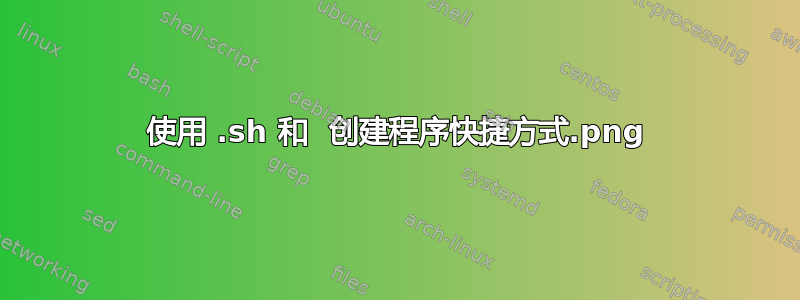
我有一个 pycharm.sh 文件和一个 pycharm.png。如何根据这两个文件创建可执行文件?我尝试了以下方法:
sudo chmod +x ./pycharm.sh
但什么都没发生。我希望桌面上有图标,并且它显示在我的程序下。我希望能够将其固定到面板上。
答案1
添加此类快捷方式的最简单方法是安装http://apt.ubuntu.com/p/alacarte。它是一个图形工具,可让您将应用程序添加到菜单和 Unity Dash,然后您也可以将其添加到启动器。
答案2
我推荐 Jo-Erlend Schinstad 给你的方法。如果你想了解技术背景,我在这里给你一些信息。
在 Linux 中,标记为可执行的文件(如脚本或二进制文件)可以执行代码。要添加关键字、不同语言的名称、图标等内容,某种“包装文件”(.desktop 文件)会存储在文件夹中,供用户搜索,然后自动显示在启动器等中。要了解将它们存储在哪里以便启动器自行找到它们,请参见此处:Unity Launcher 的 .desktop 文件在哪里?
它们基本上只是具有特殊语法的文本文件。Alacarte(以及 ubuntu 商店中的其他一些应用程序)可以创建它们,或者您可以自己编写/编辑它们。要了解有关它们的更多信息,您只需在 askubuntu 上搜索即可。
我在这里找到的答案中的一个小例子:
[Desktop Entry]
Encoding=UTF-8
Terminal=0
Exec=/home/pierre/Desktop/XnViewMP/xnview.sh
Icon=/home/pierre/Desktop/XnViewMP/xnview.png
Type=Application
Categories=Graphics;
StartupNotify=true
Name=XnView Multi Platform
GenericName=XnViewMP
此外,.desktop 文件还提供了一些 Unity 功能。steam.desktop 就是一个很好的例子:
[Desktop Entry]
Name=Steam
Comment=Application for managing and playing games on Steam
Exec=/usr/bin/steam %U
Icon=steam
Terminal=false
Type=Application
Categories=Network;FileTransfer;Game;
MimeType=x-scheme-handler/steam;
Actions=Store;Community;Library;Servers;Screenshots;News;Settings;BigPicture;Friends;
[Desktop Action Store]
Name=Store
Name[de]=Shop
Name[es]=Tienda
Name[fr]=Magasin
Name[it]=Negozio
Name[pt]=Loja
Name[ru]=Магазин
Name[zh_CN]=商店
Name[zh_TW]=商店
Exec=steam steam://store
[Desktop Action Community]
Name=Community
Name[es]=Comunidad
Name[fr]=Communauté
Name[it]=Comunità
Name[pt]=Comunidade
Name[ru]=Сообщество
Name[zh_CN]=社区
Name[zh_TW]=社群
Exec=steam steam://url/SteamIDControlPage
[Desktop Action Library]
Name=Library
Name[de]=Bibliothek
Name[es]=Biblioteca
Name[fr]=Bibliothèque
Name[it]=Libreria
Name[pt]=Biblioteca
Name[ru]=Библиотека
Name[zh_CN]=库
Name[zh_TW]=遊戲庫
Exec=steam steam://open/games
[Desktop Action Servers]
Name=Servers
Name[de]=Server
Name[es]=Servidores
Name[fr]=Serveurs
Name[it]=Server
Name[pt]=Servidores
Name[ru]=Серверы
Name[zh_CN]=服务器
Name[zh_TW]=伺服器
Exec=steam steam://open/servers
[Desktop Action Screenshots]
Name=Screenshots
Name[es]=Capturas
Name[fr]=Captures d'écran
Name[it]=Screenshot
Name[ru]=Скриншоты
Name[zh_CN]=截图
Name[zh_TW]=螢幕擷圖
Exec=steam steam://open/screenshots
[Desktop Action News]
Name=News
Name[de]=Neuigkeiten
Name[es]=Noticias
Name[fr]=Actualités
Name[it]=Notizie
Name[pt]=Notícias
Name[ru]=Новости
Name[zh_CN]=新闻
Name[zh_TW]=新聞
Exec=steam steam://open/news
[Desktop Action Settings]
Name=Settings
Name[de]=Einstellungen
Name[es]=Parámetros
Name[fr]=Paramètres
Name[it]=Impostazioni
Name[pt]=Configurações
Name[ru]=Настройки
Name[zh_CN]=设置
Name[zh_TW]=設定
Exec=steam steam://open/settings
[Desktop Action BigPicture]
Name=Big Picture
Exec=steam steam://open/bigpicture
[Desktop Action Friends]
Name=Friends
Name[de]=Freunde
Name[es]=Amigos
Name[fr]=Amis
Name[it]=Amici
Name[pt]=Amigos
Name[ru]=Друзья
Name[zh_CN]=好友
Name[zh_TW]=好友
Exec=steam steam://open/friends
安装 Steam 时,此文件存储在 /usr/share/applications/steam.desktop 中。


