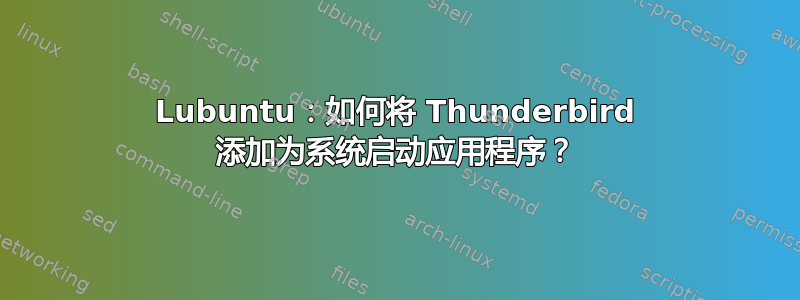
以下是我尝试过的:
1)我创建了一个文件夹 ~/.config/autostart
2)我已将 Thunderbird.desktop 文件从 usr/share/applications 复制到 ~/.config/autostart
3)我已授予其可由任何人执行的权限
但它仍然无法在启动时启动。
你能帮我吗?
答案1
根据http://wiki.lxde.org/en/LXSession你可以:
在 /etc/xdg/lxsession//autostart 文件中添加 @thunderbird
或者
按照你的做法,删除 ~/.config/autostart 中 thunderbird.desktop 文件中的“OnlyShowIn=”行(在我的文件中,它是最后一行)。
谢谢,


