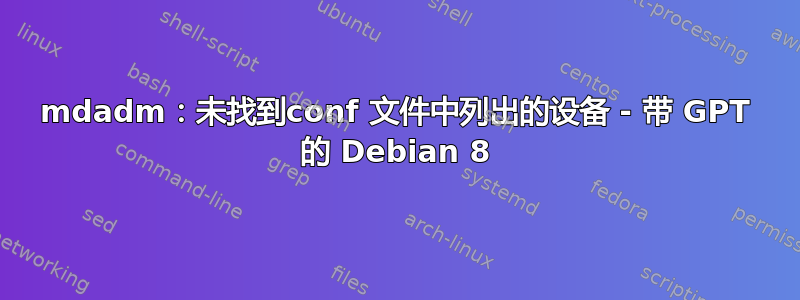
我有一个 Debian Jessie ( 3.16.7-ckt20-1+deb8u3) 系统,在 2 个 3TB 硬盘上配备 RAID1。 Grub 无法安装到大于 2TB 的驱动器上的 MBR 中,因此我有带有 1MB BIOS 分区的 GPT:
Device Start End Sectors Size Type
/dev/sda1 2048 4095 2048 1M BIOS boot
/dev/sda2 4096 1953128447 1953124352 931.3G Linux RAID
/dev/sda3 1953128448 5860532223 3907403776 1.8T Linux RAID
重新启动后(内核升级deb8u2-> deb8u3)系统最终进入initramfs救援状态:
Loading, please wait...
mdadm: No device listed in conf file were found.
Gave up waiting for root device. Common problems:
- Boot args (cat /proc/cmdline)
- Check rootdelay= (did the system wait long enough?)
- Check root= (did the system wait for the right device?)
- Missing modules (cat /proc/modules; ls /dev)
ALERT! /dev/disk/by-uuid/5887d2e0-bae1-4ce8-ac6f-168fb183d7b0 does not exist.
Dropping to a shell!
modprobe: module ehci-orion not found in modules.dep
BusyBox v1.22.1 (Debian 1:1.22.0-9+deb8u1) built-in shell (ash)
Enter 'help' for a list of built-in commands.
/bin/sh: can't access tty; job control turned off
(initramfs)
从控制台我可以检查 RAID 阵列是否正常:
cat /proc/mdstat
Personalities : [raid1]
md2 : active raid1 sda3[0] sdb3[1]
1953570816 blocks super 1.2 [2/2] [UU]
bitmap: 0/15 pages [0KB], 65536KB chunk
md1 : active raid1 sda2[0] sdb2[1]
976431104 blocks super 1.2 [2/2] [UU]
bitmap: 0/8 pages [0KB], 65536KB chunk
unused devices: <none>
丢失的磁盘是根分区md1中不存在的设备。/dev/md/配置文件也/etc/mdadm/mdadm.conf显示相同的内容mdadm --examine --scan:
$ mdadm --examine --scan
ARRAY /dev/md/1 metadata=1.2 UUID=c366b4e9:e33d2b69:3c738749:07b022c6 name=w02:1
ARRAY /dev/md/2 metadata=1.2 UUID=c32939b8:bc01f4ff:b85f00c6:b50aa29e name=w02:2
使用mdadm --examine /dev/sda2我检查所有 RAID 分区是否处于干净状态 ( AA)。我还能做些什么吗?
我可以尝试继续手动启动吗?怎么做?rootdelay=下次重新启动时我将如何增加? (系统正在等待正确的设备,这不是第二个建议的问题)。
答案1
如果您只是exit从救援 shell 中,系统将尝试继续引导。如果需要增加,rootdelay可以将其添加到内核选项中/etc/grub/default并运行update-grub。


