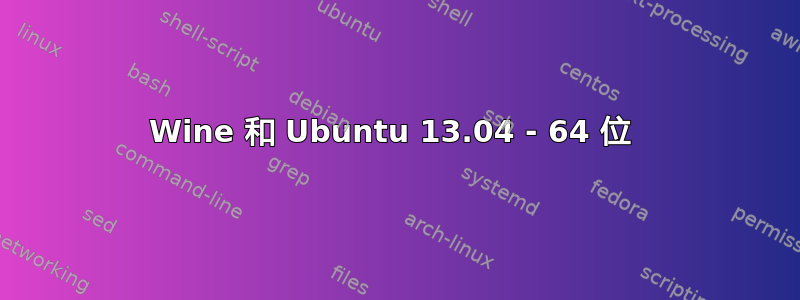
我一直尝试在我的 13.04 64 位计算机上安装 Wine,每次都会导致 synaptic 要求卸载整个系统。
我一直在关注一些问题,这些问题建议添加 Wine 存储库(WineHQ 上也有推荐)网站,然后是sudo apt-get update和sudo apt-get install wine1.5。
系统发出哭喊声,并显示以下信息:
Construction de l'arbre des dépendances
Lecture des informations d'état... Fait
Certains paquets ne peuvent être installés. Ceci peut signifier
que vous avez demandé l'impossible, ou bien, si vous utilisez
la distribution unstable, que certains paquets n'ont pas encore
été créés ou ne sont pas sortis d'Incoming.
L'information suivante devrait vous aider à résoudre la situation :
Les paquets suivants contiennent des dépendances non satisfaites :
wine : Dépend: wine1.6 mais ne sera pas installé ou
wine1.7 mais ne sera pas installé
E: Impossible de corriger les problèmes, des paquets défectueux sont en mode « garder en l'état ».
英文翻译:
Building dependency tree
Reading state information ... done
Some packages could not be installed. This can mean
you have requested an impossible situation or if you are using
the unstable distribution that some required packages have not yet
created or are not moved out of Incoming.
The following information should help you to resolve the situation:
The following packages have unmet dependencies:
wine: Depends: wine1.6 but will not be installed or
wine1.7 but will not install
E: Unable to correct problems, faulty packets mode "keep state".
我已经尝试了所有方法sudo apt-get autoclean和sudo apt-get autoremove方法sudo apt-get update。但是问题似乎仍然存在。有什么线索吗?
答案1
我的法语很生疏,但我认为我所读到的内容告诉我您正在尝试安装最新版本的 Wine,但您没有安装它所依赖的早期版本。
但是您可以添加 Wine PPA 并通过以下方式下载:
sudo add-apt-repository ppa:ubuntu-wine/ppa
然后更新包列表:
sudo apt-get update
现在安装:
sudo apt-get update; sudo apt-get install wine1.7 winetricks
这对你来说应该有用。


